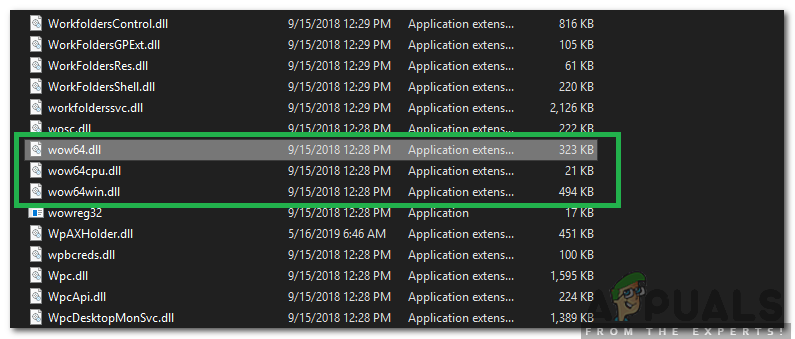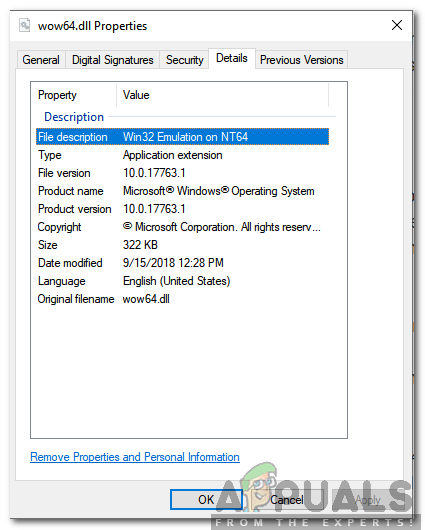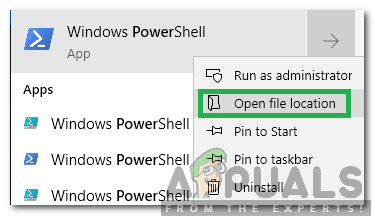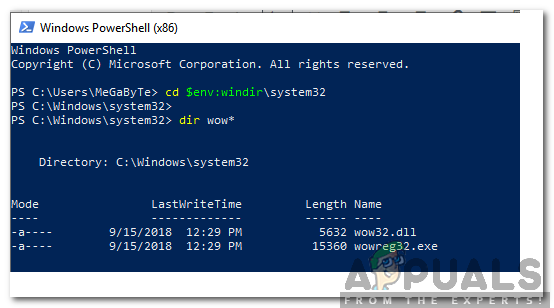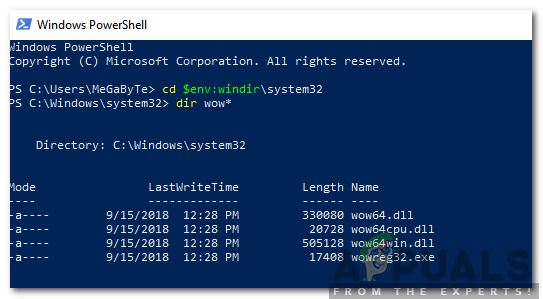What is “WOW64.dll”?
The “wow64.dll” file can be seen inside the “System 32” folder which is located inside the Windows’ installation folder. This is the folder which contains all the necessary files which are required for a stable operating system. The “wow64.dll” file has many other associated files such as “wow64cpu.dll” and the “wow64win.dll”. This file is basically used to create a Win32 emulation on an NT64 system. There are two types of processors, a 32-bit and a 64-bit processor. The “bit” rating defines the amount of memory that the processor can handle. A “32-bit” processor is much slower than a “64-bit” one because it can handle a maximum of “4GB” of memory. Whereas, the 64-bit processor doesn’t have a limit to the amount of memory that it can successfully utilize. A 64-bit processor is capable of running both the 64-bit and the 32-bit operating systems. The 64-bit operating systems are capable of running both the 32-bit and the 64-bit applications. This task is achieved by making use of the “wow64.dll” and other associated files.
Should it be Deleted?
It is highly recommended to refrain from deleting the “wow64.dll”, “wow64cpu.dll” or the “wow64win.dll” because these files are highly critical to the stability of the operating system and are used in many regular processes. Also, it is to be noted that any file inside the “Windows” directory shouldn’t be deleted or replaced because all of the files inside the folder are integral to the operating system.
Errors Associated with the “wow64.dll”
Most users were concerned about the file because of its association with certain Autorun errors. Some of these errors are:
_Wow64 File not found: C:\Windows\syswow64\Wow64.dll_Wow64cpu File not found: C:\Windows\syswow64\Wow64cpu.dll_Wow64win File not found: C:\Windows\syswow64\Wow64win.dll
These errors are not at all critical and don’t prevent any functionality of the operating system. In fact, Windows’ engineers recommend that you ignore these errors as they aren’t associated with any particular problem. These Errors are mostly seen because “32-bit” files are invisible to 64-bit processes and “64-bit” files are invisible to “32-bit” processes. In fact, this can be observed by trying the following steps below:
What is the MSOCache and Should it be Deleted?What is the “Temp” folder and Should it be Deleted?What is ‘WINRE_DRV’ Partition and Should it be Deleted?What is “Found.000” Folder and Should it be Deleted?