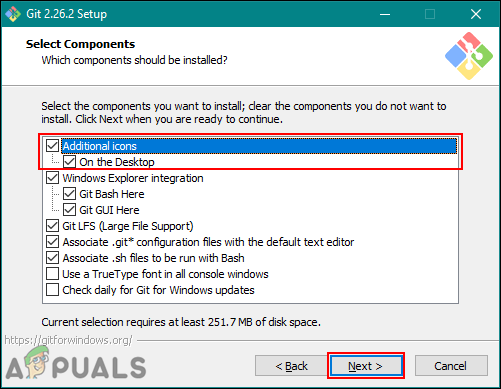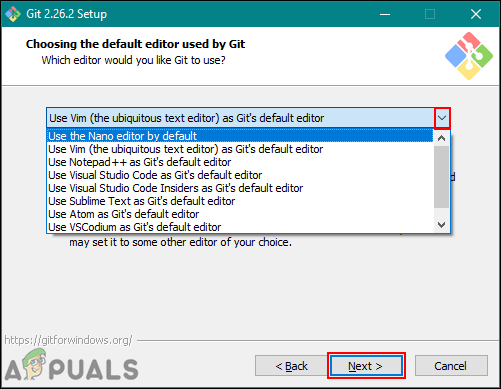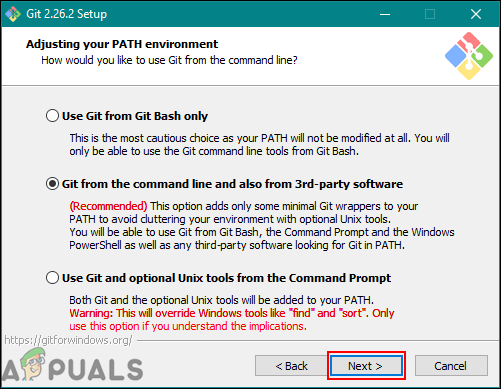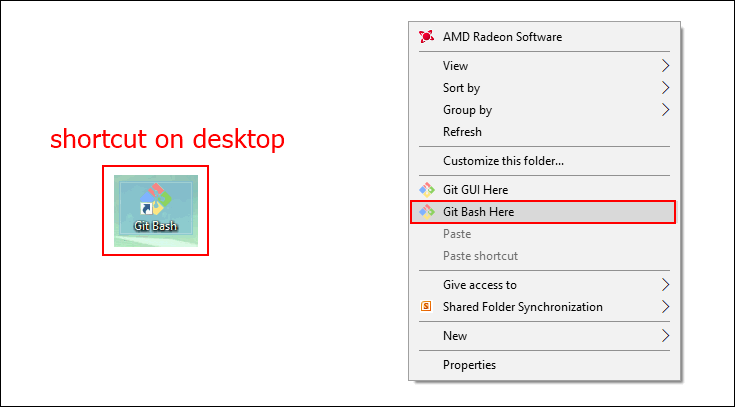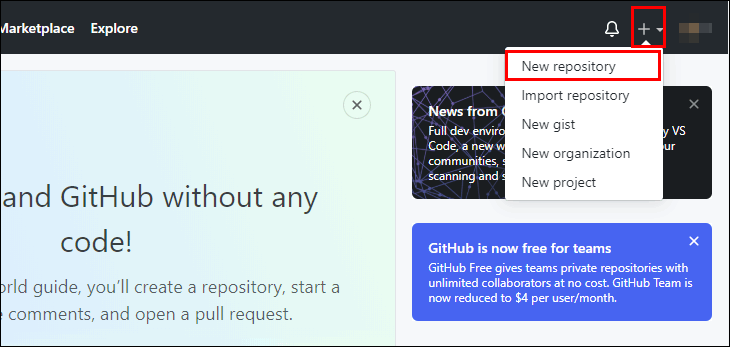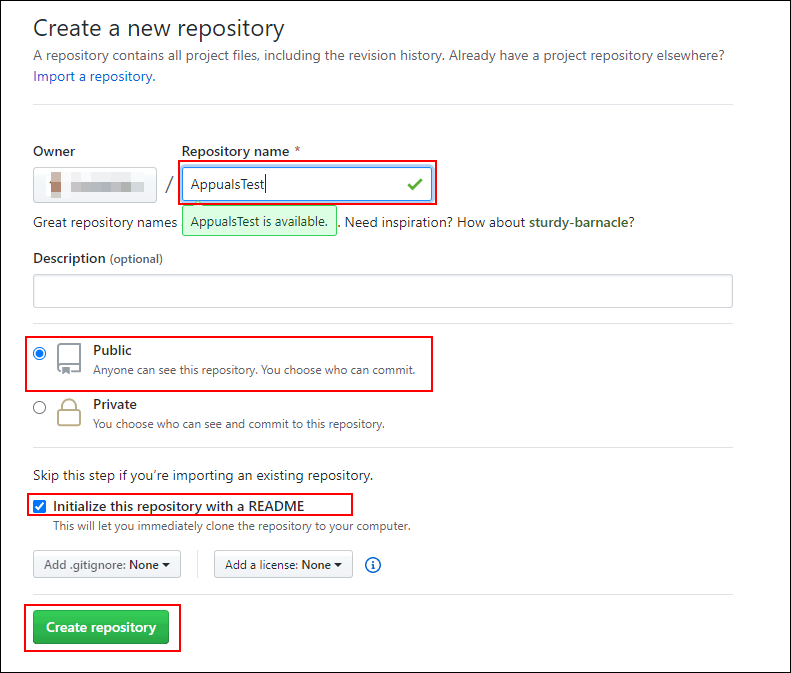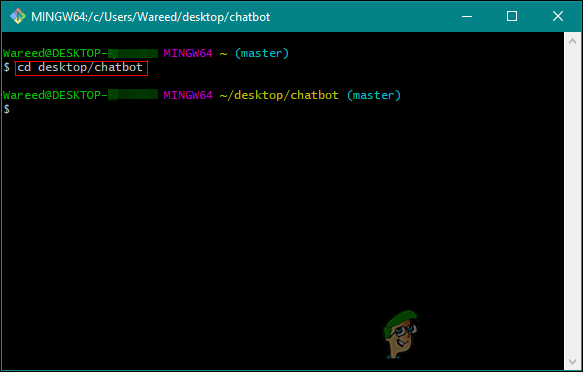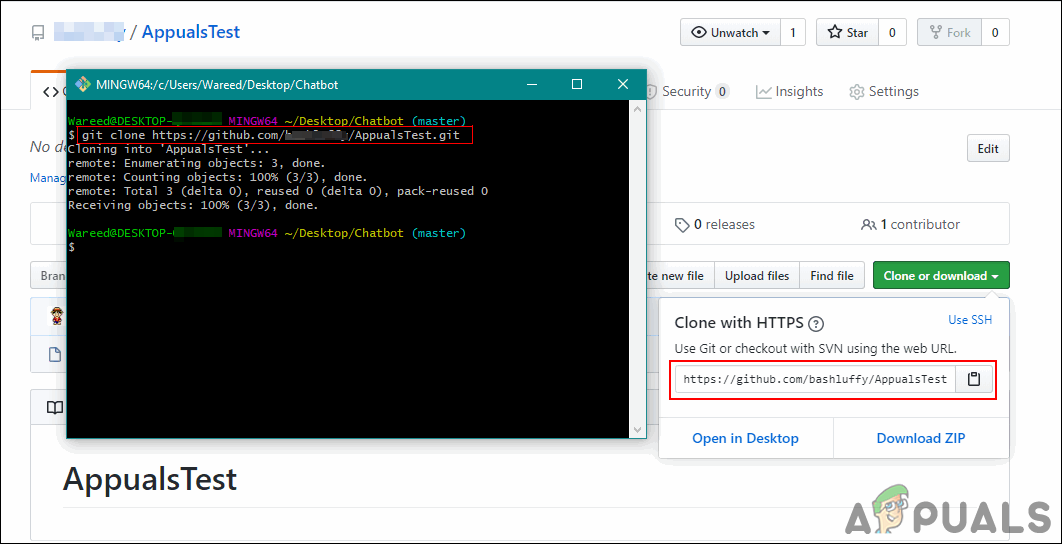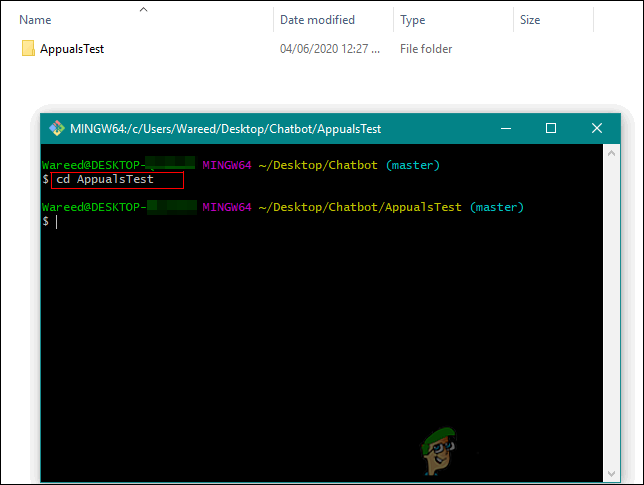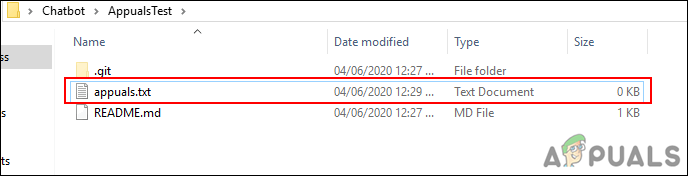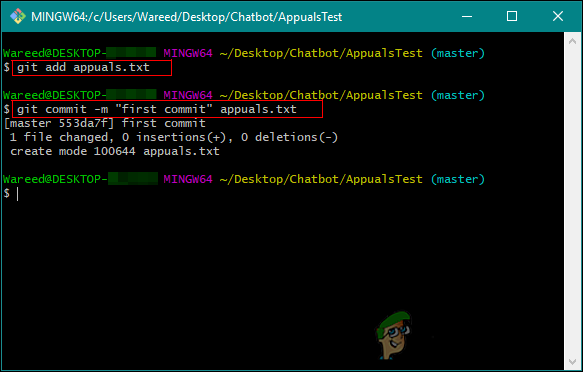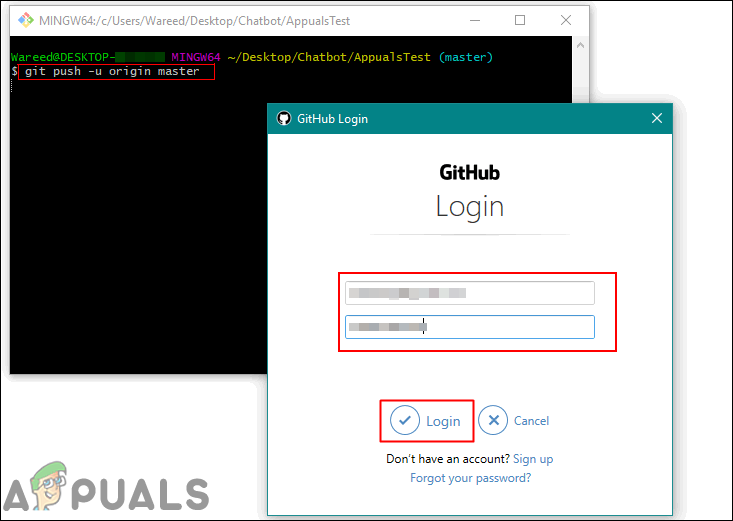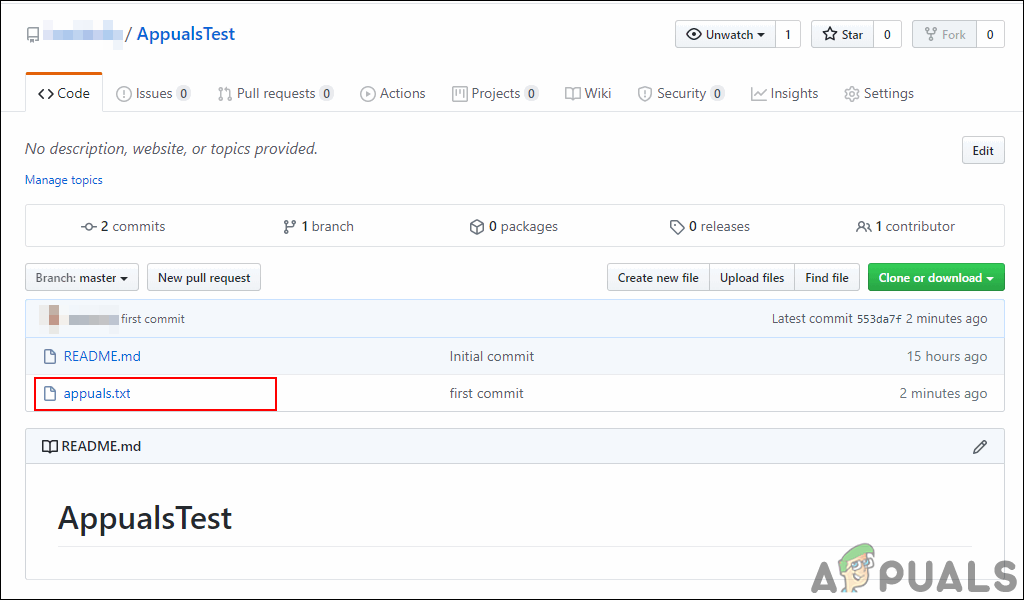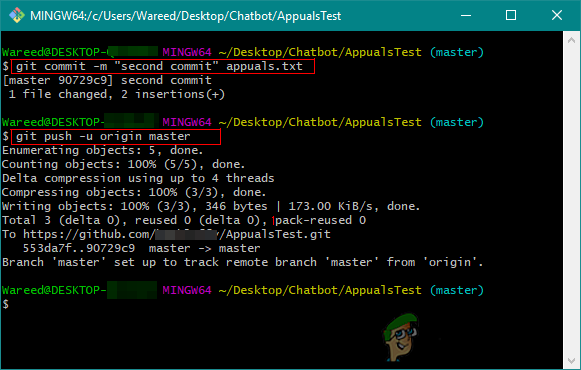What is Git Bash?
Git Bash is an application for Microsoft Windows environments which provides a bash emulation used to run Git from the command line. This is not a simple bash compiled for Windows, but a package that contains Bash, SSH, SCP, and some other Unix utilities compiled for Windows. It also contains a new command-line interface terminal window called minty. These utilities are bundled with this Bash package to create a usable software package. In Windows, we tend to run commands in CMD but they are actually executable files that exist in the C:\Windows\System32 folder. The same case is for bash, it requires the utilities to make the commands work. In Unix systems, these utilities will be under /usr/bin directory. So, by installing the Git Bash these utilities will be installed in C:\Program Files\Git\usr\bin folder.
Downloading and Installing Git Bash for Windows
Installing Git Bash is simple just like installing any other software. You can download it from the official site. However, it has a few of the options in the installation that you can adjust depending on your requirements. We are going to show you the steps for each important option in the Git Bash installation.
Running and Testing Git Bash
If you are familiar with working on the command line, then it will be much easier for you to get started with Git Bash. It is similar to the CMD in Windows, you can open it and change directory to the folder where you want to work or you can directly open it inside the folder. To connect your Git Bash to your GitHub account it requires a few steps and login to the GitHub account. Follow the below steps to get started: Note: If you already have a repository, then skip step 2 and step 3.
How to: Install Bash on Windows 10 Insider Preview (14316)How to Fix Git Error: You need to resolve your current index firstFix: ‘git’ is not recognized as an internal or external commandHow to Fix ‘Fatal: Origin does not appear to be a Git Repository’ Error