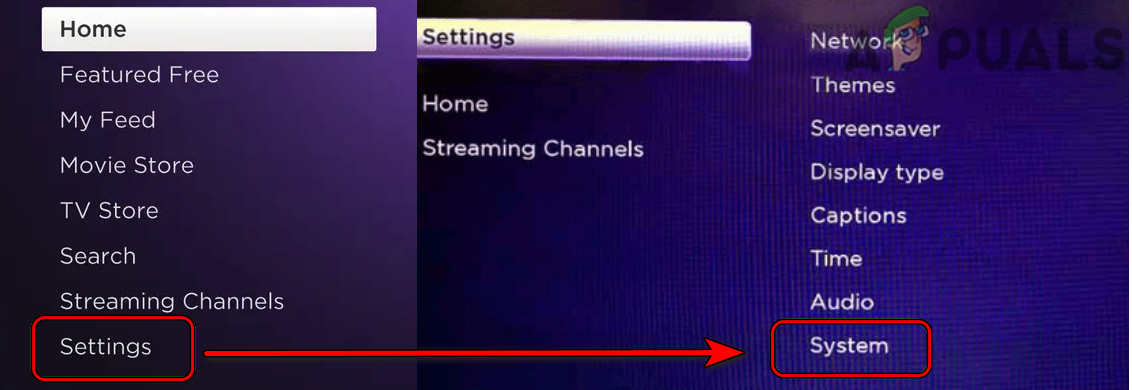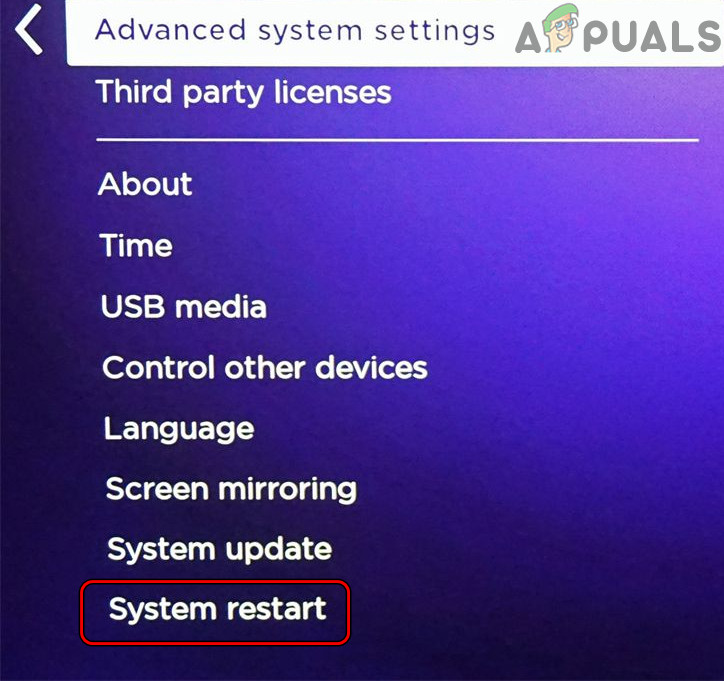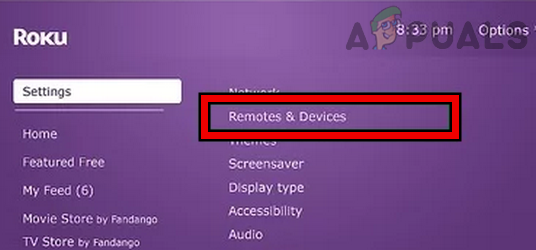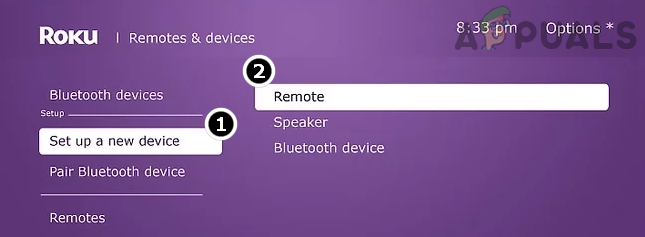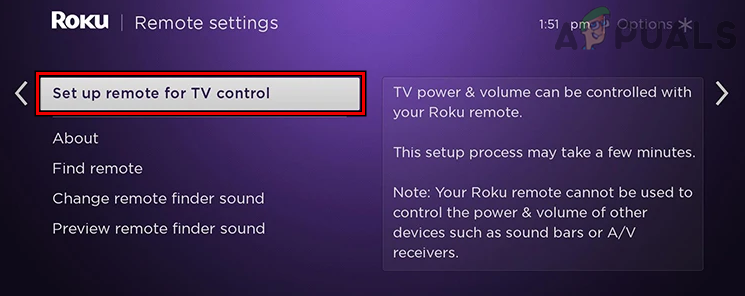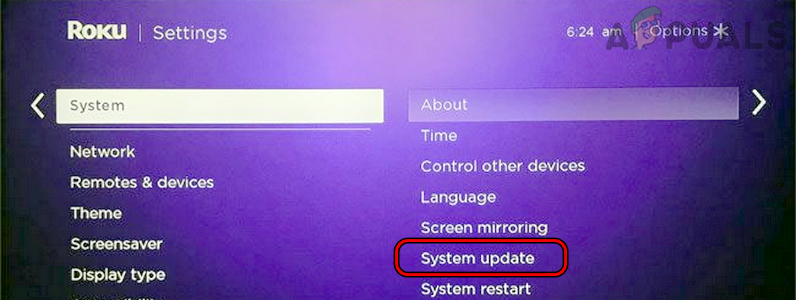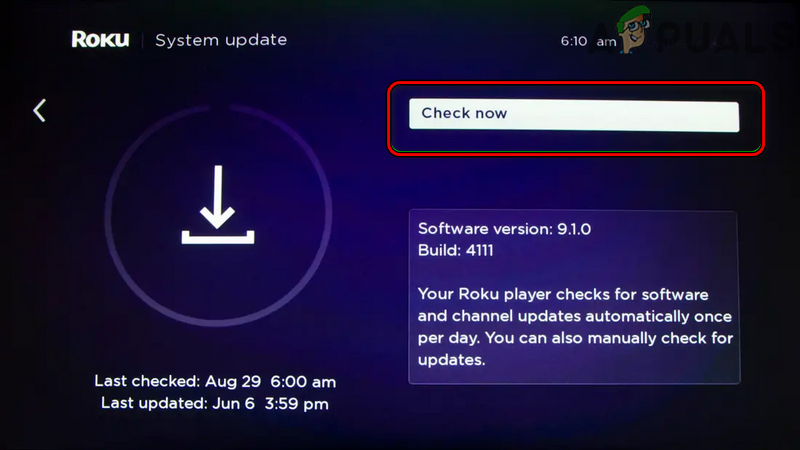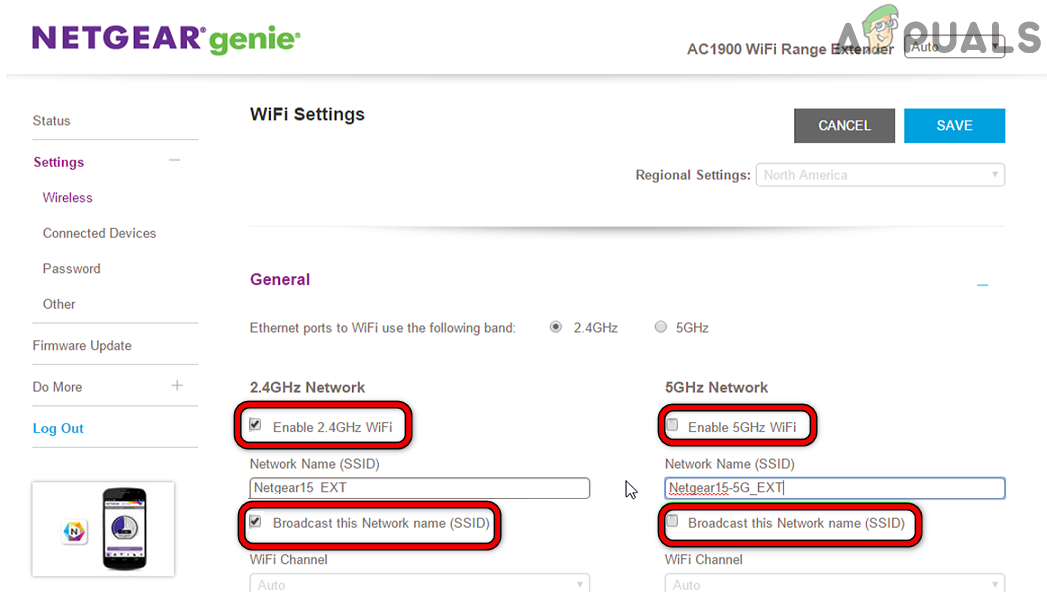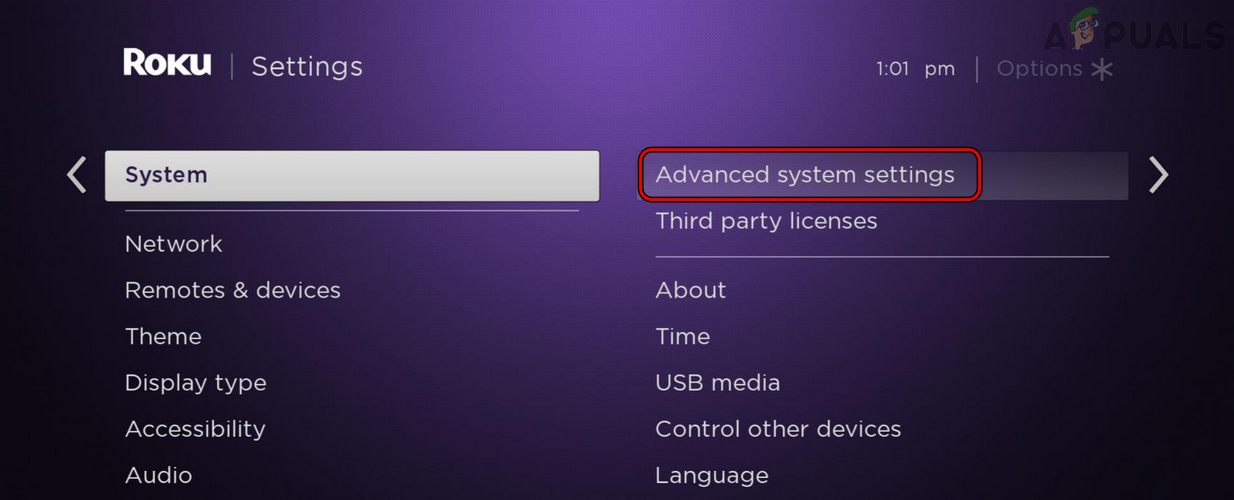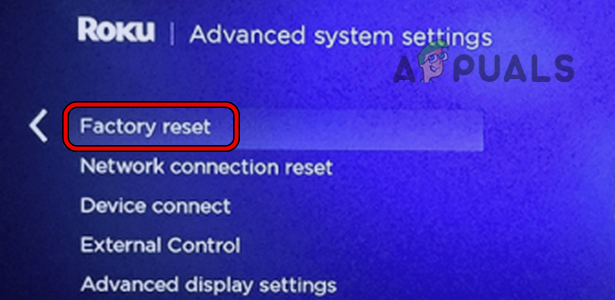The problem occurs when you try to control the TV’s volumes through the Roku remote but it fails to do so. Sometimes, volume bars are shown but are not effective, whereas, in other instances, there is no response from the TV. In some cases, other remote buttons like power or mute also failed to work. The volume issue in Roku remotes is a widespread problem and is not limited to a particular Roku device or specific TV manufacturer. A Roku remote might not control the volume of a TV due to many reasons but the following can be marked as the main culprits:
1. Check the Roku Remote and TV
You may encounter the remote-control problem at hand if the remote or TV is faulty. The first step should be to check if the Remote and TV are working fine. Before proceeding, keep in mind that to perform the below methods you may have to use a universal remote or the mobile app for the Roku device. For some models, you may have to press the Home button twice to open the Roku device Settings.
2. Replace the Batteries of the Roku Remote
If the old batteries in your remote have died or dying, then they may fail to provide the required current to the remote’s circuit and thus cause the non-working of the volume button on the Roku remote. Here, replacing the remote batteries of the Roku remote may solve the problem.
3. Re-plug the Roku Device and Perform a Cold Restart of The TV Along With Other-related Devices
The Roku remote may fail to control the volume of the TV due to a glitch with any of the related devices (like a TV’s external soundbar) and performing a cold restart of all the related devices may solve the problem.
4. Re-pair the Roku Remote to the Device
A temporary glitch in the device’s firmware may not let the Roku remote control the TV’s volume and thus cause the issue at hand. Here, re-pairing the Roku remote with the device may solve the problem.
5. Setup the Roku Remote for TV Control
If a recent change in the Roku’s configuration (e.g., due to an update) has removed the remote’s ability to properly control the TV, then that could result in the volume issue at hand. Here, setting up the Roku remote for the TV control may solve the problem.
6. Update the Roku’s Firmware to the Latest Build
Roku remote volume might not work if the firmware of the Roku device is outdated as it can cause incompatibility between both devices (Roku and TV) due to which the Roku device may fail to pass the remote’s signal to the TV. Here, updating the firmware of the Roku to the latest build may solve the problem.
7. Change the Router’s Wi-Fi Band (For Wi-Fi Roku Remotes Only)
If you are using a Roku Wi-Fi remote, then interference from the 5 GHz band with the remote’s Wi-Fi signals could be the cause of the issue. Here, changing the router’s Wi-Fi band to 2.4 GHz may solve the problem.
8. Reset the Roku Device to the Factory Defaults
You may encounter the volume control issue with a Roku remote control if the firmware of the Roku device is corrupt. In this scenario, resetting the Roku’s device to the factory defaults (a tedious task as you may have to re-log into many of the apps) may solve the problem. Before proceeding, make sure to note down the logins of the apps that are required after resetting the Roku device. If the above did not work or the (a non-Wi-Fi) remote is not sending an IR signal, then you may opt for a replacement remote, especially, if under warranty. If other remotes are also failing to work properly with the TV, then get the IR portion of the TV checked for a hardware failure, or if under warranty, get the TV replaced. If that is not the case or did not work, you may use the Roku app to control the TV’s volume.
Fix: Roku Remote not WorkingFix: Remote Desktop can’t Connect to the Remote Computer for one of these…Xfinity Remote Not Working? Try these solutionsComcast Remote not Working? Try these solutions