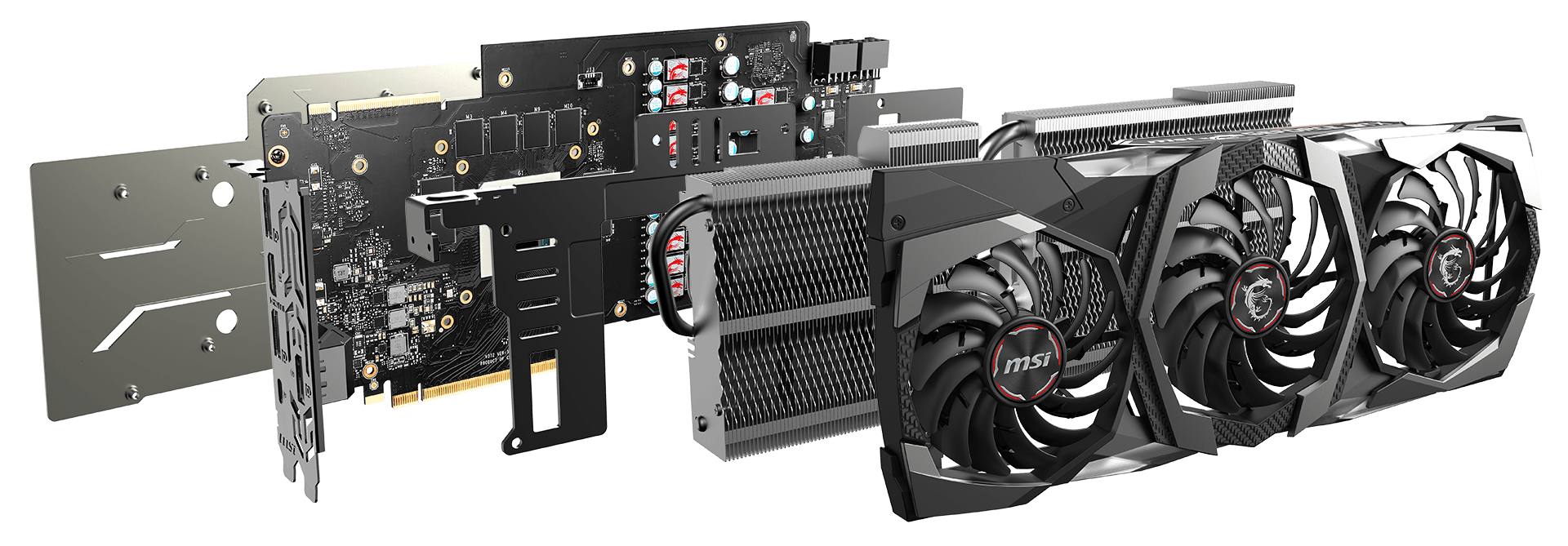NVIDIA RTX 2080 is one of the best graphics cards in the RTX 20-series and it provides a huge improvement over its predecessor, the GTX 1080. The graphics card provides 2944 shading units with the base core clock set at 1515 MHz while the boost core clock is set at 1710 MHz. Along with the 368 tensor cores and 46 RT cores, the SM count of 46 leads to a total of 184 Texture Mapping Units and 64 Render Output Units. The L2 cache of the graphics card has been bumped up from 2 MB (GTX 1080) to a massive 4 MB (RTX 2080), which is a worthy mention. All of these improvements lead to an increase in the TDP of the graphics card by 35 Watts, which sums up to 215 Watts; a pretty impressive job done by NVIDIA, we must say.MSI GAMING X TRIO variants are relatively new and the first GAMING X TRIO card from MSI was the GTX 1080 Ti. In the Turing based graphics cards, we get RTX 2070, 2080, their Super models, and the RTX 2080 Ti with the GAMING X TRIO variant. These variants come with a tri-fan design, of course, and use the binned chips while being factory overclocked as well. MSI GeForce RTX 2080 GAMING X TRIO is indeed a beautiful GPU, providing great performance for 4K or 1440P high-refresh-rate gaming. The graphics card is not as good as the RTX 2080 Ti but it only costs two thirds as well. Let’s dive deeper and see if it lives up to its hype or not.
Unboxing
The box of the graphics card feels quite heavy and the graphics card seems to be packed pretty decently. There are tons of accessories along with the graphics card, which sums up to a nice unboxing experience. The box contents are as follow:
Design & Closer Look
The MSI GAMING X editions have always been one of the most beautiful variants and the same is the case with the MSI RTX 2080 GAMING X TRIO. First of all, we cannot describe how huge it is; the tri-fan design looks overwhelming and is measured at 12.87-inches. Moreover, the graphics card is quite thick as well, having a 2.5-slot design. The fan-shroud of the graphics card presents a very complex look, having textured and glossy surfaces. There are four big wide RGB LED spots on the edges of the graphics card, providing bright lighting. Moreover, there is RGB lighting at the top of the graphics card as well and the MSI logo can also be customized to follow any colour, pattern, or style. As it is a tri-fan graphics card, two of the fans are bigger than the third one, which looks a bit odd and MSI probably could have done something to move the smaller one to the centre. Since the graphics card chip is present at the centre, maybe the manufacturer has decided to go with performance instead of more optimized design. The MSI Torx fans are one of the great reasons behind the popularity of the MSI cards, which are one of the quietest fans among all variants. The backplate of the graphics card is quite an improvement from the previous generations, which provides a brushed-metal texture and somewhat aids in the cooling of the graphics card, as there exist thermal pads between the PCB and the back-plate. At the I/O shield of the graphics card, you get 1 x USB Type-C, 1 x HDMI, 3 x DisplayPort, which is a standard design for the RTX 2080 variants; nothing special like GIGABYTE variants, providing lots of HDMI ports. There are two PCIe 8-pin power connectors located at the top right of the graphics card while there exists a port for the SLI/NVLink at the top left of the card. This configuration was pretty much expected, as the RTX 2080 is a high-end graphics card and apart from the general power consumption of the graphics card, a lot of power can be used for the overclocking of the graphics card. All-in-all, MSI RTX 2080 GAMING X TRIO is a champion when it comes to visuals and aesthetics.
PCB Details
MSI has used a custom PCB in GAMING X TRIO variant while the chip used is also binned. The graphics card provides true 10+2 phase VRMs, which is a sight to see. You will be able to max out the architecture potential way before running short of power here. The chip used on the PCB is TU104-400A-A1, where A1 means that it is a binned chip and the graphics card comes with factory overclocking. There are two fuses next to the power connectors to prevent damage to the card in case of over-current due to short circuit or some other reason.
Cooling Solution
One gets quite a relieving feeling after witnessing the cooling solution of the graphics card. First of all, the heat-sink of the graphics card is quite a thick one; not as thick as those tri-slot EVGA variants but more than enough when you consider the length of the heat-sink as well. The heat-sink fins have a wave-curved design, which we believe, is to improve the airflow of the fans through the heat-sink. There is a total of seven heat-pipes, routing through the heat-sink, which are more than enough to keep the thermals under control. There are thermal-pads placed on the memory chips, VRMs, and at the back of the PCB. The Torx 3.0 fans, as mentioned before, are one of the best fans when it comes to acoustic levels and provide astonishing looks as well.
Performance – Gaming Benchmarks
Nothing would help more than the performance section of a graphics card review. Here, we are presenting benchmarks for many of the games covering 1080P, 1440P and 4K resolution with medium and ultra presets. For reference, the following system was used for the benchmarks of these games.
1080P Gaming
The first game we tested was Metro Exodus. We performed the tests for medium and ultra presets. With the medium preset, the system was able to provide an average of 89 FPS, a min of 46, and a max of 159. With the ultra preset, we got an average of 52 FPS, a min of 28, and a max of 87. This means that you will not be able to play this game at ultra settings, even with the low resolution of 1080P; and certain optimization issue or rather we will say that it is a game about the future and for the future. The next game for the testing was Shadow Of The Tomb Raider. We kept the Ray Tracing Shadows disabled while the DLSS was enabled in both the medium and ultra presets. We used the native benchmark of the game for the testing. At 1080P resolution with medium preset, we saw an average frame-rate of 145, minimum frame-rate of 98 and maximum frame-rate of 200. With the highest preset, we were able to observe an average frame-rate of 136, a min of 94, and a max of 189. This means that you should be using the highest preset with this game if you got a 1080p high-refresh-rate monitor. Next is the Battlefield V, where we see smooth gameplay for both the medium and ultra presets with the 1080P resolution. We got an average of 94 FPS with the medium preset and 81 FPS with the ultra preset. The rest of the details, you can check from the graph. Witcher 3 is certainly an old game but still quite an amazing one and that is the reason we included it in the benchmark. We saw high average-frame-rates of 232 and 142 for the medium and ultra presets with the 1080P resolution, allowing you to play the game very fluidly with a high-refresh-rate monitor. Counter-Strike: Global Offensive is one of the most popular esports games of all times. We only tested the game with ultra settings because the game is not very demanding. We saw an avg FPS of 227, which means that you can even take advantage of the 240Hz monitors. Next is the Rainbow Six Siege, which is a pretty modern esports title. We used the native benchmark of the game with the medium and ultra preset which resulted in 285 and 299 avg FPS respectively. The last game for the 1080P section is the PUBG. This game is one of the best game providing Battle-Royale experience and with the medium preset, we saw an avg FPS of 141 while with the ultra settings, it provided 129 FPS.
1440P Gaming
For the Metro Exodus, we performed tests with medium settings, ultra settings and custom ultra settings(Ray Tracing and DLSS enabled). The game provided us with an average FPS of 78 with the medium settings, 43 with the Ultra settings, and 53 with the custom ultra settings. In the Shadow Of The Tomb Raider, we get an average FPS of 113 with the medium settings and 100 with the ultra settings; a really impressive job at optimization. In the Battlefield V, the system provided us with 86 FPS with the medium settings and 71 FPS with the ultra settings. Next is the Witcher 3, where we see 140 FPS with the medium settings and 96 FPS with the ultra settings. Do note that we used the NVIDIA Hairworks at the fullest with this game, which is why the ultra settings are providing quite lower FPS than the medium settings, where Hairworks was not enabled. With the CS:GO, we get an average FPS of 216 with the ultra settings, which is quite the same as the 1080P resolution result, depicting that the GPU is heavily bottle-necked. With the Rainbow Six Siege, we saw an average FPS of 221 and 240 with the medium and ultra settings respectively; quite a great result for 1440P resolution gaming. In PUBG, we got an average FPS of 138 with medium settings and 108 with the ultra settings. You might want to stick to medium settings to get maximum advantage in the competition.
2160P Gaming
4K gaming is no joke, even for the RTX 2080. With a title like Metro Exodus, the graphics card is pushed to the limits and we saw an average frame-rate of 52 with the medium settings, 30 with the ultra settings and 38 with the ultra settings and RT features. You will have to stick with medium settings if you want smooth gameplay. With the Shadow Of The Tomb Raider, the system provided an average FPS of 75 with the medium settings and 65 with the ultra settings. This means that you don’t have to lower the settings if you want to get locked 60 FPS in this game with 4K resolution; such an amazing experience. In Battlefield V, we saw an average FPS of 63 with medium settings and 43 with ultra settings. You should definitely consider using medium settings for this game. Witcher 3 is still not completely conquered by the RTX 2080 and we got an average FPS of 73 with the medium settings and 50 with the Ultra settings. Perhaps, you should play the game without the Hairworks if you want smooth performance. With CS:GO, the system achieved an average FPS of 198 with the ultra settings, which is a very decent result. In Rainbow Six Siege, we saw an average FPS of 161 with the medium settings and 124 with the Ultra settings. The game is definitely more demanding than the likes of CS:GO. Last but not least, PUBG is not very FPS friendly with 4K resolution and we saw an average FPS of 89 with the medium settings and 61 with the ultra settings. If you own a high-refresh-rate monitor, maybe you should reduce the resolution or the settings fairly to get an advantage out of that high refresh-rate.
Furmark Stress Test For Thermals & Power Consumption
Furmark is one of the best applications when it comes to testing the graphics card thermals, stability and power consumption. We performed the test with only the Burn-in and Extreme Burn-in options were checked while the antialiasing was also turned off. The test was performed in full-screen, as expected, and we saw a maximum temperature of 70 degrees. This is not the best results for the RTX 2080 but still, thermals are one of the last things to worry about with this graphics card. The graphics card was clocked at 1755 MHz, which is due to the power limit while the readings of the fan speeds were 48% and 64%. The power consumption of the graphics card was 258 Watts, which is almost the same as the official TDP of 260 Watts.
Acoustic Performance
The acoustic performance is greatly taken into account when buying a high-end graphics card these days, which is why we have performed many tests with our RTX 2080 GAMING X TRIO graphics card. We placed the microphone around 20 cm away from the side panel of the case and noted the readings of the microphone at 0%, 30%, 50%, 75%, and 100% fan speeds. The result of these tests is given below. It seems like the 50% fan speed is a sweet spot for achieving good thermal readings and low noise readings. Also, the life of the fans is greatly affected by higher speeds and even if you are desperate about low thermals, you should not surpass 70% fan speeds unless you are doing a benchmark or a test for your own gains.
Overclocking Potential
MSI RTX 2080 GAMING X TRIO is a binned and factory-overclocked variant, which means that it does hold as much potential as the non-binned variants. The graphics card was running at fairly high clock rates of 1890 MHz out of the box during gaming sessions while having around 70 degrees temperature. We started overclocking the graphics card by turning up the power limit to 109 and increasing the core clocks by 25 MHz in each turn. The maximum stable offset was found to be 100 MHz, which resulted in 1995 MHz clock rates during games. Some of the applications, however, were also running with higher offsets, and the last results of these testings were with an offset of 175 MHz, leading to 2085 MHz clock rates. The memory overclocking was, as expected, not as much as the 10-series GDDR5-based graphics cards and we were able to achieve a stable result with an offset of 1000 MHz, leading to effective memory clocks of 16000 MHz and a memory bandwidth of 512 GB/s. All of this overclocking resulted in an increase in power consumption by 22 Watts, which is negligible. The overall overclocking experience was pretty mediocre due to low control over the power limit of the graphics card.
Conclusion
MSI RTX 2080 GAMING X TRIO is a nice addition to the RTX 2080 variants and is a fine choice for hardcore gamers who are interested in 4K or 1440P high-refresh-rate gaming. The performance of the graphics card is not that good to push all the graphical settings to the ultra at 4K resolution but a blend of medium to high settings and you will be able to achieve 60+ FPS in most of the AAA games like Metro Exodus, Shadow of the Tomb Raider, Assassins Creed Odyssey, and the likewise. Above all, this particular variant will not slow you down by any means if you want to do gaming continuously for hours, which means that you won’t have to worry about the thermals at all, even if you run it overclocked. Apart from performance, the visuals of the graphics card are very pleasing, and it is definitely among the best variants of RTX 2080. Especially, the MSI Mystic Light provides impressive customization of the RGB lighting. Whether you use the card horizontally or vertically, the bright RGB lighting along with the brushed metal back-plate will provide your gaming setup with stunning looks. Price at the time of the review: US $799.99 / UK £814.99
NVIDIA GeForce RTX 3080 AotS 4K Performance Benchmark Indicates Ampere GPU…Nvidia RTX 2080 vs GTX 1080 Gaming Benchmarks: 4K 60Hz HDR Gaming Out Of Box, Up…Dream Machines DM6 Holey Trio Wireless Gaming Mouse ReviewMSI Z370 Gaming Pro Carbon Motherboard Review