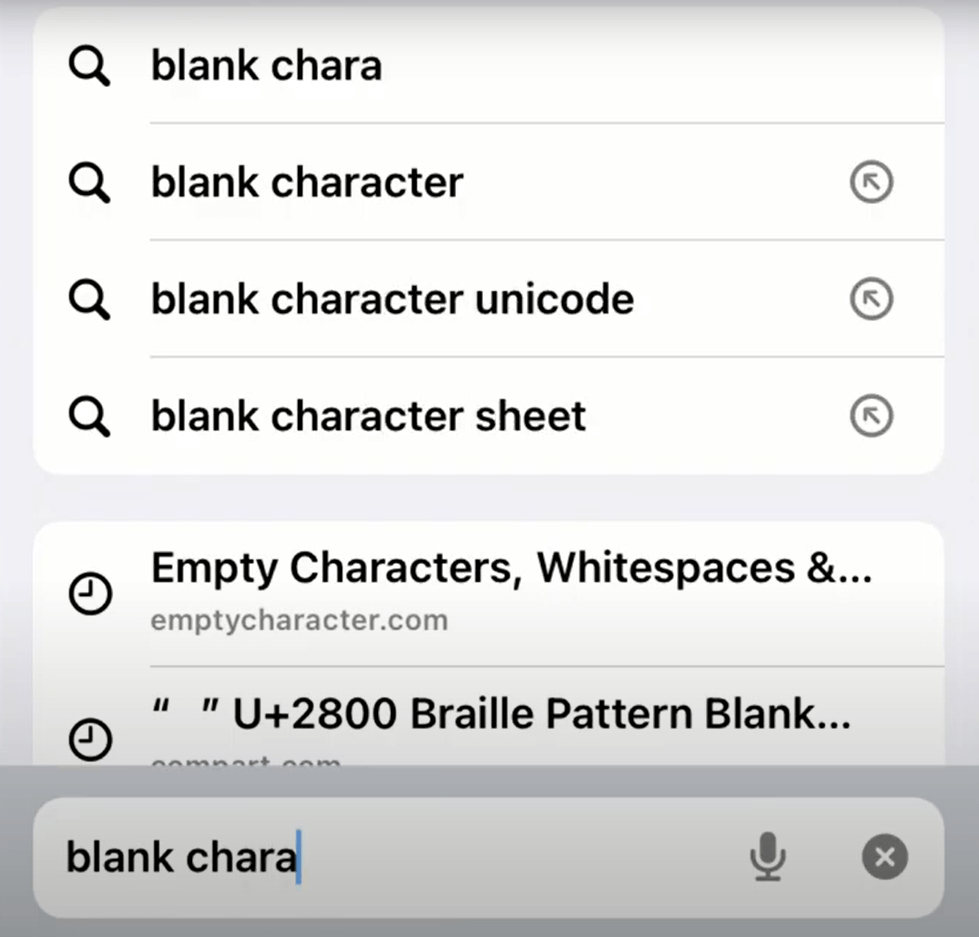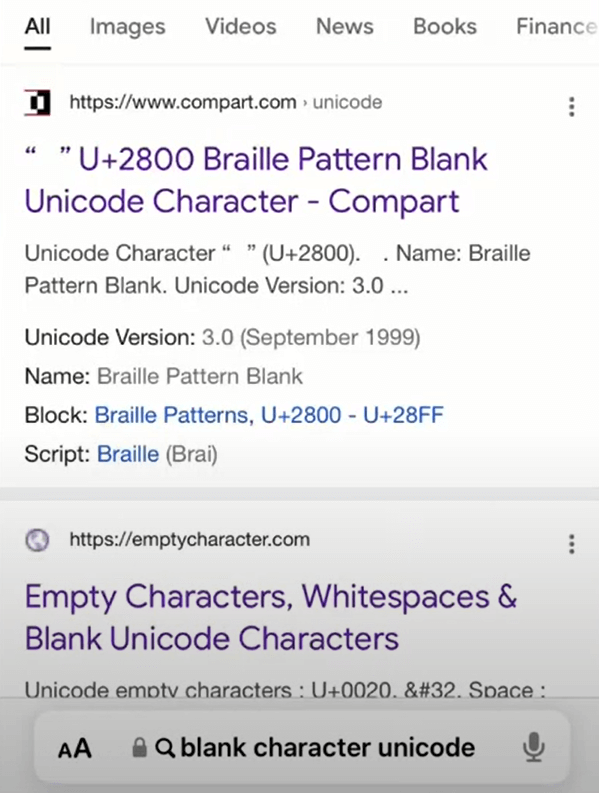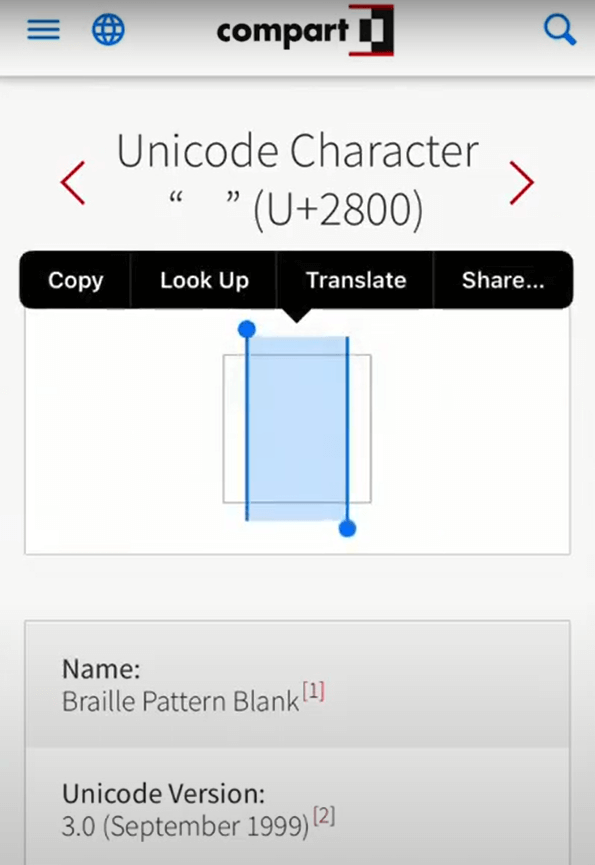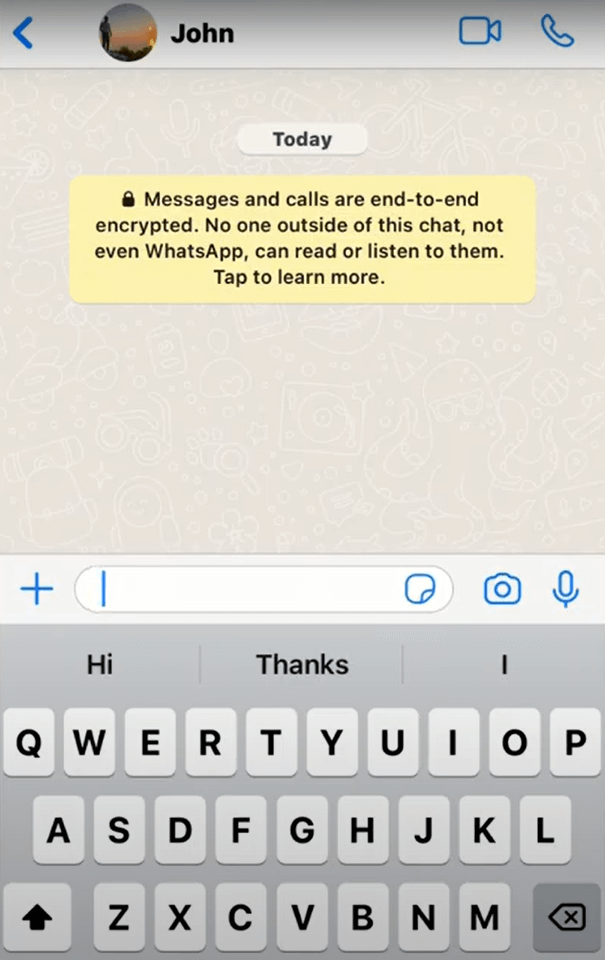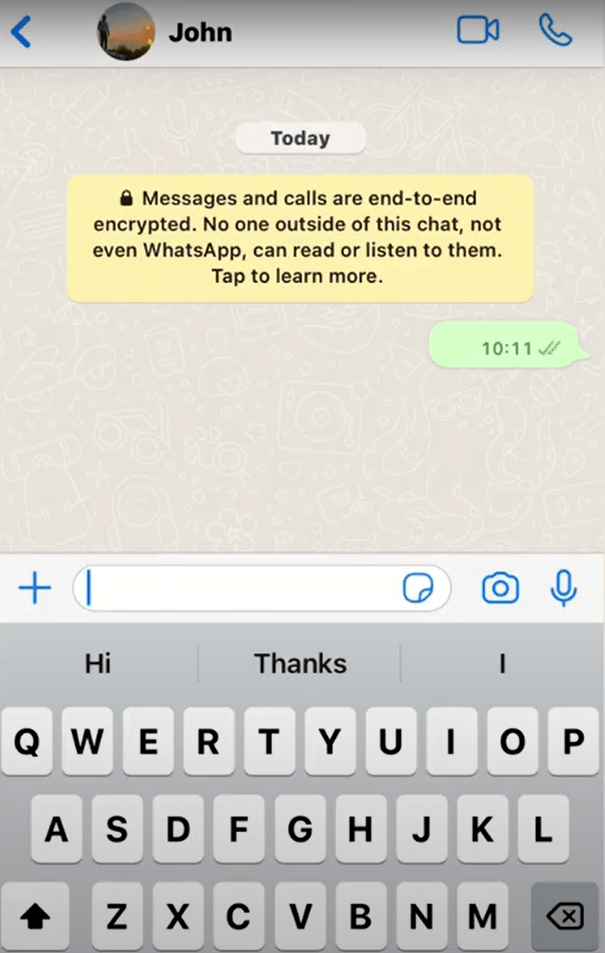How to Send Blank Messages on WhatsApp [Third-Party App]
This method is only applicable to Android smartphones. There are plenty of blank message apps available on the Play Store. We have discussed the steps below with the best blank message app. #1. Launch Play Store on your Android phone. #2. Click the search bar and type Blank Message using the on-screen keyboard. #3. Locate and tap the Blank Message for WhatsApp app from the search results. #4. Hit the Install button on the app info page. #5. Once installed, launch the Blank Message app on your Android phone. #6. You will see two options on the app’s interface.
Row– Tap the Row option and enter the number of rows you want to get the blank text. Character – Select the option Character and type the no of blank characters you wish to generate.
#7. Then, hit the Clipboard button displayed at the bottom. #8. Now, the blank text will be copied. #9. Open WhatsApp on your Android mobile. #10. Navigate to the chat you want to send a blank message. #11. Paste the blank text on the type box and hit the Send arrow.
How to Send Blank Messages on WhatsApp [Blank Character]
The steps discussed are applicable to both Android and iOS devices. You can also use this method on WhatsApp web. #1. Open a browser on your Android Phone or iPhone. #2. Type Blank Character on the search box. #3. Select the website (www.compart.com/en/unicode/U+2800) from the search results. #4. Long press the empty space in the box and click Copy. #5. Go to a chat in the WhatsApp app and paste it into the text box. #6. Tap the Send arrow to send a blank message on WhatsApp.
Other WhatsApp Guides:
How to Bold a Text in Whatsapp How to Broadcast on Whatsapp How to Block Someone on Whatsapp How to Underline on Whatsapp