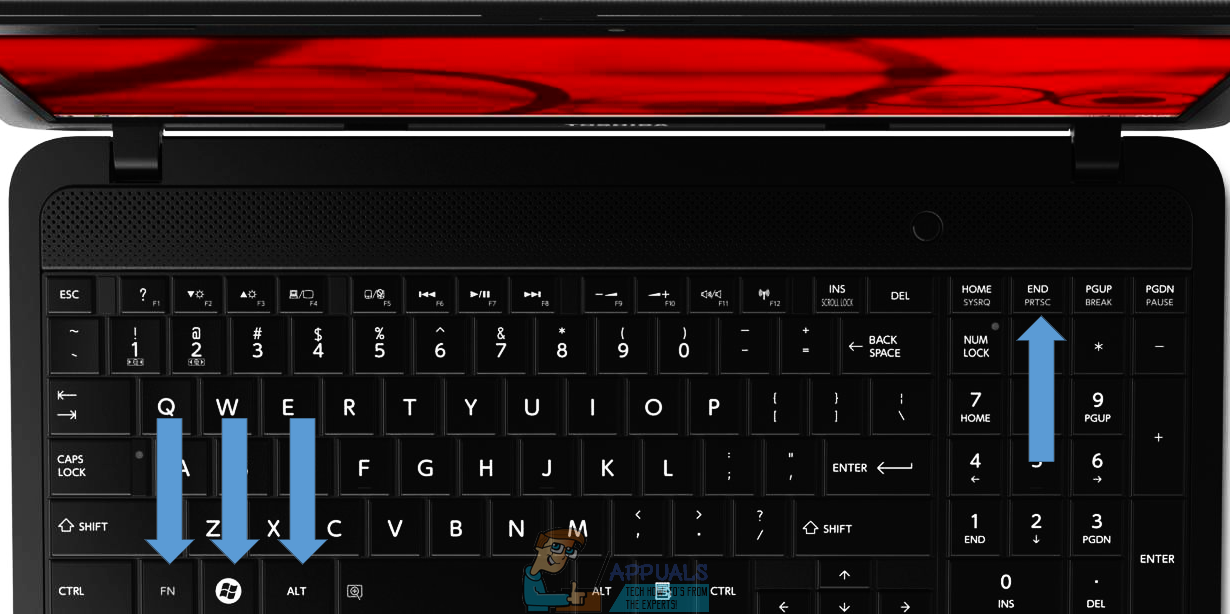The process of capturing a screenshot of whatever is on your screen is the same across all versions of Windows. However, what can bring variations to this process is actually the kind of computer you have. On a Toshiba laptop, taking a screenshot is not done the same way as you would do it on, say, a desktop Windows computer. Why is that so? Well, for starters, it’s a laptop, and the keyboard layouts on laptops are slightly different as compared to the layouts of the keyboard people normally use with desktop computers. To top it off, they are also laptops manufactured and distributed by Toshiba. Thankfully, though, taking a screenshot on a Toshiba laptop is not all that complicated. If you would like to take a screenshot of whatever is on your screen on a Toshiba laptop, here’s what you need to do:
Fix: Toshiba Flash Cards Preventing Shutdown in Windows 10FIX: Toshiba Laptops Black ScreenHow to Fix “No Boot Device Found” Error on Acer, DELL or Toshiba SystemsToshiba Canvio Gaming External Hard Drive Review: Gets The Job Done!