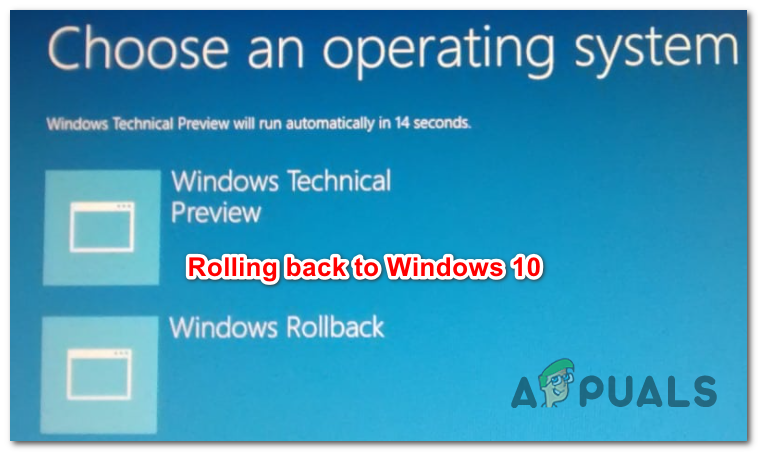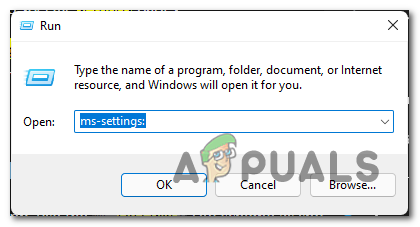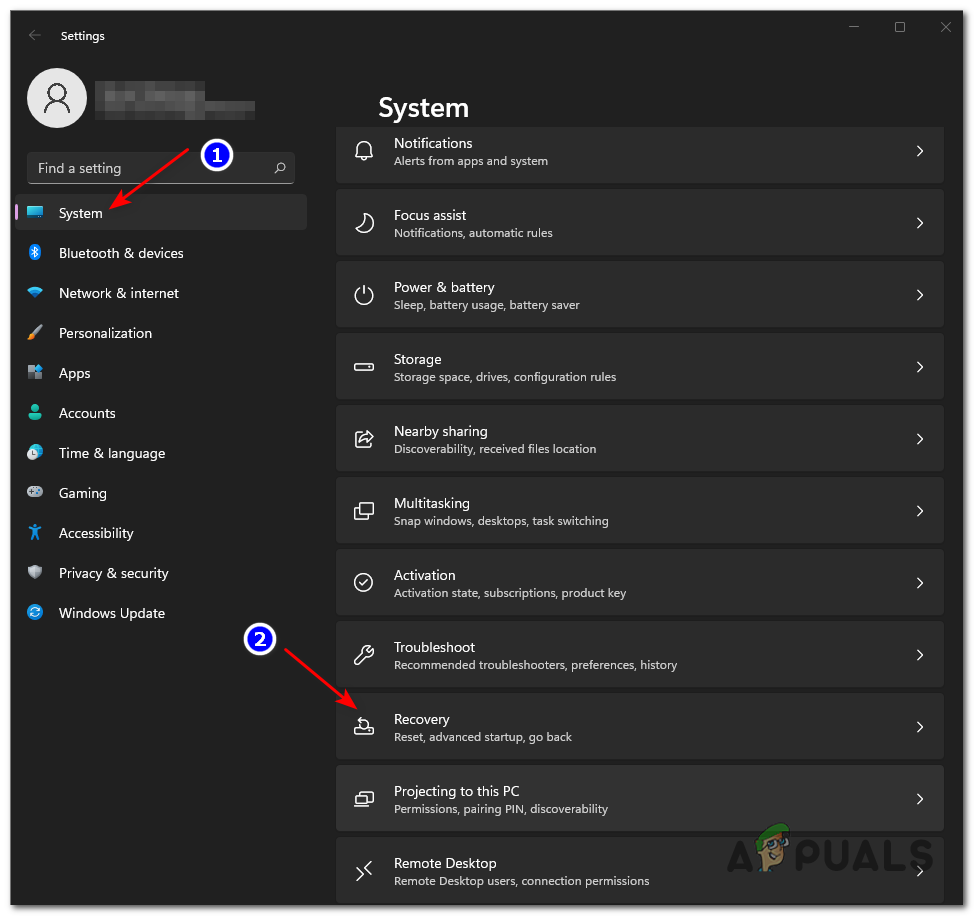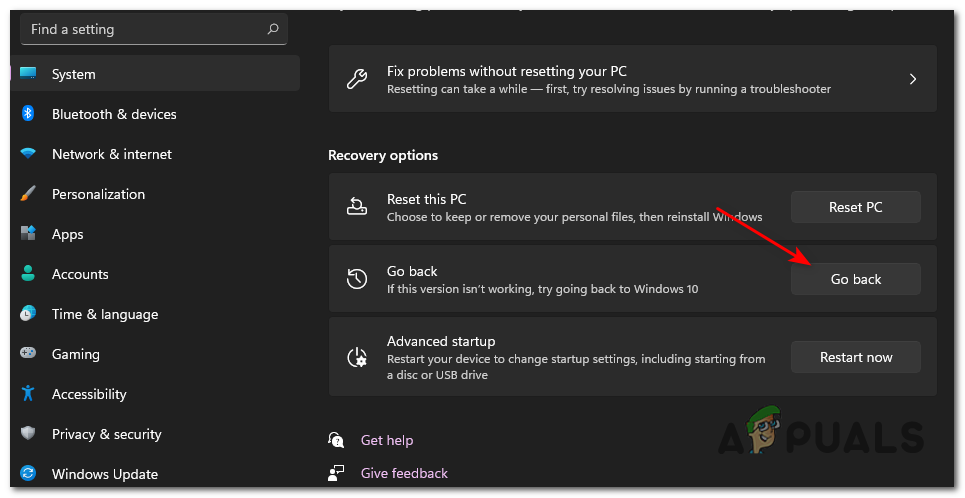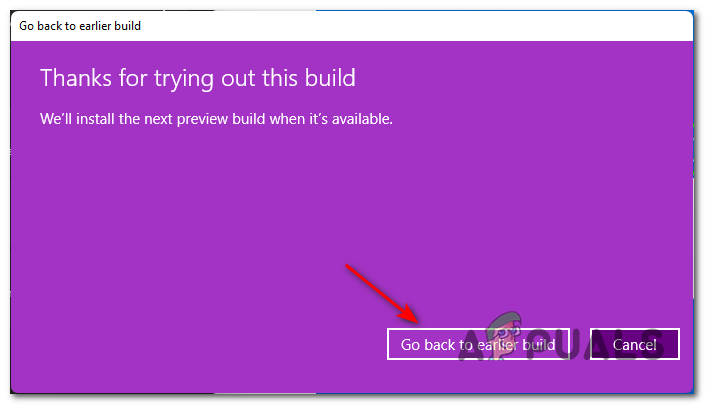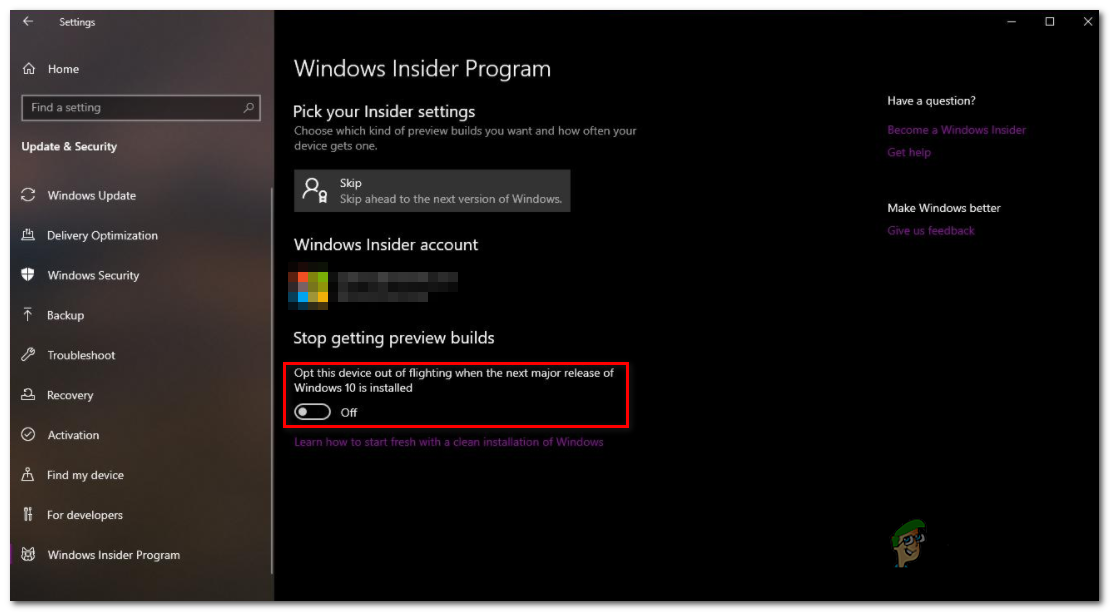Can I Roll Back to Windows 10 from Windows 11?
Yes, you can – Using the same System Recovery options menu that has been a part of Windows for years now. The trick is that you’ll only be able to roll back to Windows 10 only within the first 10 days of having the upgrade installed. If you decide to roll back within this 10-day period, you will be able to roll back while keeping all the files and data you originally brought over from Windows 10 (think of it as a grace period) Note: After the 10 day period, Microsoft will purge the old OS files making it impossible for you to do a hassle-free rollback to Windows 10.
How to Roll Back (Uninstall) Windows 11
Fortunately, Microsoft has made it very easy to make the transition back to Windows 10 if you’re still under the 10-day grace period. If you had enough of Windows 11 and you want to migrate back to the known waters of Windows 10, follow the instructions below to rollback via the Recovery menu: After this process is complete, your computer will boot directly into the familiar Windows 10 interface. However, in order to prevent Microsoft from installing Windows 11 all over again, you’ll need to navigate to Settings > Update & Security > Windows Insider program and disable the toggle associated with Stop getting preview builds.
I’m Past the 10 days, Can I still Roll Back to Windows 10?
If you’ve only decided that you want to roll back after the first 10 days have passed, there will be no option to take advantage of the easy Recovery rollback to Windows 10. However, you can still make the transition back to Windows 10 by clean installing Windows 10 (after backing up your data in advance). If you find yourself in this unfortunate scenario, you should start by backing up your data in advance. After you do this, simply follow the instructions to clean install Windows 10 on your machine. Note: The license key that you used for Windows 11 will work to activate Windows 10 again once the installation is complete.
How to Transfer Photos between Android Devices Without Losing Timestamps5 Methods to Unpair Apple Watch [Without or Without iPhone]Steam Hardware Survey Out, AMD Taking Shots at Intel in Windows While Losing to…How to Fix iPhone X Losing Bluetooth Connectivity