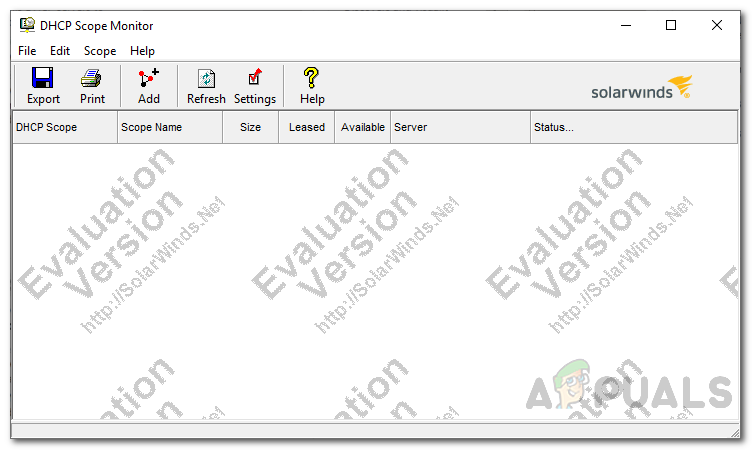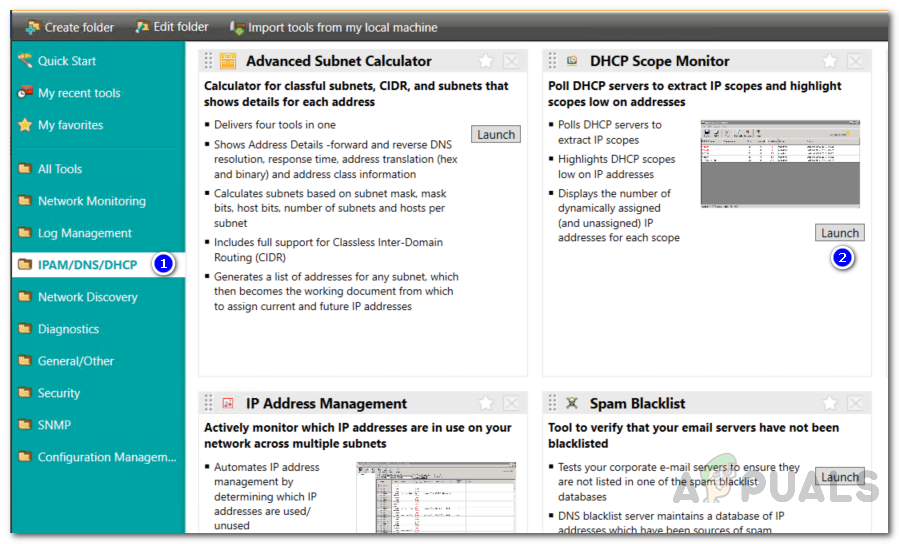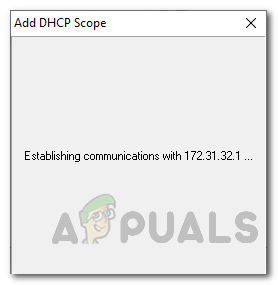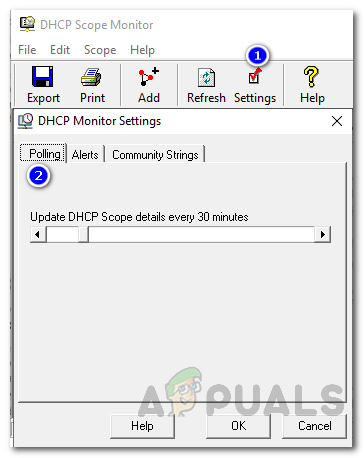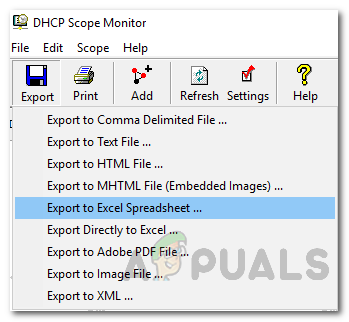Manual assignment of IP addresses is fine as long as you have to do it for specific devices and not every single device available in the network. That way, the task would become just a nightmare, to be honest. This is because you will have to keep track of the devices that you have assigned IP addresses to and those which are still awaiting. That is why, there are two standards that are responsible for assignment of the IP addresses. These two standards automate the process so that network admins do not have to worry about the assignment. Dynamic Host Configuration Protocol or DHCP is a protocol that automates the process of IP address assignment. Whenever a device in a network needs an IP address, it contacts the DHCP server in the network and thus an available IP address is assigned to the specific device.
What is DHCP Scope Monitor?
DHCP Scope Monitor is a tool that comes in the Engineers Toolset by Solarwinds using which you can poll DHCP servers to find out the scopes that are running out of IP addresses. With the help of DHCP Scope Monitor, you will also be able to view the assigned and unassigned IP addresses of each server so you have a grasp over the IP address allocation.
Why to Monitor DHCP Scopes?
Where do these DHCP servers save the provided IP addresses ranges, you may ask. The answer is pretty simple, these DHCP servers have what are called scopes that are basically a range of available IP addresses for assignment. So, whenever a device requires an IP address, the said IP address is taken from the DHCP scope and assigned to the device. DHCP scopes determine which IP addresses are allocated to the DHCP clients. Now, eventually the range of IP addresses provided to a DHCP scope is going to run out of the addresses as more devices request an IP address. Once the scopes are empty, the automated process will stop and your network devices will not be able to communicate with each other. Therefore, it is important for a network administrator to monitor the DHCP scopes so that this can be avoided. We will be showing you how to do this in this guide, so just follow along.
Downloading the DHCP Scopes Monitor
Developed by Solarwinds ETS/DHCP Scopes Monitor (download here) is a network software that comes with over 60 tools that can be used in troubleshooting errors, diagnostics, monitoring your network as well as managing it, along with tools that help in log management and more. We’ll be using the toolset for this guide so will have to download it from the link provided and install it on your system. Bear in mind, Solarwinds provide a 14 day fully functional evaluation period during which you can use the tool and make up your mind. With features like automated network discovery, you can use an array of network tools including Switch Port Mapper and more along with having the ability of tracking device availability, memory utilization etc.
Steps to Configure DHCP Scopes
To manage your DHCP scopes and to know which scopes are running on IP addresses, we’ll be using the DHCP Scope Monitor. The process is pretty simple and you have the results in mere minutes. Here’s how to do this:
How to Track and Manage the IP Addresses on your Network using IP Address…How to Monitor and Manage DHCP Servers in IP Address ManagerFacebook Adds “Manage Activity” Feature To Allow Users To Manage Old Posts In…Answered - How do subnetting and CIDR addresses work?