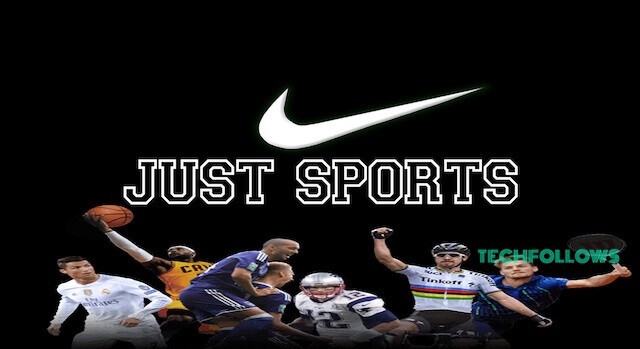cCloud TV Addon is easily downloadable on all Kodi-supported devices like Android, Windows, FireStick, and more. As this addon is installed from a third-party repository, you need to install and use a VPN on Kodi. Always use a VPN service like ExpressVPN on Kodi to get more security features. Categories in cCloud TV Addon:
Announcements, ReadMe, Server Status, Search, All Channels, cCloud TV Guide, English, Top 10, Sports, News, Documentary, Entertainment, Movies, Family, Music, Lifestyle, On-Demand Movies, On-Demand Shows, 24/7 Channels, Radio and Non-English/International.
How to Download cCloud TV Kodi Addon
Before following the steps, you need to enable the option Unknown Sources on Kodi. Enabling this option allows you to download addons from third-party sources. To enable it, Go to Kodi Settings » System Settings » Add-ons » Turn On Unknown Sources. After enabling the Unknown Sources option, follow the below steps to install the cCloud TV on Kodi using the cCloud Repository. #1: Open a web browser on your device and download the cCloud Repo file. #2: Launch the Kodi app and click the Settings icon. #3: Click Add-ons. #4: Select Install from Zip File. #5: Look for the source cCloud Repo and click it. #6: Click the zip file labeled repository.ccloud.v1.0.zip. #7: Wait for the cCloud Repo to install. After installation, you will receive a notification on the top right corner of the screen. #8: Now, click Install from Repository. #9: Click the cCloud Repo that you installed. #10: Click Video Add-ons. #11: Click cCloud TV Addon. #12: Click the Install button on the app description page. #13: Click OK. #14. Now, the addon will be installed on your Kodi. Open the cCloud TV and stream your favorite Live TV channels.
Best Alternatives for cCloud TV Kodi Addon
cCloud TV Kodi Addon is the best TV Kodi addon that allows users to stream all sorts of live TV channels in HD quality without any interruption. You can also experience all the features of this addon from the alternatives given below.
Just Sports Addon
If you are looking for the best sports Kodi addon, then the Just Sports addon is the best choice to choose. This add-on offers you both live and on-demand sports content in HD quality. Moreover, it has a separate section called Game Center, which provides FIFA live matches. From the Just Sports Kodi addon, you can find various channels like BT Sports, BeIN Sports, Arena, and much more.
Ultra IPTV Addon
Ultra IPTV addon provides all the latest and trending news through its Live IPTV channels. This IPTV addon provides access to watch all sorts of Live TV Channels, Live Sports, Movies, and TV Shows on-demand without a subscription. The add-on includes channels from different countries like the USA, UK, Spain, France, India, and more. It is one of the best Live TV Kodi add-ons.