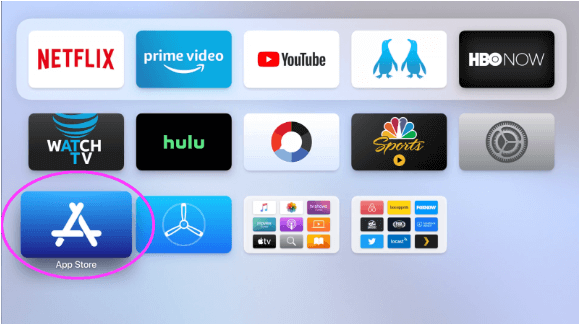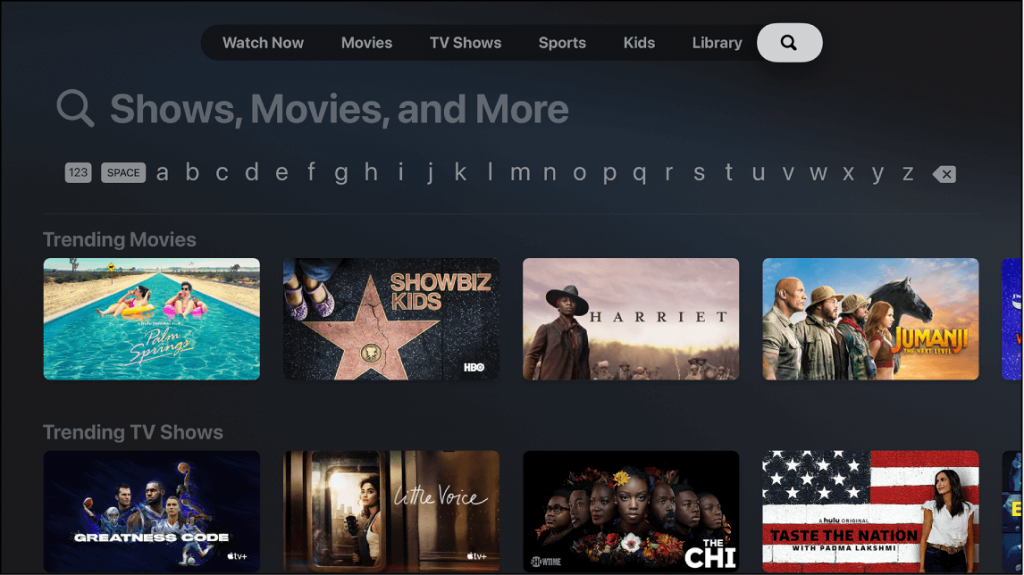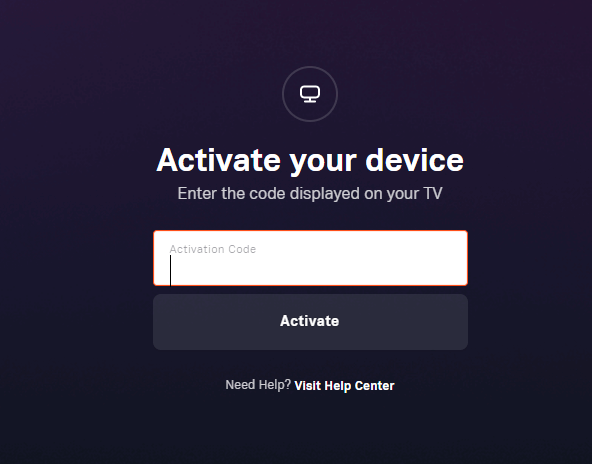Even though you can stream Tubi content without any registration, it is advisable to sign up for a Tubi account to sync all your watch history and get personalized recommendations. At the same time, the Tubi app on Apple TV needs to be activated with your account to stream the content.
Tubi Subscription Plans & Pricing
Tubi app is free to download and use. Instead, there will be short commercial breaks for about 12-15 minutes while watching TV shows or movies. As per their statistics, you will have 4 to 8 minutes of ads every hour which is far better than the cable networks.
How to Download and Install Tubi on Apple TV
You can easily add apps on Apple TV from the App Store. Here are the steps to add Tubi to Apple TV. Quick Guide: On Apple TV » Click App Store » Select Search » Type and browse Tubi » Select Get to Install.
- Turn on your Apple TV and go to the App Store.
- Click on the Search icon on the top panel.
- Type Tubi and search for it.
- Choose the Tubi app from the search results.
- Then, click on the Get button to download and install it.
- Once downloaded, launch the Tubi app.
How to Activate and Stream Tubi on Apple TV
By activating the account, you can sync the watch history across different devices. Follow the steps to activate Tubi.
- Launch the app on Apple TV and hit the Sign-in menu to get the activation code.
- Now, go to tubitv.com/activate on your PC or smartphone browser.
- Enter the activation code and then click on Activate.
- Now, log in to your Tubi account and wait for a few seconds.
- After successful activation, the Tubi app will display the media content on your TV. Related Guide: How to Watch Vudu on Apple TV
Alternative Way to Get Tubi for Apple TV
Users with Apple TV 2nd or 3rd generation can use the screen mirroring method to connect iPhone or iPad to Apple TV.
- Connect your Apple TV and iOS device to the same WiFi network.
- Download and install the Tubi app from the App Store.
- Go to Control Center and select Screen Mirroring.
- Select your Apple TV, and the screen will be mirrored on the Apple TV.
- Now, launch the Tubi app and stream the content you want. Tubi is a free streaming service, so why don’t we try? In between the movies and shows, you get unskippable ads for a few seconds.