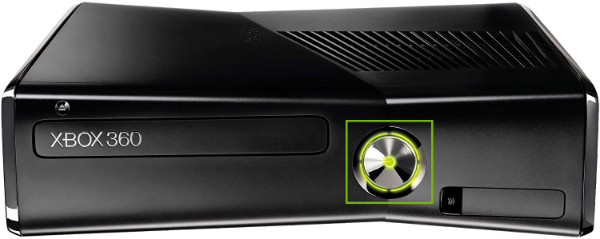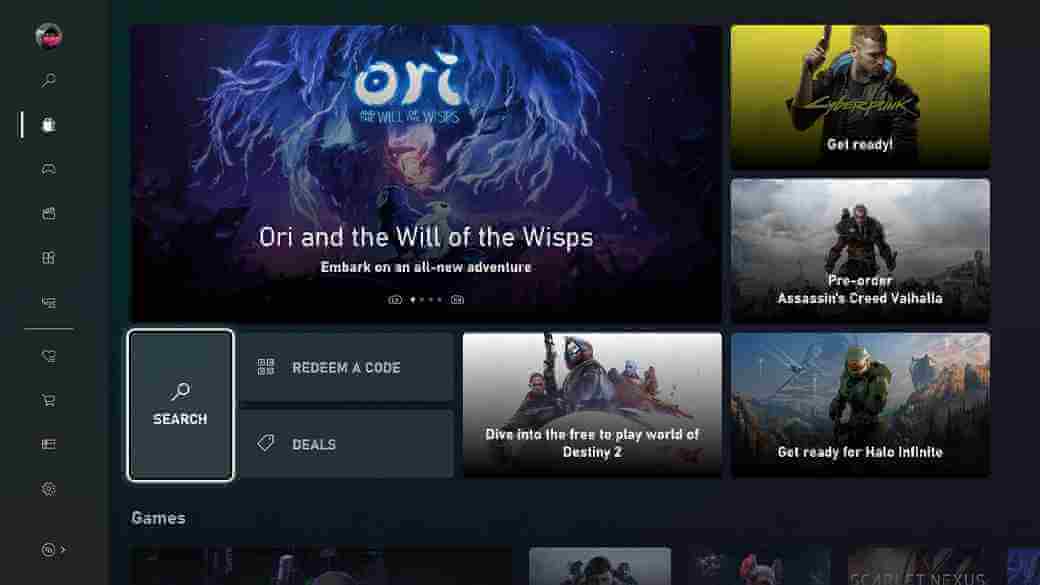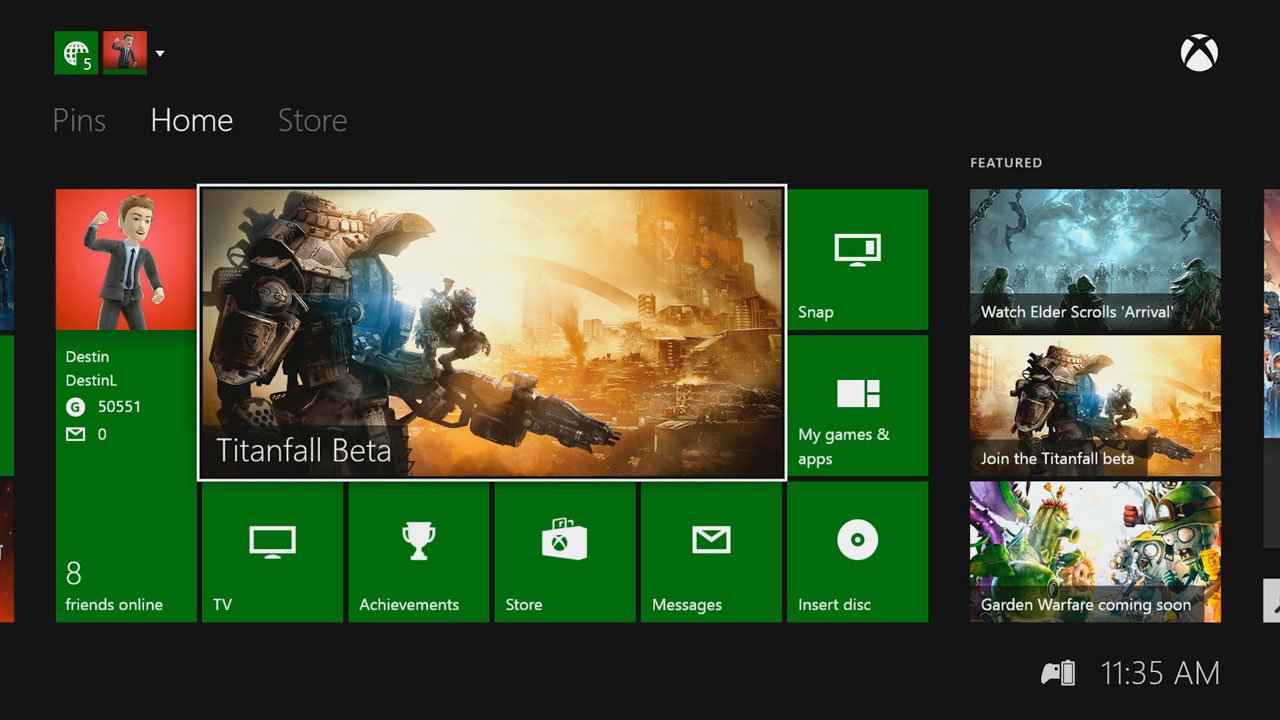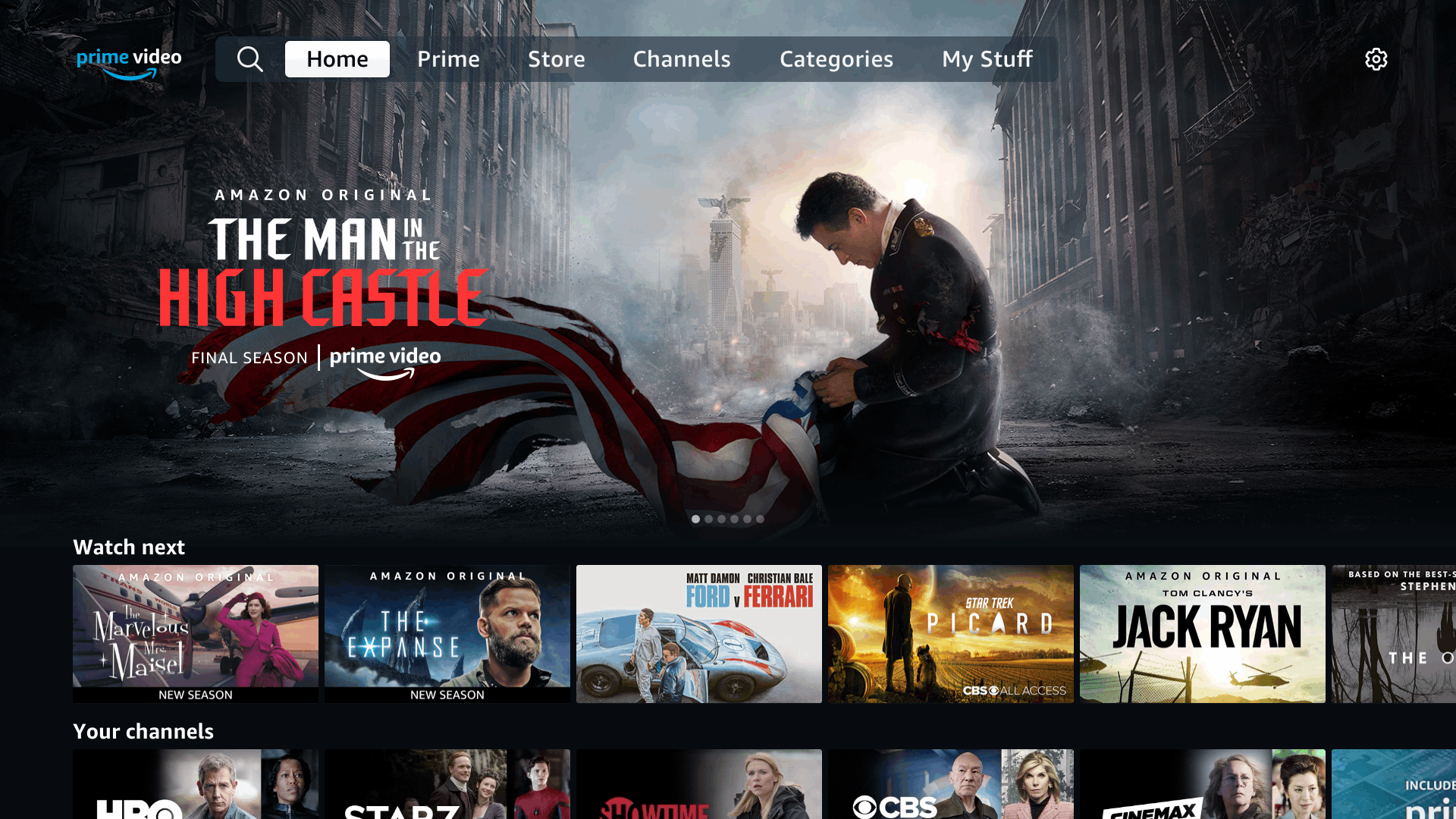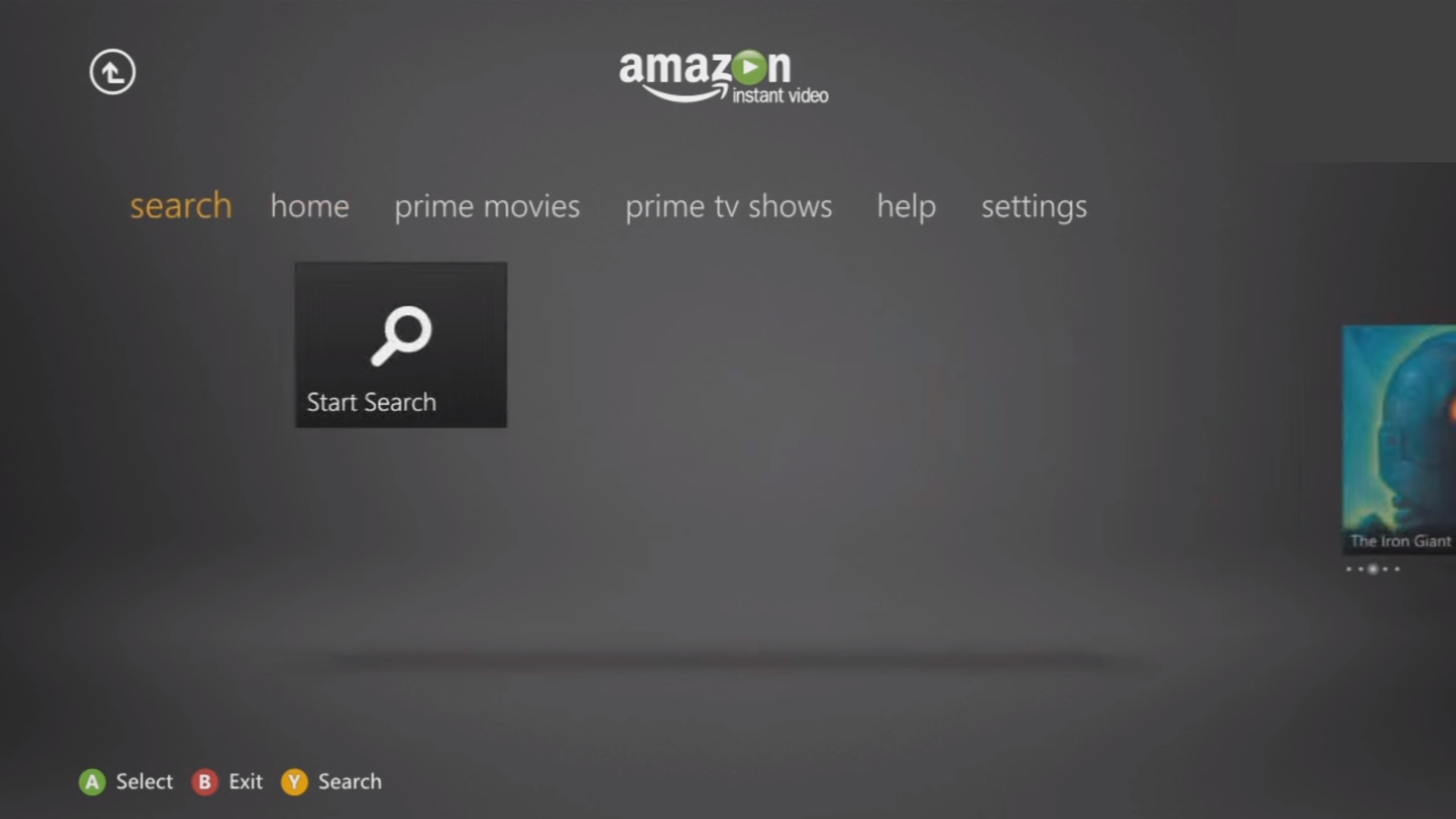- Switch On your Xbox 360 console and connect it to the internet.
- Navigate to the home screen and select the Apps menu using the Xbox 360 controller.
- Select Install to download the app on the Xbox 360 console.
- Play any content and stream it on the Xbox 360-connected TV. (1) Power ON your Xbox One and connect it to the Internet. (2) On the home screen, select Store to launch. (5) Go back to the home screen and select My games & apps. (8) Select any video to play and enjoy streaming it on Xbox One. (1) The default home screen recommends movies and shows. It also has your Watchlist and your Video Library. (2) On the search tab, you can search for any movie or show. (3) The Prime Movies tab displays all popular movies. You can also filter and find the popular movies in that genre. (4) Similarly, the Prime TV Shows tab shows all the TV shows.
Why Do You Need a VPN?
In addition to Prime Video, you can also download the below streaming apps on your Xbox 360 and Xbox One.
How to Watch Netflix on Xbox 360 How to Stream Plex on Xbox 360