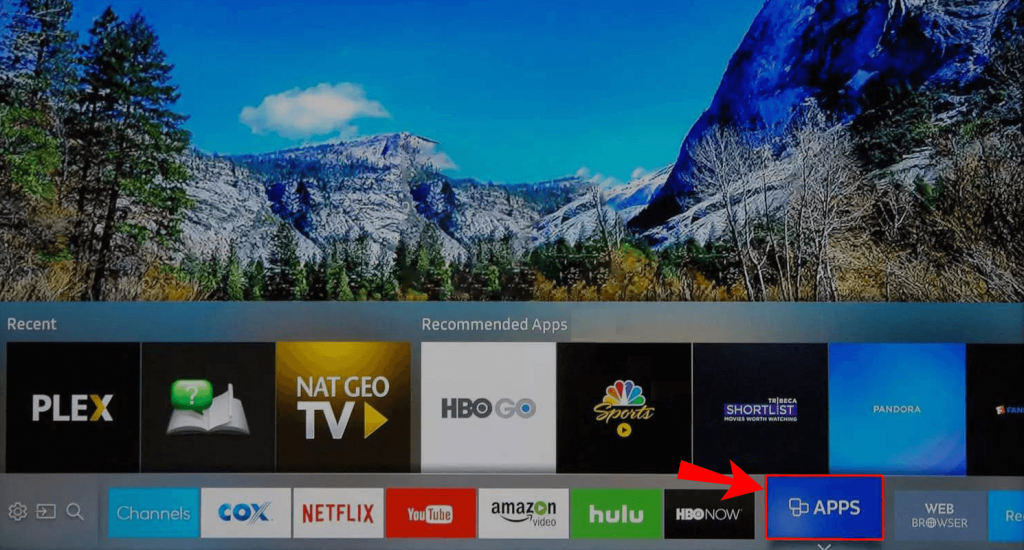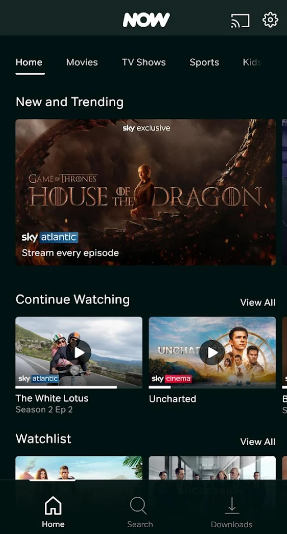NOW TV: Subscription Plans 💷
Before installing the NOW TV app, you must get a subscription to access the content. NOW TV offers four types of subscription plans. You can subscribe to any one of the plans on the official NOW TV website.
Entertainment Pass – £14.99/month. Cinema Pass – £14.99/month. Sports Pass – £33.99/month. Hayu Pass – £4.99/month.
How to Install NOW TV on Samsung Smart TV
If you have compatible Samsung Smart TV, you can install the Now TV App directly from the App Store. #1: Power On your Samsung TV and go to the App Store. #2: On the search bar, type NOW TV and hit the search icon. #3: From the search results, select the NOW TV app and tap Install to download the app. #4: Within a few minutes, the application will be installed on your TV. #5: After installation, click Open to launch the app. #6: Tap Sign In and enter your NOW TV login credentials (Username and Password). #7: Now, you can stream your favorite movie, live sport, or TV show on your Samsung TV.
How to Cast NOW TV on Samsung Smart TV
First, enable the cast feature on your Samsung TV. Then, connect the Samsung TV and smartphone to the same WiFi. Note: If your Samsung TV doesn’t have cast support, connect the Chromecast with Google TV or any Chromecast device to your TV. #1: Install the NOW app from the Play Store or App Store on your smartphone. #2: Launch the NOW TV app after installation and sign in to your NOW TV account. #3: On the home screen, locate and tap the Cast icon. #4: Select the name of your Samsung TV from the devices list. #5. Within seconds, the NOW TV app screen will appear on your TV screen. #6. Play your favorite video content on the NOW TV app and watch it on your Samsung Smart TV.
Why VPN is Necessary for Streaming NOW TV?
NOW TV is only available in the UK, Ireland, and European countries. Other country users can access the Now TV app through a VPN (Virtual Private Network) service. Install a VPN on your Samsung Smart TV and connect it to the UK server. VPN will encrypt your online activities and prevent others from tracking your original IP. There are so many (free & paid) VPN services available on the market. Select the best one and install it on your TV. Since selecting the best one is not an easier task, we recommend you use NordVPN.