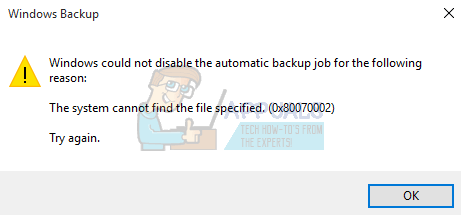This issue is most commonly known to appear with users who have custom folders within their user profile library. The backup tools for Windows can cause a conflict with such folders, and render your entire backup useless. Given the fact that there is actually a very big number of users who rely on Windows’ backup features and would rather avoid using third party software, there are a couple of things that you can do to solve this if you’re affected. If you see the folder in question with the error, then move that folder.
Method 1: Move the library folder to a location not within the user profile path
This is a fairly easy solution, and more than a few users have reported it to work.
Method 2: Exclude the library from the list of files that are backed up
When the library won’t back up, you can always exclude it to avoid the errors. However, given that you still need the files to be backed up, you should include the original location of the content in the library when creating the backup list. This should help you with the 80070002 error.
Method 3: Move the library folder to another location, and link it
Using the steps in the first method, get to the Users folder. Given the number of people who rely on Microsoft’s Windows, one would expect that a feature that so many people would use, such as Backup and Restore, would work properly, but here it, giving you a headache again. Fortunately, all you need to do is follow the solutions described above, and you’ll be able to back up your system without any problems whatsoever.
How to Fix Xbox App Sign In Error (0x409) 0x80070002Fix: An Error [-5005 : 0x80070002] Has Occurred While Running the Setup[Fix] Windows Update Error Code 0x80070002Fix: System Center 2012 Endpoint Installer Error 0x80070002