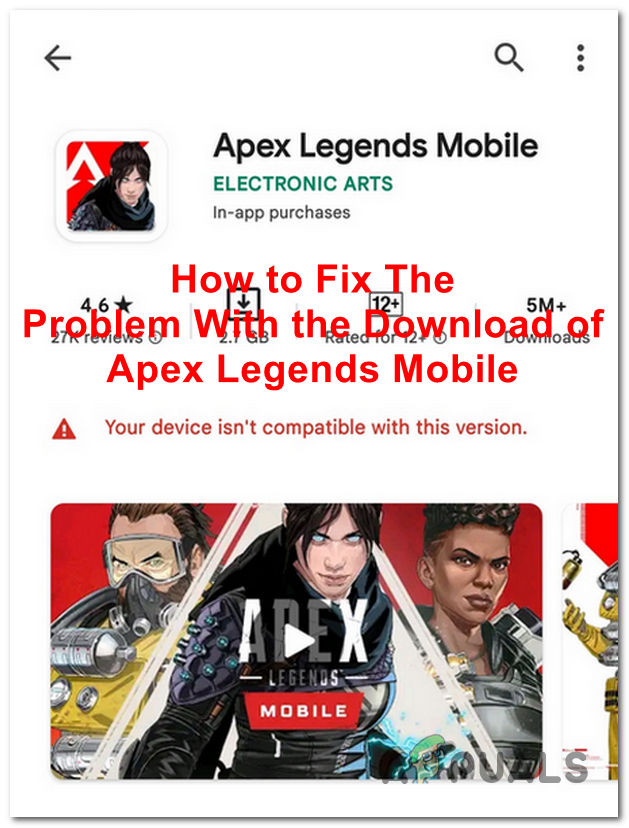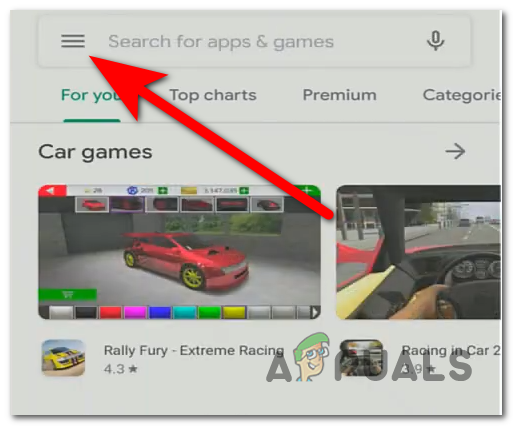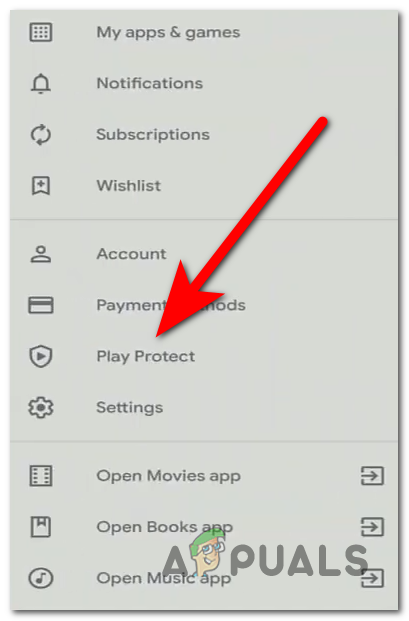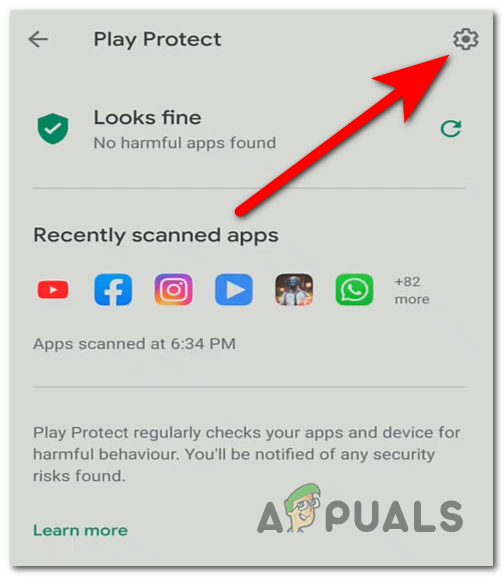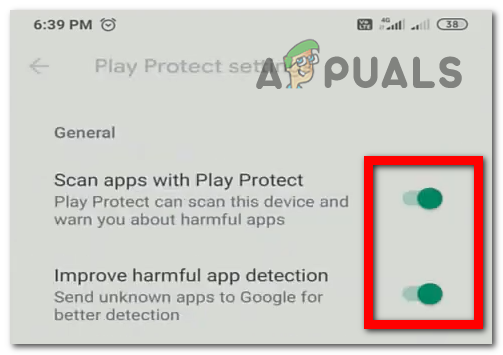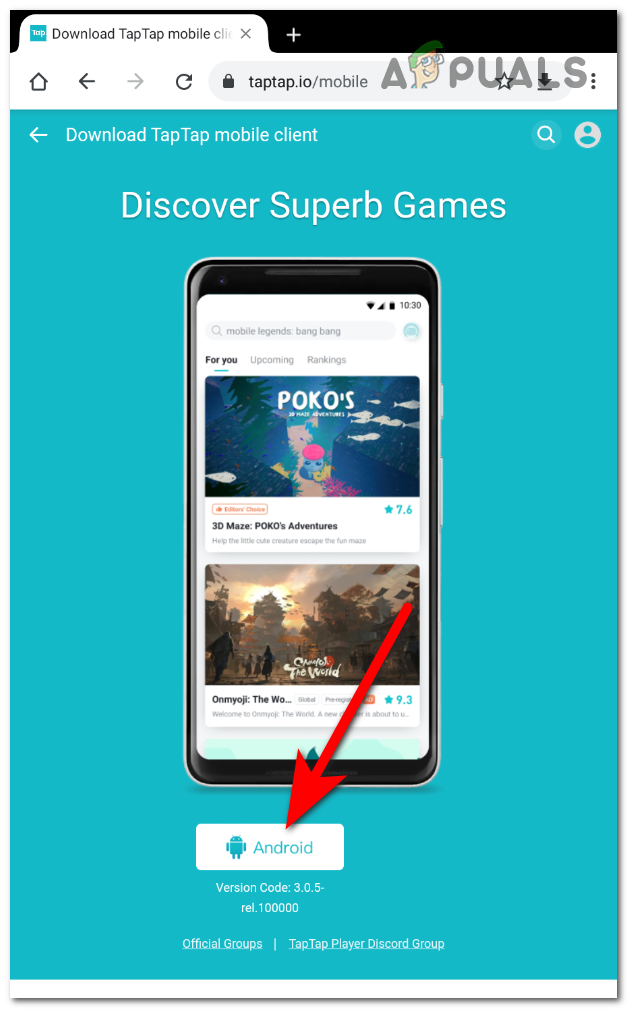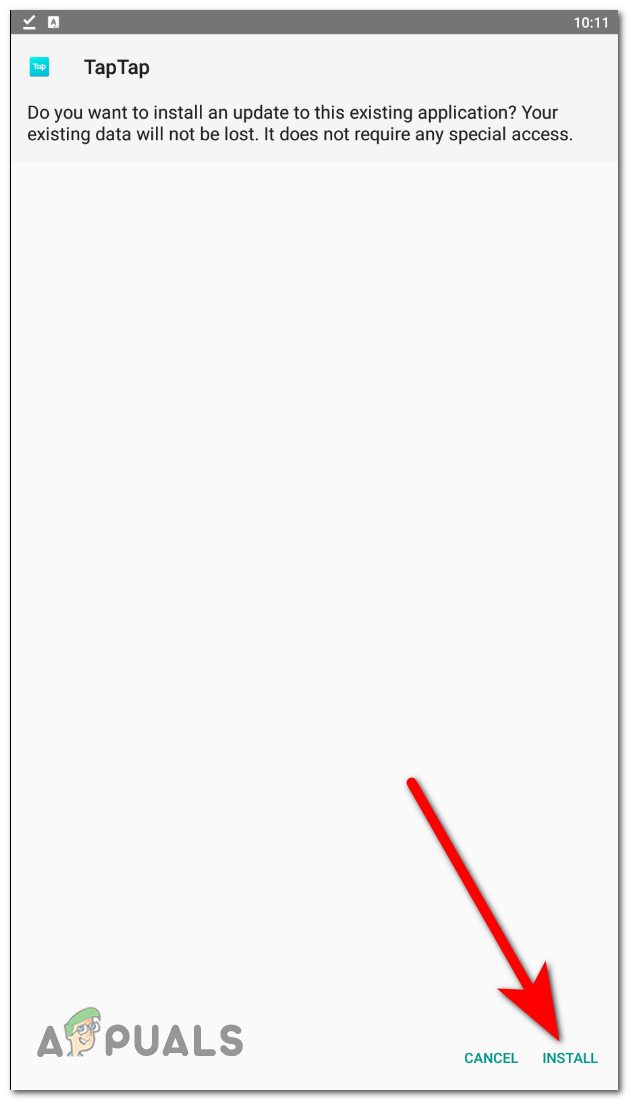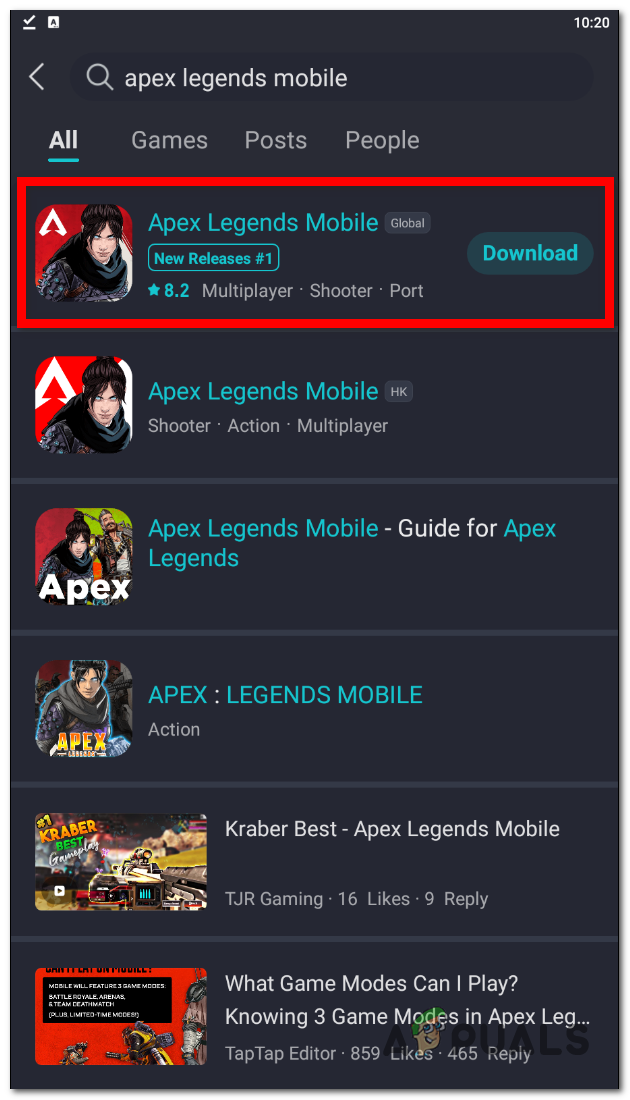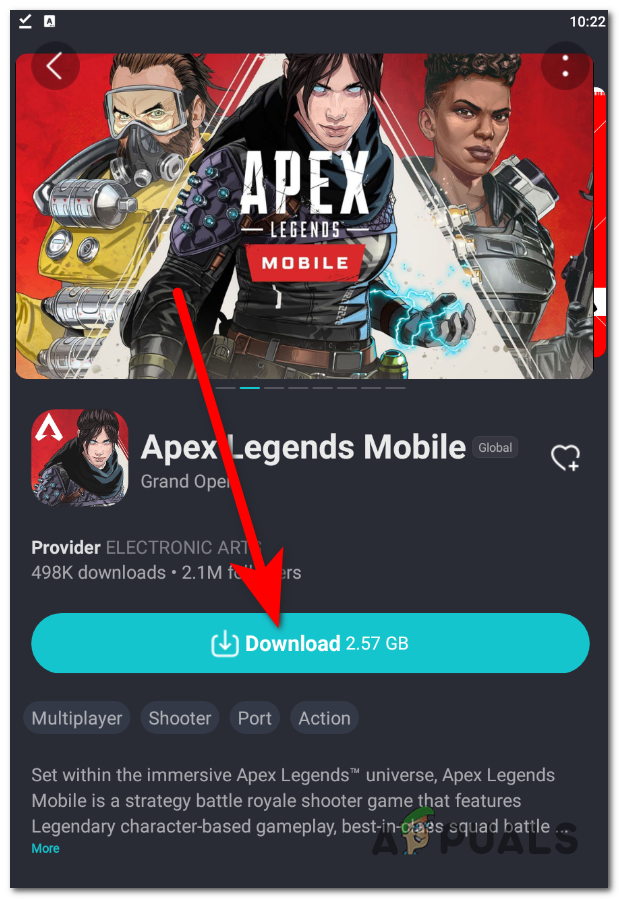This error appears when players are trying to download the game through Play Store, so that means this error is only encountered on Android phones. While the Install button has disappeared from the screen, a message has appeared in its place saying that the device is not compatible with the version. This error has been seen on different models of smartphones like the Samsung Galaxy S20 Ultra, ASUS ROG Phone 2, Xiaomi Redmi 9C, and many more. This wouldn’t be a problem if these phone models are actually featured as supported by the developers. After many reports were made since the launch of the game, we have decided to look deeper into this problem to see what is causing it. Here’s a shortlist of all the possible causes that might trigger this issue: Now that you are aware of all the reasons that might cause the problem with the download of Apex Legends Mobile, here are the methods that have helped players fix their issues:
1. Disable Play Protect
The first thing you should try is to disable the Play Protect from the Play Store. This can affect the game because it is making it unavailable to download. The role of Play Protect is to scan for harmful applications on your device and warn you if it finds any. This might cause your Apex Legends Mobile to not be compatible with your smartphone because somehow it finds the app harmful to your phone. To disable the Play Protect, all you have to do is go to the settings of your Play Store account and turn off the toggle where it says Play Protect. Note: Before you try this method, you have to know that the Play Protect is an important feature for your phone’s security, so after you try this method make sure to turn on the feature again to not encounter problems in the future. In case you don’t know how to disable the Play Protect, here are the steps you need to follow: In case the problem with the download of Apex Legends Mobile still occurs on your phone, go check the other method below.
2. Use an alternative application
The second thing that you should try in order to fix the problem with the download of Apex Legends Mobile is to install the game from a 3rd party application. This is a very used method that has helped many affected players download the game. There are some 3rd party applications that you can download from the internet and use, but one of the most recommended apps is TapTap. This app is an alternative to Play Store, which allows you to download a lot of popular mobile games at the same quality. All you have to do is to install this application and use it to download and install Apex Legends Mobile on your Android phone. In case you don’t know how to install the TapTap application, here’s a guide that will show you how to do that:
Fix: Apex Legends Mobile Update Error Code: 154140714Fix: Update Failed Error Code: 154140712 on Apex Legends MobileFix: “Failed to connect to the Server” Error Code: 3 on Apex Legends MobileApex Legends Mobile ‘Limited Launch’ Gets a Short Delay