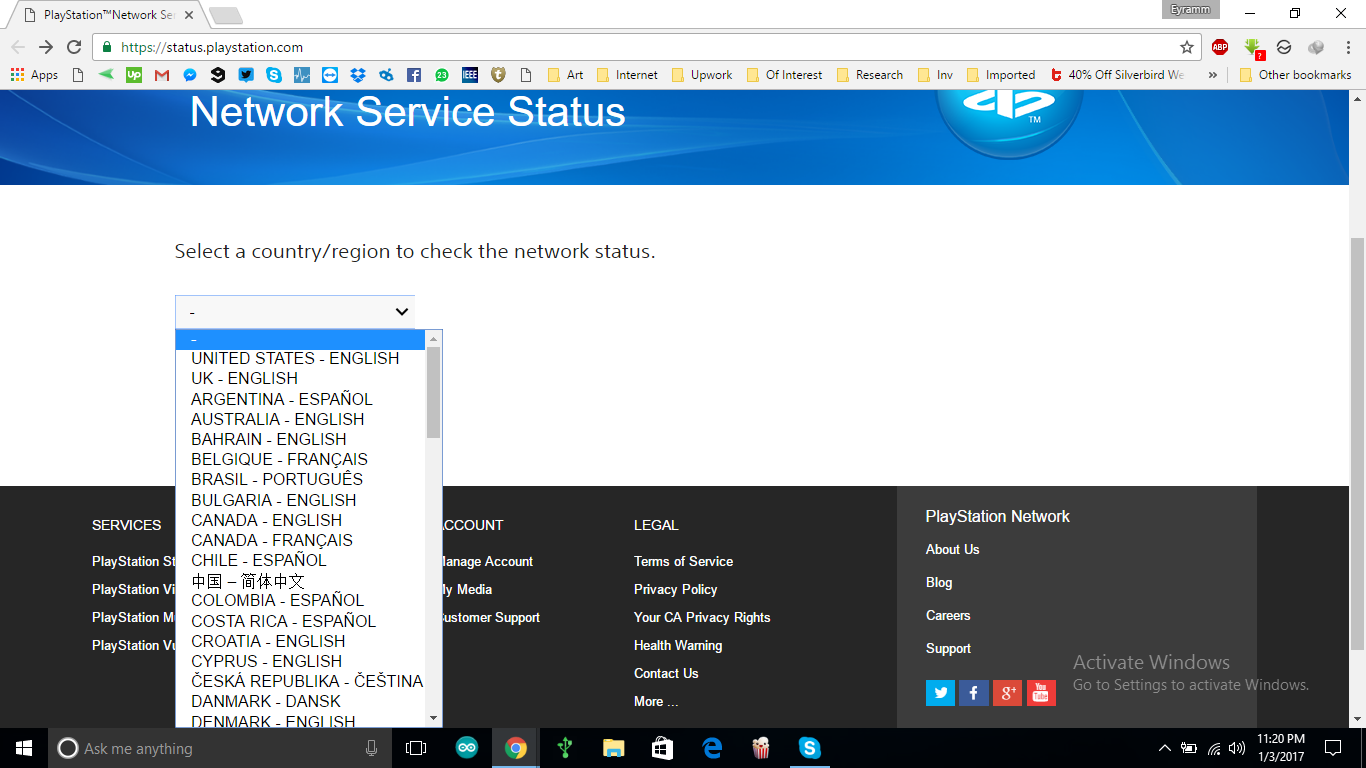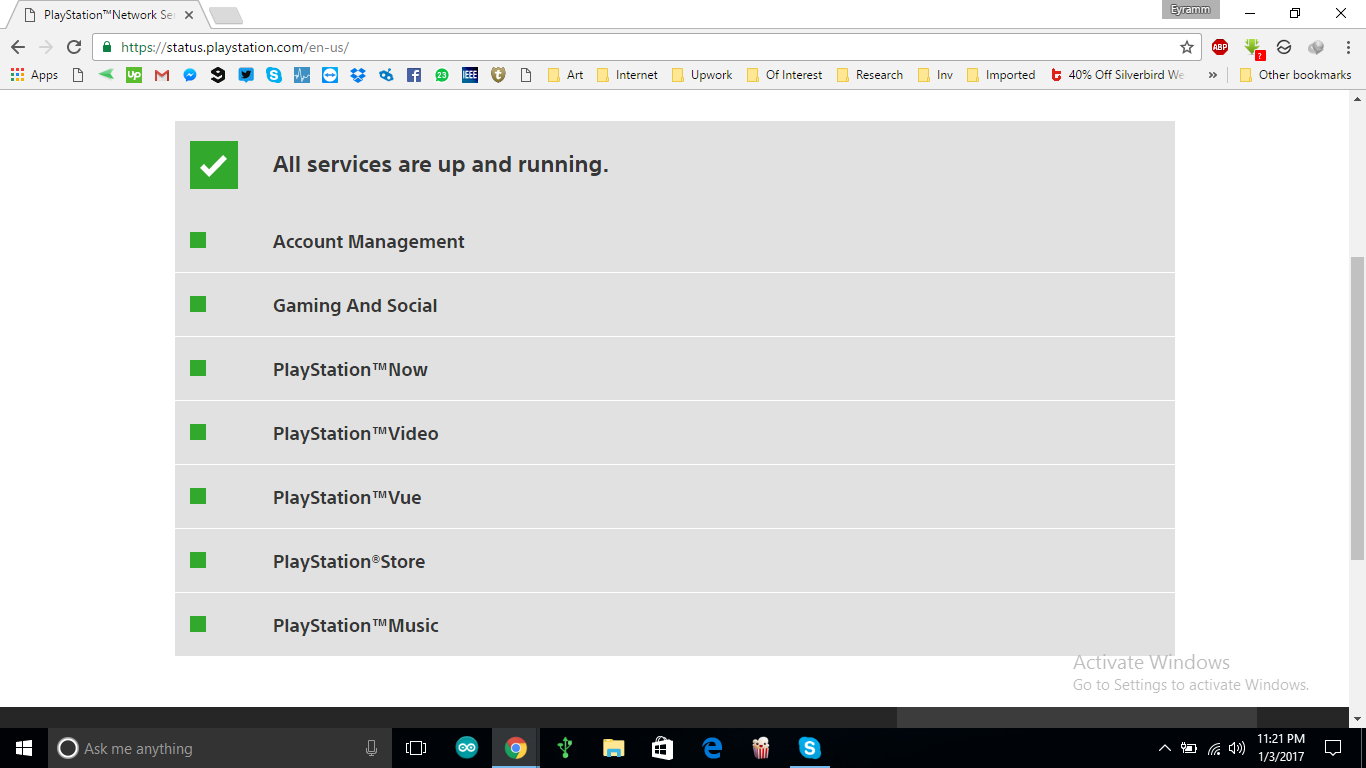The recommended ways to solve error WS-37397-9 on PS4 is to check the status of PSN and wait for it to get back online if it’s down or request for a new IP address. This guide provides a couple of fixes to solve this issue. While some of the methods may work for some users, other won’t.
Method 1: Checking the Status of The PlayStation Network
You first need to make sure the issue is from PSN and not you.
You will see all the services provided by PSN and its status – whether it’s online or not. If the services are running and you still get this error, it’s like you’ve been banned. Apply the steps in the other methods in this guide to solve your problem.
Method 2: Rebuilding the Database
Method 3: Using Google DNS
Method 4: Changing your IP Address
This is the ultimate way to solve Error WS-37397-9. Changing your IP address to a new one will give you a new connection and grant you access to PSN. Use the tips below.
Sony Announces Massive Changes to PlayStation Plus with Three New Subscription…How to Fix PS4 (PlayStation 4) Audio/Video IssuesHow to Fix PS4 (PlayStation 4) Freezing and LaggingHow to Fix a PS4 (PlayStation 4) Turning Off By Itself