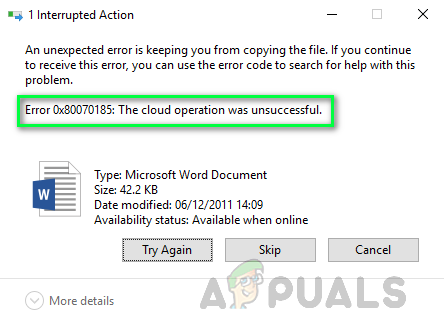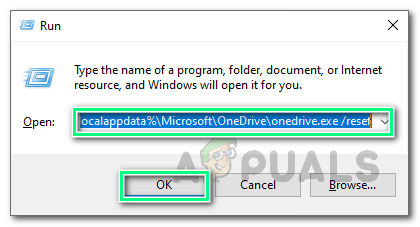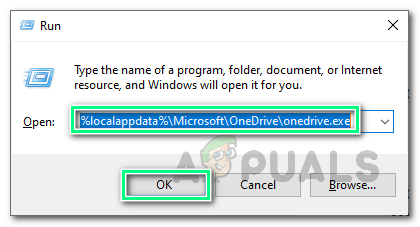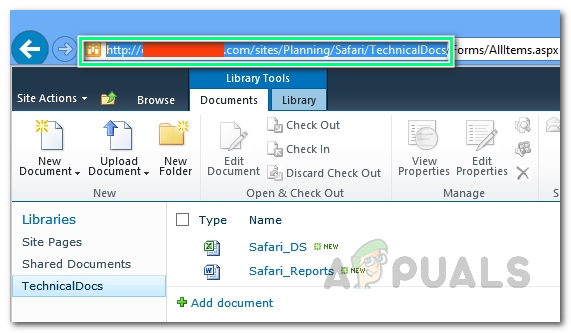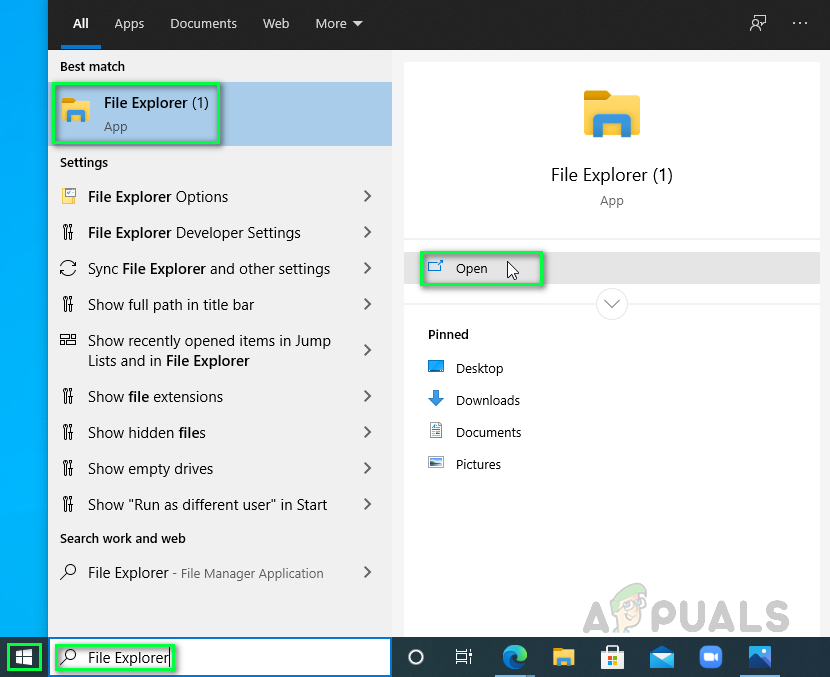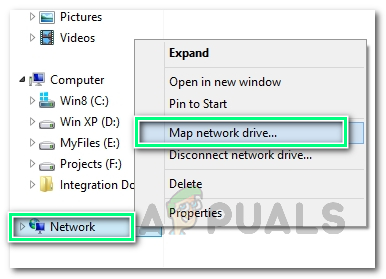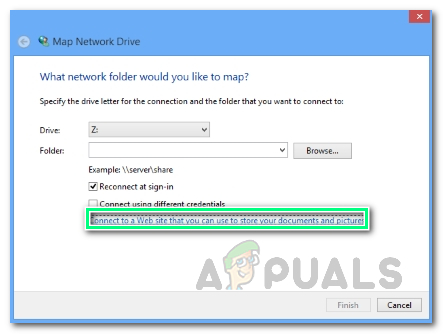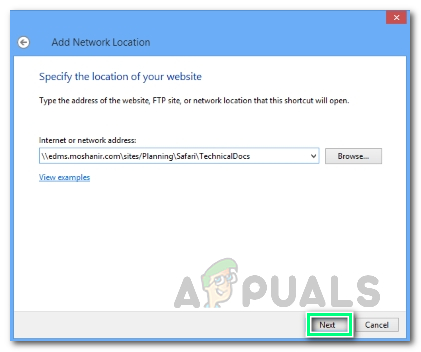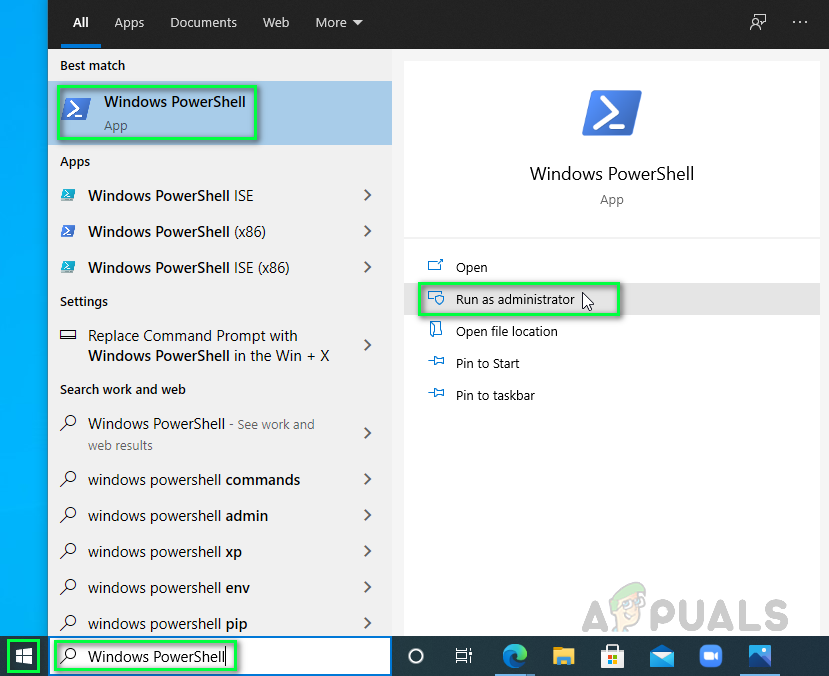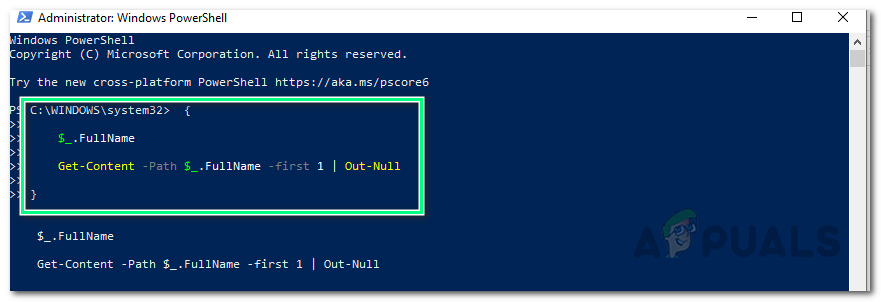It makes the situation quite troublesome for educational and business organizations as people are failing to access important files for their working on Microsoft OneDrive. Not to mention, It is also a problem for personal use. The error alarms the user with the message “Error 0x80070185: The cloud operation was unsuccessful.”. This error keeps the user from copying a file (locally to his/her device). The error notification is as follows:
What Causes OneDrive Error code 0x80070185?
Our technical researchers drafted a list of causes that may be causing the error under consideration as it becomes easy to rectify the problem once the cause is known. The list is as follows: Let us jump to the solutions now to get rid of this problem.
Solution 1: Reset OneDrive
As discussed in the causes, a corrupted cache can alter the system’s performance and application’s execution. Also, network certificates may have been inappropriately configured. From technical research, it has been concluded that resetting your OneDrive using normal Run commands may actually solve your problem as resetting OneDrive restores the default settings for both network certificates and application settings. Many users were able to solve this problem by following this method. The steps are as follows:
Solution 2: Map a SharePoint Document Library as a Network Drive
As mentioned above, if the above solution resolves the error for the file you were trying to access but the same error occurs when you try to access another file then a good approach would be to map a SharePoint Document Library as a Network Drive to solve the problem. This will create a network hub that will enhance the Network’s strength and its accessibility, ultimately eliminating the error under consideration. This proved to be a helpful solution as reported by many users online. To map a SharePoint Document Library as a Network Drive, follow these steps:
Fix: High CPU Usage by OneDrive ‘OneDrive.exe’Fix: OneDrive Automatically Deleting Files from OneDrive FolderHow To Fix OneDrive Installation Error Code 0x80040c97 On Windows 10?How to Fix OneDrive Sign-In Error Code 0x8004de40 on Windows 10?