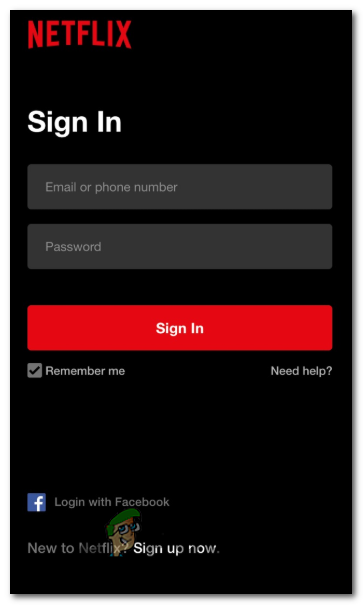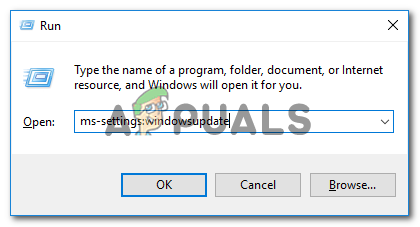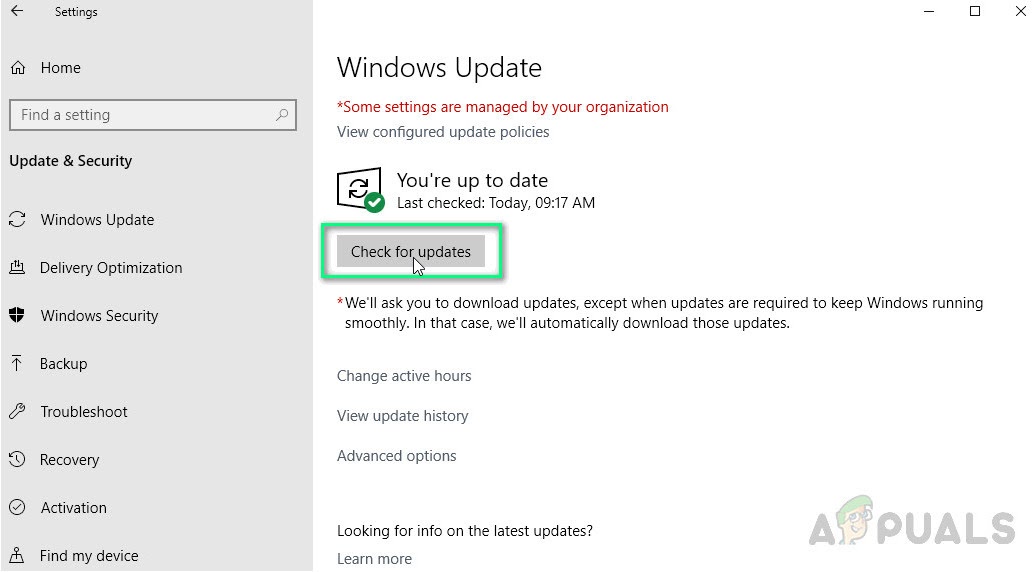As it turns out, there are several different causes that will contribute to the apparition of this error code:
Method 1: Clearing the Netflix cookie on your web browser
One of the most common causes that will trigger the H7353 error code is a cookie issue or an issue with some type of corrupted cache data that’s forcing the Netflix server to interrupt the connection. If this scenario is applicable, you really have 2 ways forward:
You can go for a full cleanup and wipe out the entire cache folder on your browser along with every Netflix cookieYou can specifically target the Netflix cookie and cache
But regardless of the route you choose to take, we’ve put together 2 separate guides that will walk you through the entire process.
A. Clearing the browser’s cache and cookie
Keep in mind that depending on if you’re encountering this error code on Internet Explorer or Microsoft Edge, the instructions for performing this browser-wide cleanup will be different. However, we’ve put together a guide that will show you how to clean your browser cache & cookies on both Internet Explorer and Microsoft Edge. Just follow the instructions associated with your browser to complete the operation.
B. Specifically deleting the cookies and cache of Netflix
In case the same problem is still an ongoing issue, move down to the next potential fix below.
Method 2: Install every Pending Windows update
As it turns out, another fairly common instance that will cause this error code is a situation where the browser that’s triggering the error code H7353 doesn’t have a set of essential security updates for HTML5. Netflix is very strict about this and will terminate any connections that don’t meet their anti-piracy requirements. Both Internet Explorer and Microsoft Edge are native Windows browsers, so if this scenario is applicable, you should be able to fix this problem by installing every pending update via the WU (Windows Update) component. If this scenario is applicable, follow the instructions below to install every pending Windows Update: If the problem is still not resolved, move down to the next potential fix below.
Method 3: Using a 3rd-Party Browser
If none of the potential fixes above have allowed you to fix this problem, you should start considering a 3rd party alternative. Using a 3rd party browser will certainly eliminate the apparition of this issue since every major browser handles HTML5 very well (Microsoft seems to be the only one with problems of this kind). In case you are considering migrating to a 3rd party browser, here’s are several viable alternatives:
Google ChromeMozilla FirefoxBraveOpera
How to Fix Error Code Netflix Error Code TVQ-ST-131How to Fix Netflix Error Code T1 on Windows 10Fix: Netflix Error Code U7353 on WindowsFix: Netflix Error Code U7361-1253-C00D6D79 on Windows 10