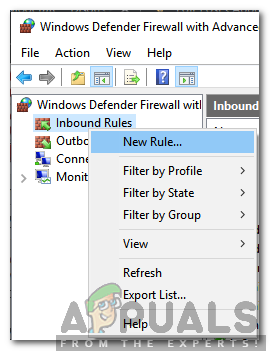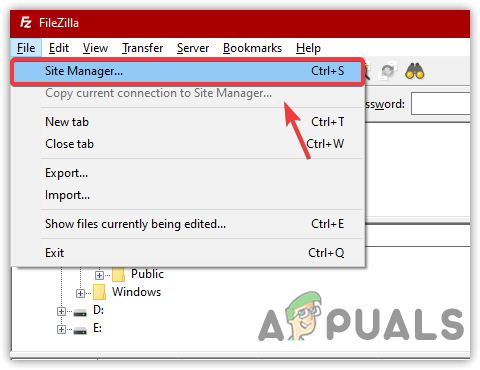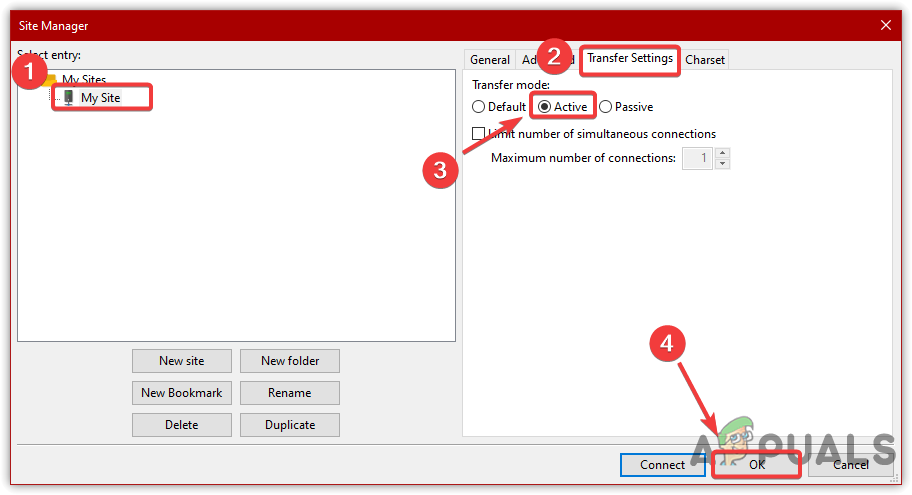What Causes the “Failed to Retrieve Directory Listing” Error on FileZilla?
After receiving numerous reports from multiple users, we decided to investigate the issue and devised a set of solutions that eradicated it for most of our users. Also, we looked into the reasons due to which this issue is triggered and listed some of the most common ones below. Now that you have a basic understanding of the nature of the problem, we will move on towards the solutions. Make sure to implement these in the specific manner in which they are presented to avoid conflicts.
1. Create a Firewall Rule
If the Firewall is blocking FileZilla from making contact with the internet, it will not work properly and the error will be triggered. Therefore, in this step, we will be first limiting the ports for FileZilla and then adding exceptions for them in the Firewall. To do that:
2. Change Encryption
It is possible that the Encryption configurations might be causing the issue. Therefore, in this step, we will be changing the encryption for the connection. For that:
3. Change FTP Configurations
In some cases, the FTP settings might not be configured properly due to which the error is being triggered. Therefore, in this step, we will be changing certain FTP configurations. In order to do that:
4. Alter the Host Name
Sometimes, while making a connection to a specific host altering the hostname to initiate a certain protocol might fix the error. Therefore, in this step, we will be altering the hostname. For that:
5. Change Transfer Mode
Filezilla offers two specific transfer modes to transfer files across the network. It has Passive Mode or Active Mode; Passive Mode allows the server to determine which port is used for data connection, while Active Mode allows the server to assign the same IP address as the FTP client making the request. Follow the steps to change the transfer mode:-
Fix: Kodi Unable to Retrieve Directory Information[FIX] ‘We Can’t Retrieve Your Tasks Right Now’ Widgets Error on Windows 11Fix: An Error Occurred while Trying to Retrieve a List of Virtual Switches in…Fix: GeForce Experience Unable to Retrieve Settings