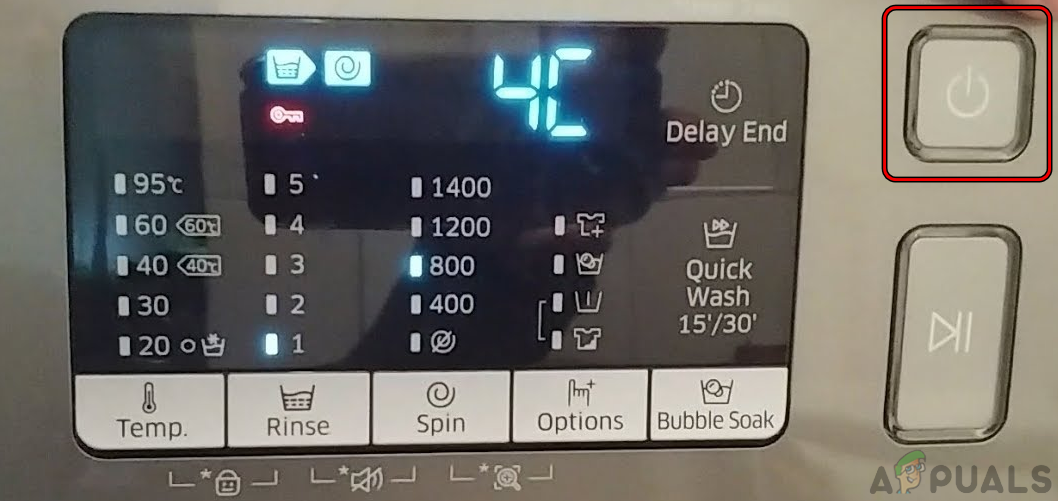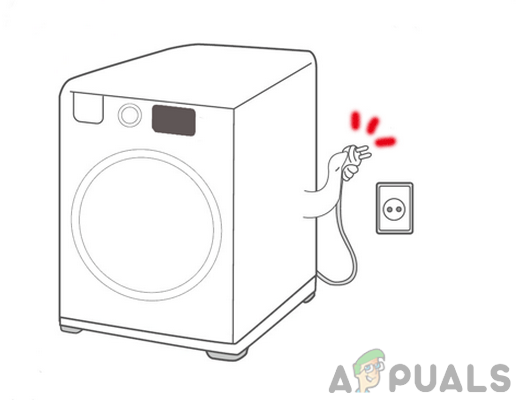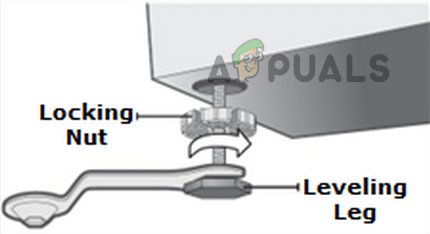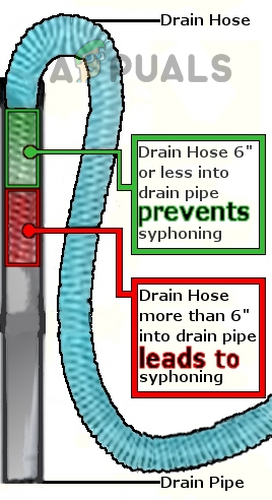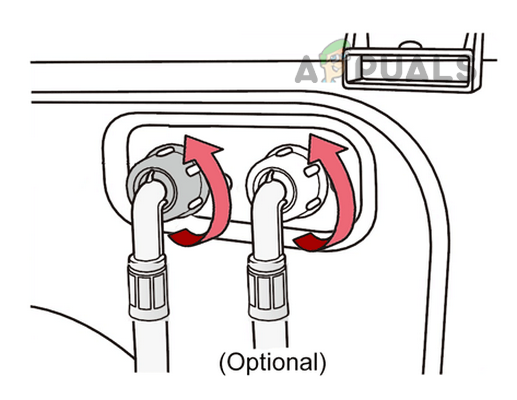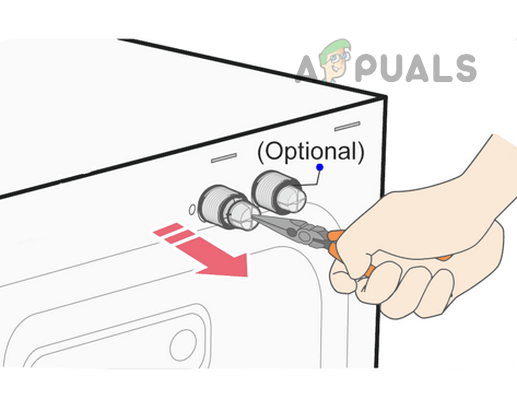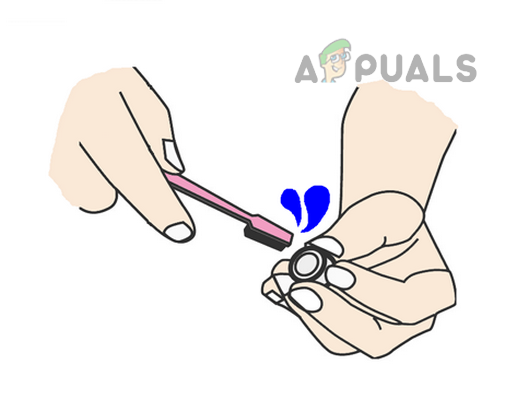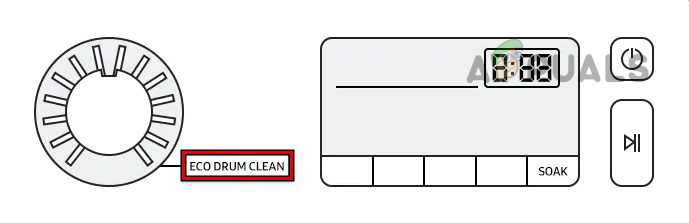The problem occurs when the machine fails to perform the wash operation and throws the 4C error. In some instances, the error only occurs on a particular setting (like on the bedding settings on a washing machine), whereas, there are other reported cases, where all the machine settings were showing the 4C error. There are reports of a 4C error on a brand new machine as well. As per Samsung documentation, a 4C error indicates that there is something not right with the water pressure of the machine, which is required to be between 0.5bar and 8bar. The following are the main reasons why you may face a 4C error on a Samsung washing machine or dishwasher.
1. Perform a Cold Power Cycle of the Washing Machine
A temporary glitch in the washing machine’s firmware might cause the Samsung 4C error. Here, performing a cold power cycle of the washing machine may clear the error. Before proceeding, please note that the methods listed in this article are for a Samsung washing machine but a similar approach may also work for a Samsung dishwasher.
2. Check the Depth of the Machine’s Drain Hose into the Drain Pipe
Water (and other liquids) flow from a higher level to a lower level but a siphon tube (a curved tube) is used to transfer liquids from a lower level to a higher level. If the drain hose of your Samsung washing machine is inserted deep (more than 3 to 4 inches) in the drain pipe, it can create a siphon as it goes below the water level. When a siphon is made, the machine’s pressure sensors see a negative pressure due to the siphoning effect and as it is not programmed to deal with negative water pressure in its drum, it shows the 4C error that something is wrong with the water pressure. In this scenario, moving the machine’s drain hose up (around 3 to 4 inches) in the drain pipe may clear the error.
3. Check the Machine’s Water Valves for Any Blockage
If any of your water valves (hot and cold) are closed or clogged, they may block the water supply to the Samsung Washing machine or fail to fill the Samsung washing machine tank in time and thus cause a 4C error. Here, checking and clearing the water valves may clear the Samsung error.
4. Clean Filters of the Washing Machine
If the filters of the washing machine have a bunch of sediment on them, then that may not let the water be filled in time in the machine’s drum, thus the 4C error. Here, clearing the filters of the Samsung Washing machine may clear the error.
5. Perform an Eco Drum Clean on the Samsung Washing Machine
A Samsung washing machine may show the 4C error if its sensors in the drum are clogged (probably, due to extra usage of a fabric softener). Here, performing an Eco Drum Clean may solve the 4C issue. If none of the above worked, then you may get your machine checked for a hardware problem. There are some Samsung machine models whose PCB is required to change after 3 years of use if the machine is used for that duration.
How to Fix “Unable to connect to Samsung Server” Error on Samsung TVFix: A Fatal Error Occurred While Trying to Sysprep the MachineHow to Fix the Machine Activation Error with Word on MacOS and iOSFix: Ethernet Switch Error Virtual machine failed to start in Hyper-V 2019