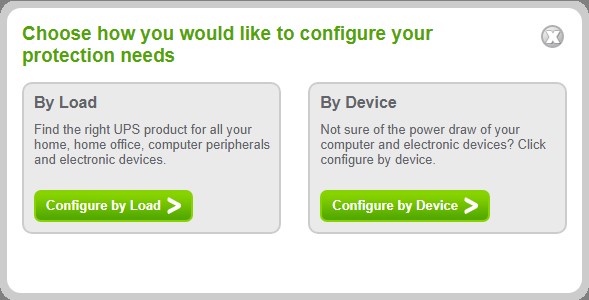There are different UPS technologies on the market today, including standby, line interactive and online. All of them have some benefits and some disadvantages. Standby UPS is designed for home users, and they will switch to battery in case of power failure, sags and surges which will results in frequent battery use, with decreasing battery life. Their transfer time is from 5 ms to 12 ms and they runtime is less then line interactive or online UPSs. Line interactive UPSs are designed for home and small business. They are using battery less than standby UPS, with transfer time from 3ms do 12 ms, which depends of UPS model. But, what is UPS transfer time? Transfer time refers to the time it takes to switch UPS from power source to batteries. Some UPS can be connected to your computer via serial or USB port. In case you can connect your UPS to your computer, you can download and install application from vendor’s official website and configure your UPS. One of important thing you need to remember while reading this article is that you should not connect your printer to UPS you are using in home. In case you do that, 220V will damage your batteries or UPS motherboard. Before you decide to buy UPS, you need to know some criteria for choosing the best one for your computer. You need to define number of devices which should be protected and type of equipment you have. Next, you need to define what are you expecting from UPS, including features. Also, if your budget is for example $100, you can not expect that UPS will have a lot features like UPS which costs $500. A lot of users are making mistakes when they are buying devices, because they are expecting to have something good in cheap device which is not supported by vendor. Output capacity of your UPS is defined in VA (Volt – Ampere), which is power in an electrical circuit. UPS with bigger power has bigger output capacity and can provide longer runtime. A runtime refers to the battery backup time of any UPS using the device load (in watts), power factor, number of batteries, battery voltage, and battery amp hours. Please note that runtime depends from model and devices which are connected to your UPS. It is not the same to connect one and to connect two computers to one UPS. There are different vendors who are manufacturing UPS, including APC, Eaton, Socomec, CyberPower and others. We will analyze three UPSs and their features. Two of them are manufactured by APC and one is manufactured by CyberPower company. Both devices are manufacturing UPSs for home and business users. These devices are certified by ENERGY STAR. Devices which are certified by ENERGY START use less energy. Also, all three devices support AVR (Automatic Voltage Regulation), which is correcting minor power fluctuations without switching to battery power. This is benefit, because with this technology, UPS is extending battery life and reducing energy consumption up to 75%. The easiest way is to choose vendor, but how we will not how much UPS power we need for our computer. Different vendors provide UPS calculators which can help you to calculate UPS power for your computer and peripherals. For this purpose, we will choose APC Calculator for Home, Home Office and Small Business devices. UPS for this purpose is up to 1500 VA. If you want to run APC Calculator you need to open this LINK. After that you need to choose Home, Home Office and Small Business. If you know load of your computer and peripherals you need to click Configure by Load, if you do not know, you need to click Configure by Device. In next step, you will need to choose your device and calculate UPS power you need for your computer.
APC Back-UPS 600VA UPS (BE600M1)
APC Back-UPS 600VA UPS is standby power backup device which is typically used for small offices, personal home computers and other less critical applications. This UPS provides output power capacity of 600 VA/330 W, and transfer time from 6 ms to 10 ms. This UPS provides adjustable voltage sensitivity to adapt the UPS for optimal performance in specific power environments. There are seven outlets, five outlets provide battery backup and surge protection, and two outlets provide power surge protection only. If you want to charge your smartphone there is one USB 1.5 V port which can charge your phone even during power outages. There is also Ethernet port 10/100/1000 Base-T which provide data line surge protection. APC Backup-UPS 600 VA is using battery APCRBC110 with expected battery life from three to five years, and recharge time of 10 hours. Procedure of replacing battery is easy and ends user can do it quick. Some of other features which APC Back-UPS 600VA supports are automatic self-test, battery failure notification, hot-swappable batteries, cold state capable and intelligent battery management. On the front of devices there is LED status display with visual indicators. In case of some notification, audible alarm will notify you. Also, you can connect UPS with your computer using USB cable, and then you can configure UPS by using PowerChute software which provide safe system shutdown and preventing potential data corruption.
APC Back-UPS Pro 1000 VA (BR1000G)
APC Back-UPS Pro 1000 VA is line interactive UPS, stronger and more reliable UPS than APC Back-UPS 600 VA. APC Back-UPS Pro 1000 VA provides output capacity of 1000 VA/600 W, and typically is used for personal home computers and small offices. A transfer time of this UPS is from 8 ms to 12 ms. UPS supports green mode, which bypasses unused electrical components in good power conditions to achieve very high operating efficiency without sacrificing any protection. There are eight outlets, four outlets provide battery backup and surge protection, and four outlets provide power surge protection only. There is also Ethernet port 10/100/1000 Base-T which provide data line surge protection. APC Back-UPS Pro 1000 VA is using battery SMT750RM2UNC with expected battery life from three to five years. Procedure of replacing battery is easy and ends user can do it really quick. Some of other features which APC Back-UPS 600 VA supports are automatic self-test, battery failure notification, hot-swappable batteries, cold state capable and intelligent battery management. On the from side, there is multi-function LCD status display which provides load and battery bar graphs. In case of some notification, audible alarm will notify you. PowerChute Software lets you use your computer to access additional power protection and management features, including preserves your work, shuts down system during outages, restarts your system, minimizing work disruptions, enables customization of your Back-UPS settings, monitors and displays power and battery status.
CyberPower CP1500AVRLCD UPS 1500 VA
Let’s talk about UPS manufactured by another vendor. CyberPower CP1500AVRLCD 1500 VA is mini tower UPS with line interactive topology. Output capacity of this UPS is 1500 VA/900 W which is enough to provide battery backup and surge protection for desktop computers, workstation, networking devices and home entertainment systems. There are twelve outlets, six outlets provide battery backup and surge protection, and six outlets provide power surge protection only. UPS prevents power surges that travel through telephone, coaxial, and Ethernet lines from causing damage to electronics. CyberPower CP1500AVRLCD is using two RB1290X2 batteries which can be rechargeable for 8 hours. This UPS supports baterry backup and helps prevent loss of data and minimizes the component stress caused by a hard shutdown. Batteries are hot swappable and can be changed by end users. On the from side, there is easy to read LCD control panel which displays immediate, detailed information on the UPS battery and power conditions, alerting users to potential problems before they can affect critical equipment and cause downtime. If you want to configure CyberPower CP1500AVRLCD, you can do it with PowerPanel Personal Edition software which is available for free. The software is user friendly and provides advanced functionality including runtime management, self testing , event logging and more.
How to Figure Out What Power Supply You Need for your PC build?Everything You Need to Know Before Buying an Uninterruptible Power Supply (UPS)How to Get Rid of Aloha-News.net Pop-ups When Browsing?How to Allow Pop Ups on Mac