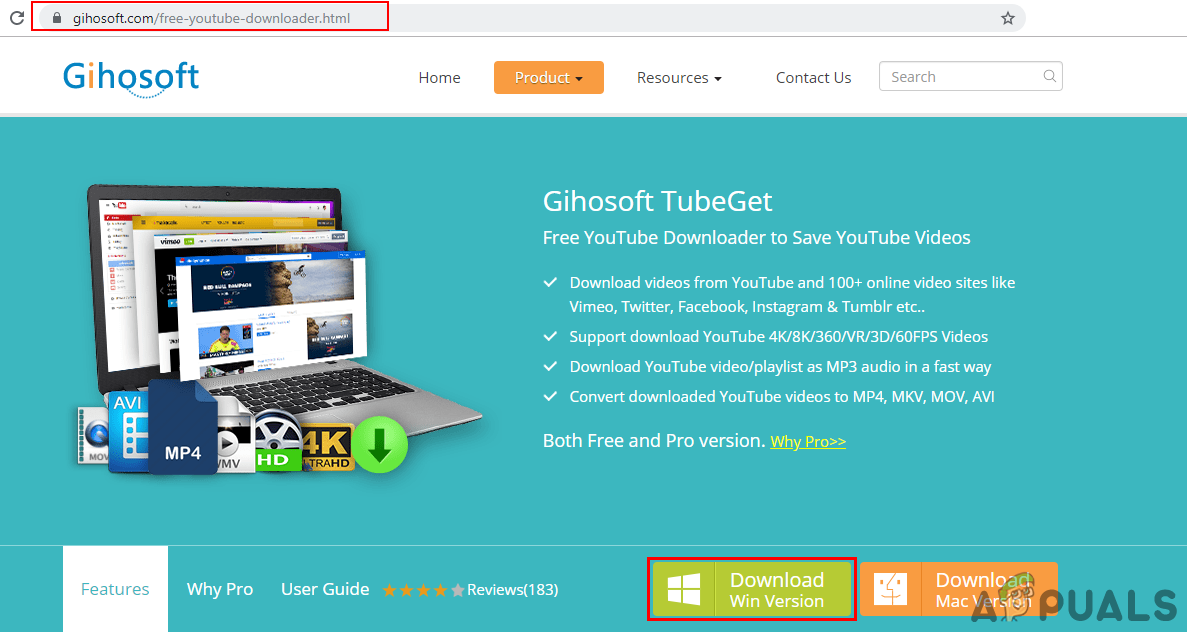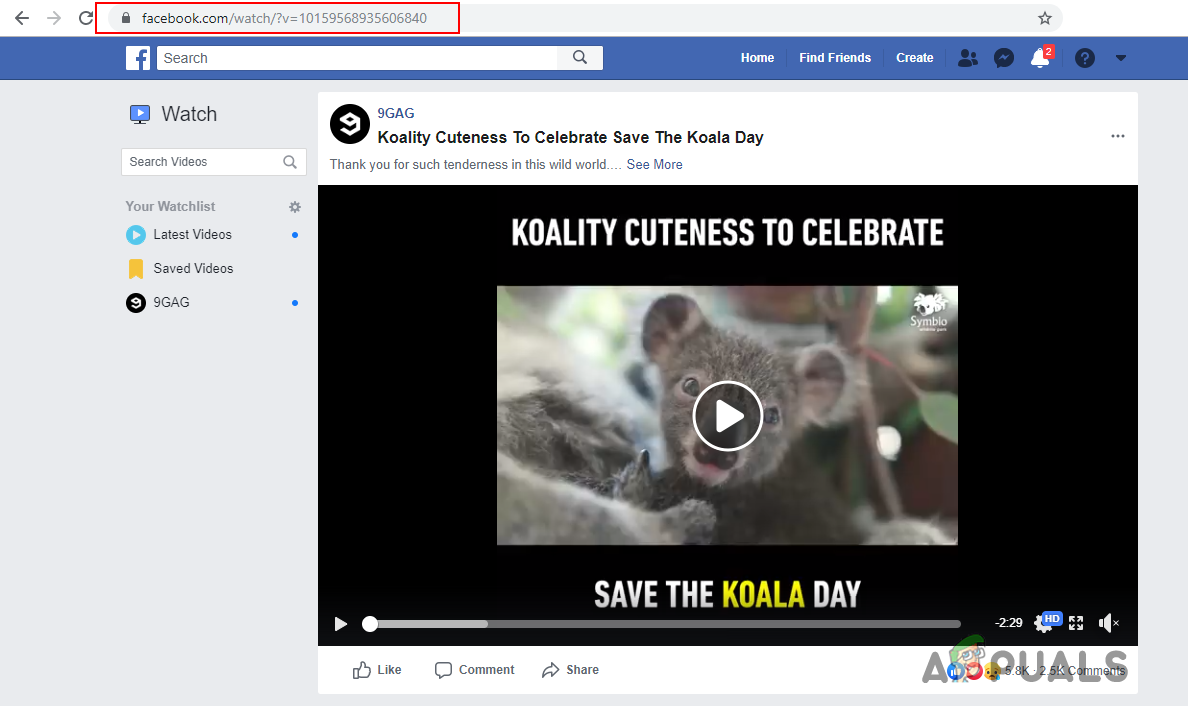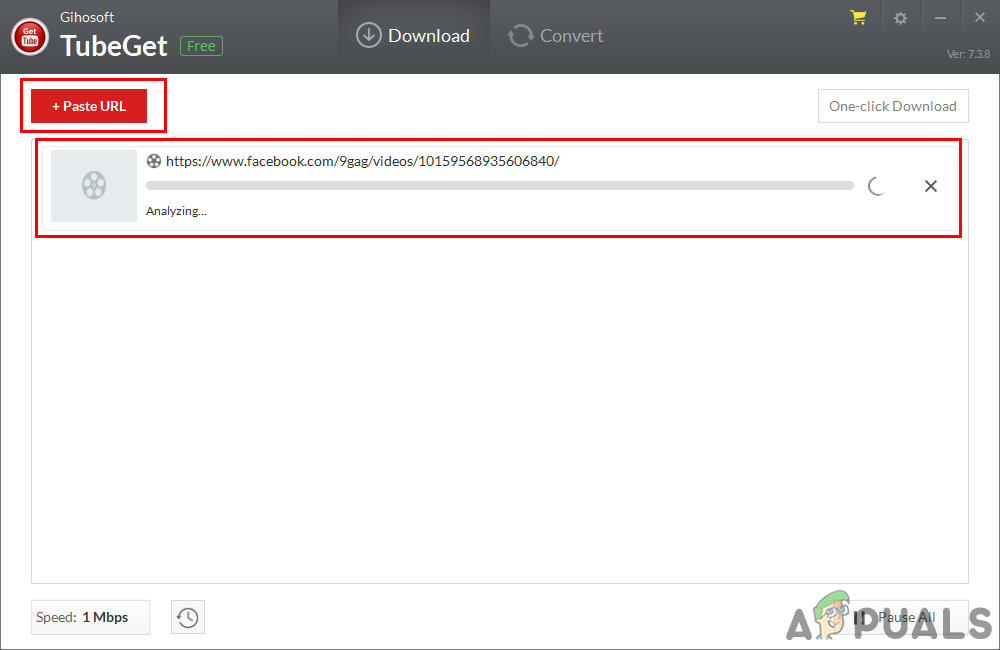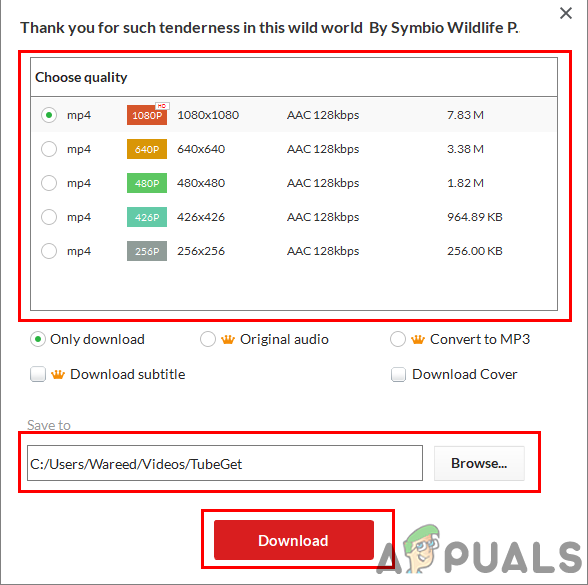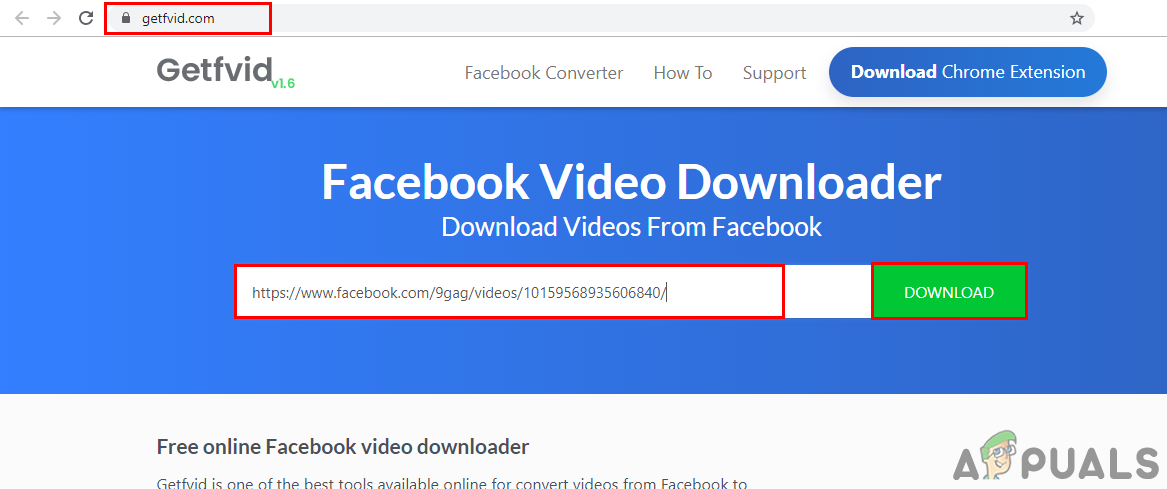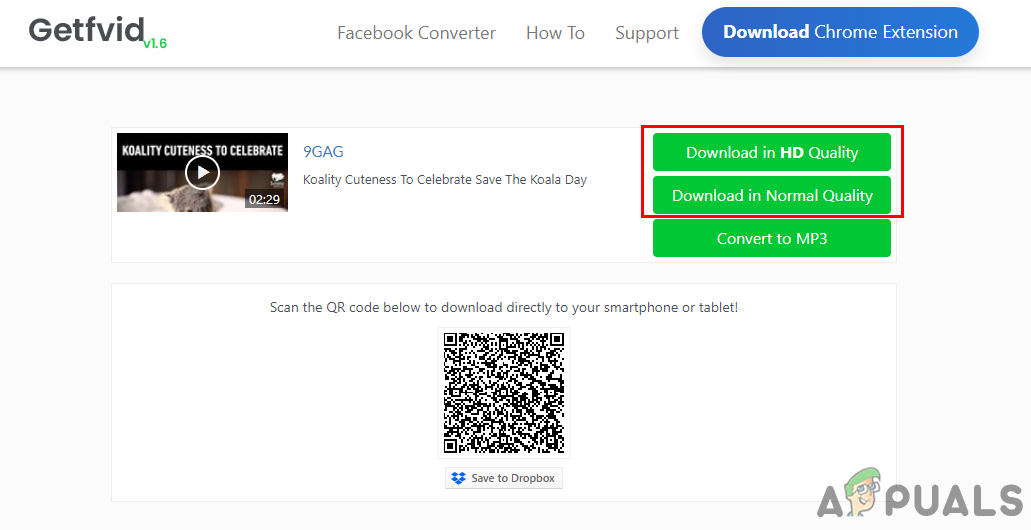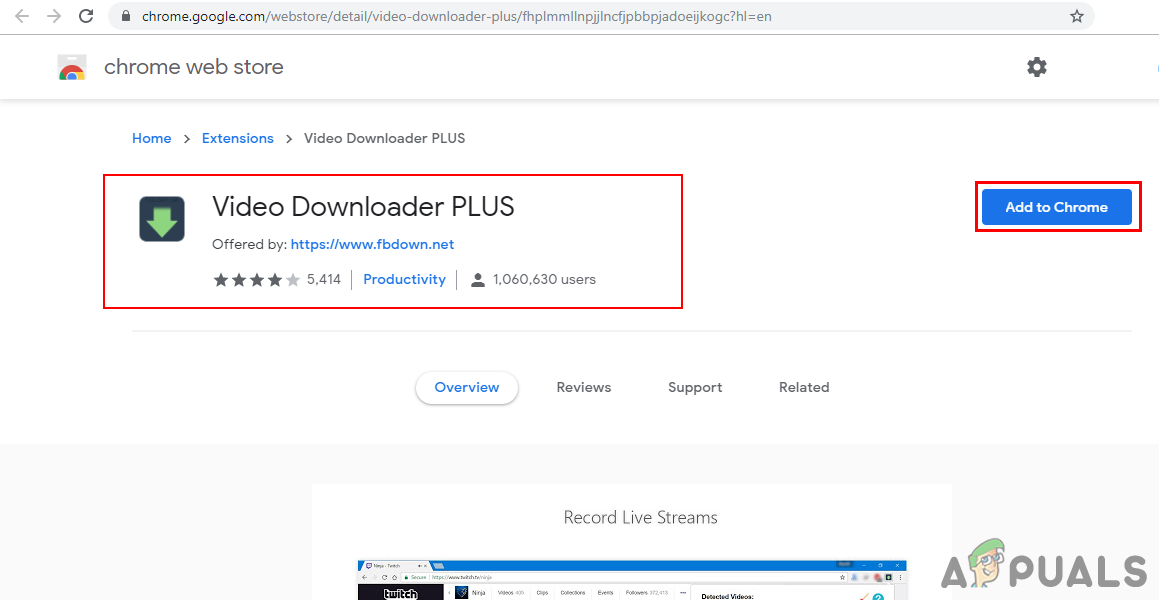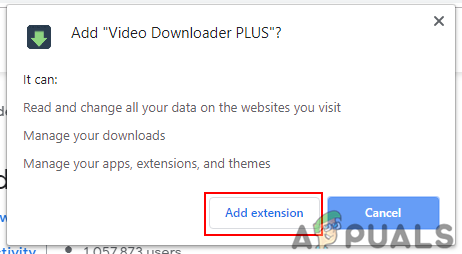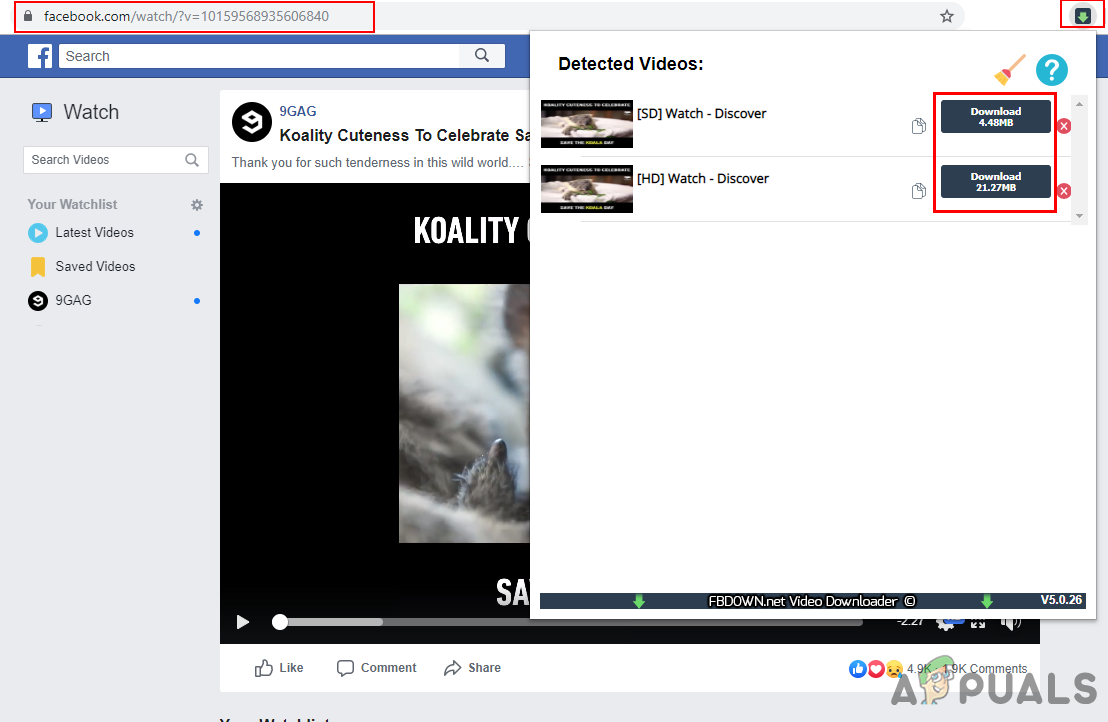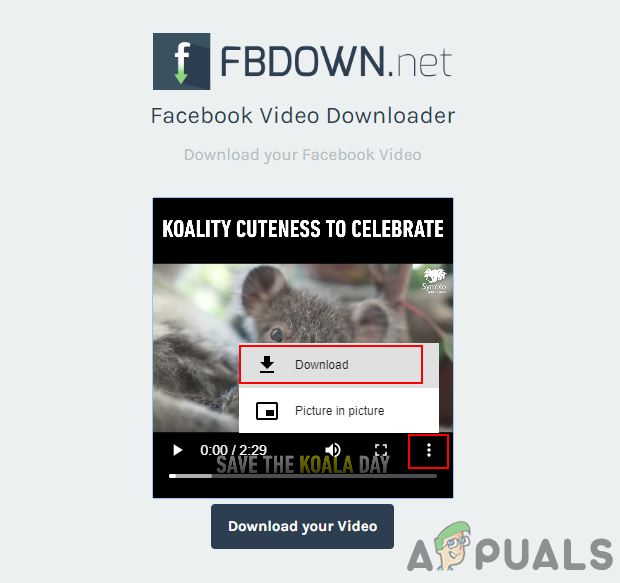Method 1: Using a Third-party Application to Download Facebook Video
A third-party application is the best choice when you download videos more often. Facebook provides a saving video method through their extension but it doesn’t allow users to download any video to their PC. We can use a Video Downloader to download any Facebook video without any issue. There are many applications out there that can help you in downloading Facebook videos. We are using the one we tried successfully for downloading Facebook videos.
Method 2: Using an Online Website to Download Facebook Video
Many different websites provide the video downloading feature by using the URL. Online sites work the same as a third-party application, but you don’t need to download any software for downloading your Facebook videos. Online sites are quick and space-saving for downloading videos. However, multiple ads that come with these sites may annoy you. There are different sites that you can use, we are demonstrating the one from which we successfully downloaded Facebook videos. Follow the below steps to download Facebook video:
Method 3: Using the Google Chrome Extension for Downloading Facebook Videos
Extensions are used for customizing your browser with additional features. Every extra feature you want for your browser, you can install the available extension for it. You will mostly find the extension icons next to the search bar for quick access. You can also use an extension for downloading Facebook videos as shown below:
How to Edit Privacy for Pictures and Videos on FacebookFix: Facebook Videos not Playing in ChromeFacebook Decides to Shutdown “Facebook Gaming” in OctoberHow to: Download YouTube Videos on Your iPhone