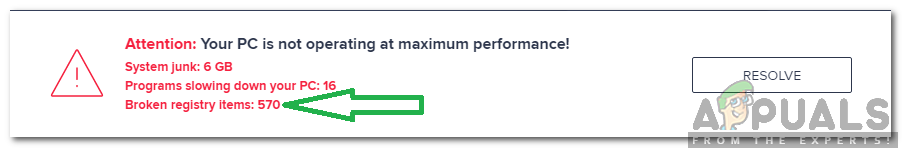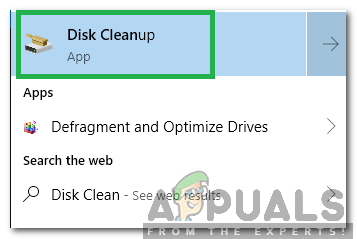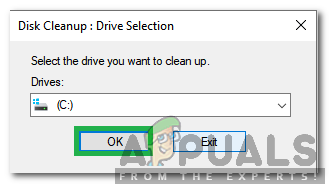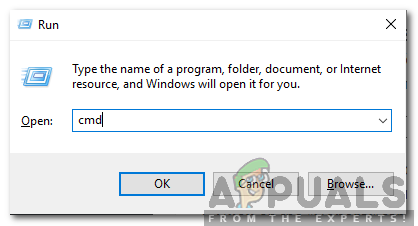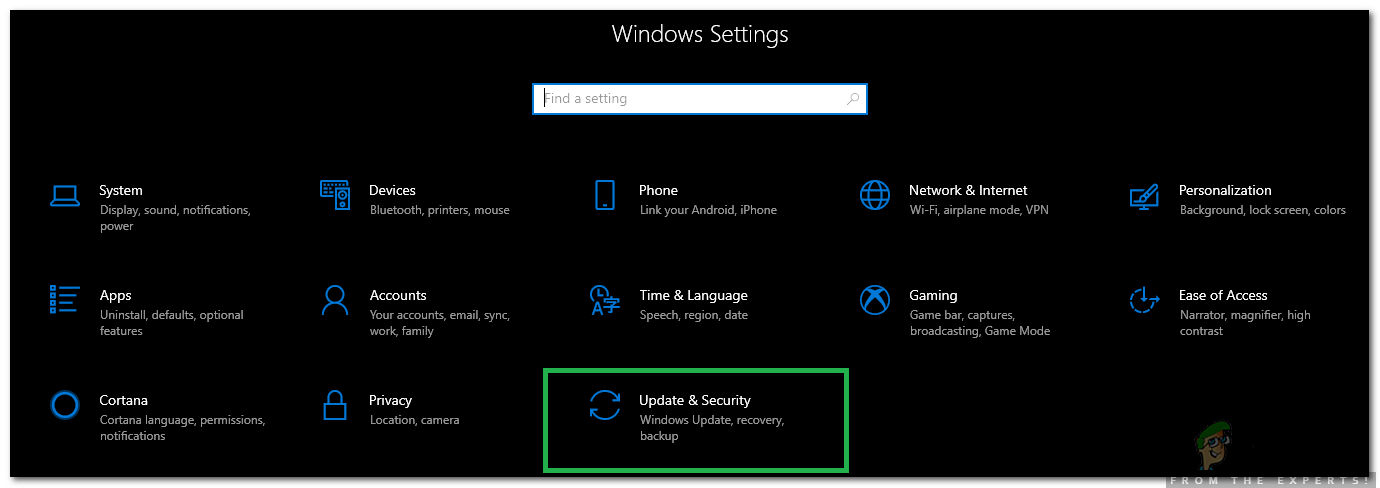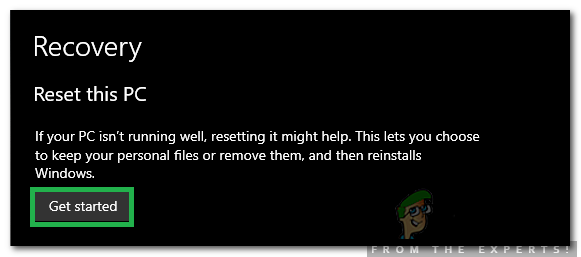There can often be certain “Broken Registry Items” in the registry. These items are most usually corrupt/deleted registry entries that can be left as a residue after the uninstalling/deleting of a file. They can sometimes slow down the computer and cleaning them up is certainly a good thing to do. In this article, we will teach you some of the easiest methods to get rid of the Broken items in the registry.
How to Delete Broken Registry Items on Windows?
There are many different ways to get rid of the junk in the registry, while there are many applications out there who claim to solve the problem but they can sometimes end up creating even more problems for you. Therefore, below we have compiled a list of the easiest methods you can follow to manually get rid of broken registry items.
Method 1: Performing Disk Cleanup
The Disk Cleanup feature has been integrated into almost all versions of Windows. It can conveniently delete the unnecessary files on your computer and conserve space. n order to run a Disk Cleanup:
Method 2: Running DISM
Another method to automatically find and repair broken items in the registry is to run the DISM command in the command prompt. For that:
Method 3: Refreshing Computer
If the above method didn’t delete the broken registry items for you, you can always refresh your computer by using the restore option without losing any personal files/applications. For that:
Relocated Items Folder on macOS Catalina: What is it? and How to delete it?Cortana On Windows 10 Is Reportedly Broken – And People Aren’t HappyHow to Fix Corrupt or Broken Task Scheduler on Windows 8 and 10Indexing Broken in Windows 11? Try these fixes!