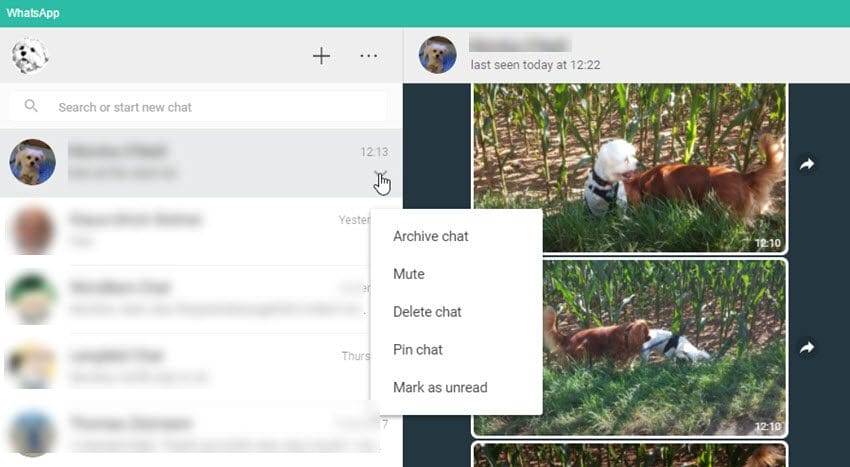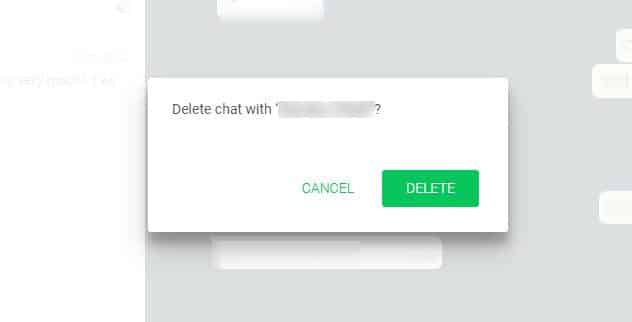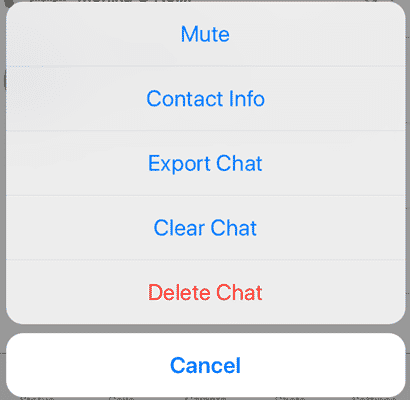Of course, if clutter is your thing, then by all means leave it as it is. But if tidiness and minimalism is what calms you, then read on. This is easier than you may think.
The Difference Between “Archiving” & “Deleting” a WhatsApp Chat Thread
In case you’re wondering, there is a big difference between archiving and deleting. Just so I don’t get blamed for you accidentally losing all of your sexting messages, this is worth pointing out. It is also worth a brief explanation for privacy reasons, if you want to conceal personal and private conversations. Deleting is getting rid of all of them permanently. As in adios forever, and don’t expect to ever see them come back. Archiving on the other hand is simply filing them away in another area of the app. You are not deleting them – you are simply moving them for the sake of tidiness. But if you ever need to see those messages again, you just need to type the contact’s name in the “new chat” window. The previous older messages will now appear.
Archiving & Deleting On The WhatsApp Desktop App & Web Apps
I am a big fan of the desktop and web apps as I can type faster on a keyboard, instead of my big fat fingers on an iPhone keyboard. The desktop and web apps also makes archiving and deleting a cinch. To the right of the contact on the left-hand side is a downwards arrow. Clicking that drops a small menu.
If you then click “Archive chat“, the entire message thread instantly disappears from the interface. You are not asked to confirm first. But as I said, it’s easy to bring it back. Just type in the person’s name in the “Search or start new chat” search box at the top and the message thread will appear again on the right-hand side. If you want to delete the conversation thread, choose “Delete chat” from the drop-down menu. Due to the permanent nature of deletion, you WILL be asked to confirm this action.
Click “DELETE” to confirm, or “CANCEL” to change your mind and exit.
Archiving & Deleting On The Mobile Apps
Similarly, archiving and deleting on the mobile apps is also easy. Here is the iOS method but the Android method will be the same. Point to the contact whose conversation thread you either want to archive or delete and swipe left. This brings up two buttons – “More” and “Archive”.
Again, tapping “Archive” will file the conversation away without asking if you are sure. But again, bringing it back is as easy as tapping the new message icon and entering the person’s name. To delete the conversation thread, tap “More“. This brings up this menu.
Tap “Delete Chat“, confirm, and it will be gone down the rabbit hole forever.
Conclusion
Being a Facebook-owned company, you never know how gone-gone your conversations really are. I mean, Facebook’s entire business model is built on collecting peoples data. So a cynical part of you may be wondering if the data really is gone, or only pretending to be gone. But at the very least, the above methods are good for nosy room-mates, snooping parents, and jealous spouses. Unless they work at Facebook, in which case, all bets are off. Δ Contact Us :- trendblog.guest@gmail.com