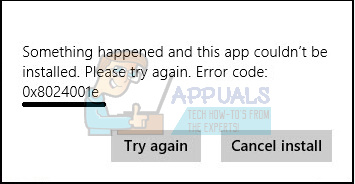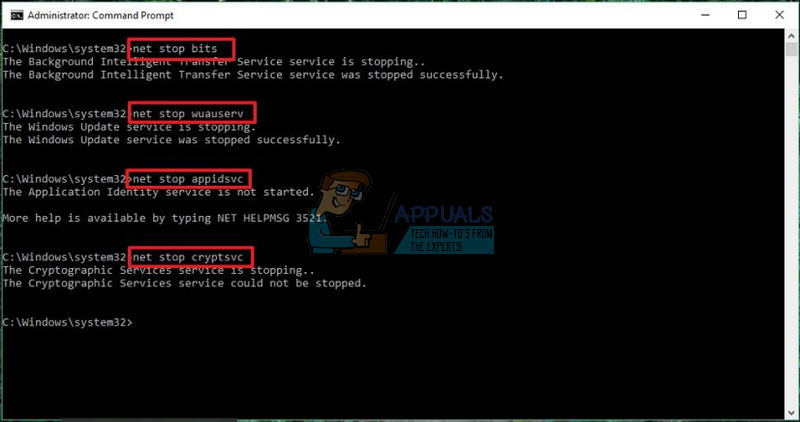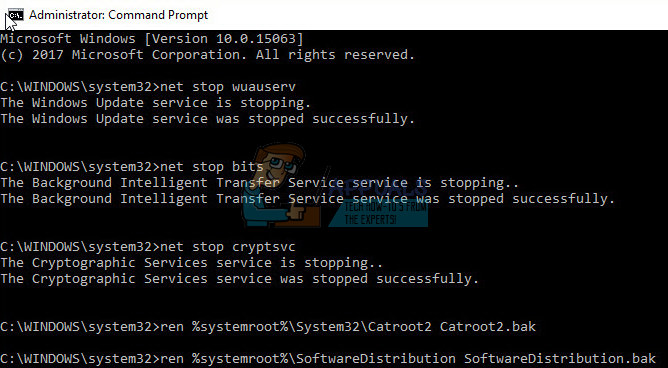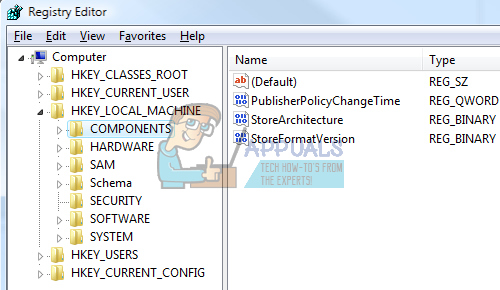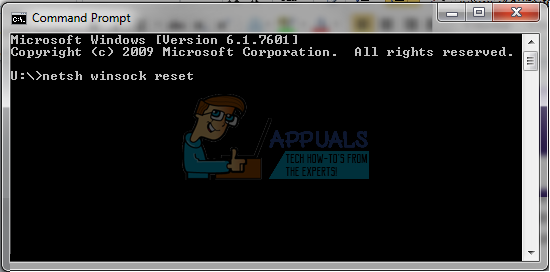Additionally, these apps have been optimized greatly specifically for Windows 10 and they often run more smoothly than apps you install otherwise. However, there are a lot of errors users experience on a daily basis and you should definitely be on a lookout for these errors. Check the following error code out below!
Fix Windows Store Error Code 0x8024001E
Users have reported that they are unable to download apps and games or even to update the ones they have installed. In some of other cases, Windows Store does not open at all and users don’t know what to do with their applications.
The only code they receive is 0x8024001E but the code itself is not so self-explanatory. There are several simple solutions to this problem but make sure you try out all of them before giving up on your computer.
Solution 1: Reset the Windows Store Cache
If the Store’s cache is experiencing some issues, make sure you reset it with this simple command. Resetting the cache usually solves similar issues because they are caused when the Store is used excessively and its cache becomes larger than recommended. This may cause issues both with your Windows Store and the Windows Update service which can lead to the particular message being displayed often.
Solution 2: The In-Built Windows Apps Troubleshooter
Windows definitely comes prepared when it comes to troubleshooting because the Settings app holds a place for plenty of troubleshooters for various things which can go wrong on your device. Since this problem is closely related to the Xbox app among others, you can also tr this solution as your last resort if all of the solutions above have failed. Troubleshooting Windows 10 apps can be quite useful because it can show you just where the problem is or it can even fix the problem for you automatically.
Solution 3: Resetting the Windows Update Components Manually
Windows Update and Windows Store are two closely connected services and issues with one of them may cause the second one to malfunction. Resetting all of the Windows Update components is guaranteed to fix 90% of all Windows Store and Update problems because you basically get to start from the beginning when it comes to these features. This solution contains steps that tell you how to modify the registry. However, serious problems might occur if you modify the registry incorrectly. Therefore, make sure that you follow these steps carefully. For added protection, back up the registry before you modify it. Then, you can restore the registry if a problem occurs. Refer to the article below in order to backup and restore the registry in Windows: How to Back Up and Restore the Registry on Windows 7, 8 and 10 net stop bits net stop wuauserv net stop appidsvc net stop cryptsvc
Del “%ALLUSERSPROFILE%\Application Data\Microsoft\Network\Downloader\qmgr*.dat” Ren %systemroot%\SoftwareDistribution SoftwareDistribution.bak Ren %systemroot%\system32\catroot2 catroot2.bak
exe sdset bits D:(A;;CCLCSWRPWPDTLOCRRC;;;SY)(A;;CCDCLCSWRPWPDTLOCRSDRCWDWO;;;BA)(A;;CCLCSWLOCRRC;;;AU)(A;;CCLCSWRPWPDTLOCRRC;;;PU) exe sdset wuauserv D:(A;;CCLCSWRPWPDTLOCRRC;;;SY)(A;;CCDCLCSWRPWPDTLOCRSDRCWDWO;;;BA)(A;;CCLCSWLOCRRC;;;AU)(A;;CCLCSWRPWPDTLOCRRC;;;PU) cd /d %windir%\system32 regsvr32.exe atl.dll regsvr32.exe urlmon.dll regsvr32.exe mshtml.dll regsvr32.exe shdocvw.dll regsvr32.exe browseui.dll regsvr32.exe jscript.dll regsvr32.exe vbscript.dll regsvr32.exe scrrun.dll regsvr32.exe msxml.dll regsvr32.exe msxml3.dll regsvr32.exe msxml6.dll regsvr32.exe actxprxy.dll regsvr32.exe softpub.dll regsvr32.exe wintrust.dll regsvr32.exe dssenh.dll regsvr32.exe rsaenh.dll regsvr32.exe gpkcsp.dll regsvr32.exe sccbase.dll regsvr32.exe slbcsp.dll regsvr32.exe cryptdlg.dll regsvr32.exe oleaut32.dll regsvr32.exe ole32.dll regsvr32.exe shell32.dll regsvr32.exe initpki.dll regsvr32.exe wuapi.dll regsvr32.exe wuaueng.dll regsvr32.exe wuaueng1.dll regsvr32.exe wucltui.dll regsvr32.exe wups.dll regsvr32.exe wups2.dll regsvr32.exe wuweb.dll regsvr32.exe qmgr.dll regsvr32.exe qmgrprxy.dll regsvr32.exe wucltux.dll regsvr32.exe muweb.dll regsvr32.exe wuwebv.dll HKEY_LOCAL_MACHINE\COMPONENTS PendingXmlIdentifier NextQueueEntryIndex AdvancedInstallersNeedResolving
Due to some reason, Windows Sockets popularly referred as Winsock may get corrupted. As such, a user may experience difficulty in establishing aconnection to the Internet. It therefore becomes necessary to repair Winsock by resetting it. netsh winsock reset
net start bits net start wuauserv net start appidsvc net start cryptsvc
Solution 4: Run Several Tool to Check the Integrity of System Files and Your Windows Image
You can use the two built-in tools in order to check the integrity of system files you have installed on your computer and your Windows Image. System File Checker is a tool which is used to scan and check your system files for missing or broken files. The tool also replaces them automatically and fixes your issues. Deployment Image Servicing and Management (DISM.exe) is a tool which can be used to scan and check your Windows image and installation for errors.
How to Fix Windows 10 Store Error Code 0x80240437How to Fix ‘Error Code: 0x80D02017’ on Windows StoreHow to Fix Windows Store Error Code 0x803FB107[FIX] iTunes Store Error Code 0x80092013 on Windows