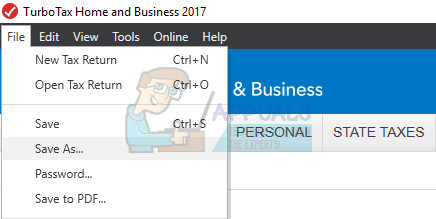Could not connect to the update site (Error 42015: The proxy name could not be resolved: ‘http’ The error usually appears when users are trying to update their tool and it prevents them from following through the process. Follow the instructions below in order to find out how to fix this issue without any problems.
In Order to Start: Backup Your Data
Before you proceed with the solutions below, you should know that there is a slim chance you might lose your tax data in the process. You can evade this simply by backing up your data before you try to fix the issue. Follow the steps below in order to backup you tax data:
Note: If you’re saving data to a portable device, save it to your computer first to prevent data corruption. Then, after completing that step, copy or move the backup file to your device.
Solution 1: Disabling the Use of Proxy Server
This is an official solution by the TurboTax forum moderators and it has seemed to help plenty of people who were struggling with the same issue. Using proxy servers can generally be quite useful but the problem is that plenty of programs actually fail to work together when your Internet connection is tunneled through a proxy or a VPN.
Alternative: If you have disabled the Internet Explorer or if you uninstalled it because you were not using it, you can disable the same setting simply from within the Control Panel.
Solution 2: Download the Update Manually
The problem does not necessarily have to have something to do simply with your computer. The problem may also be with the servers used to download the update as no servers are perfect. If your Internet connection is working perfectly for other purposes, there may be some problems on the other end so you might need to download the update manually.
Fix: TurboTax Error Code 65535 “Unexpected error"How to Fix TurboTax Error 1921How to Fix the TurboTax won’t Install Problem on Windows?FIX: Windows Defender Error The service couldn’t be started Error code:…