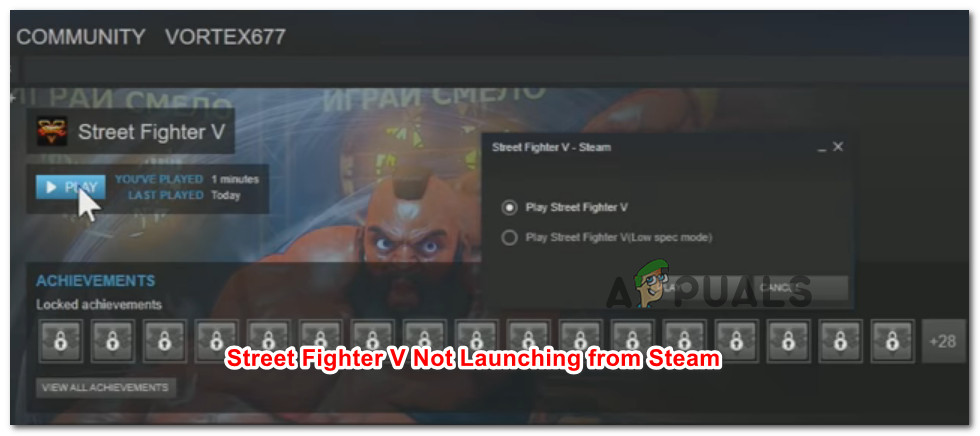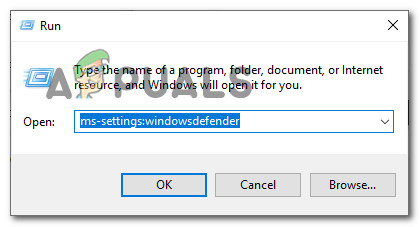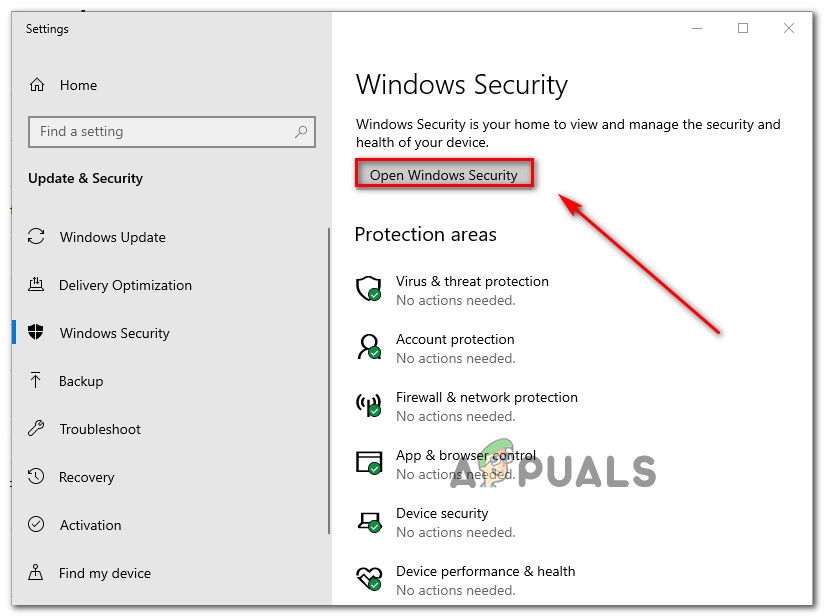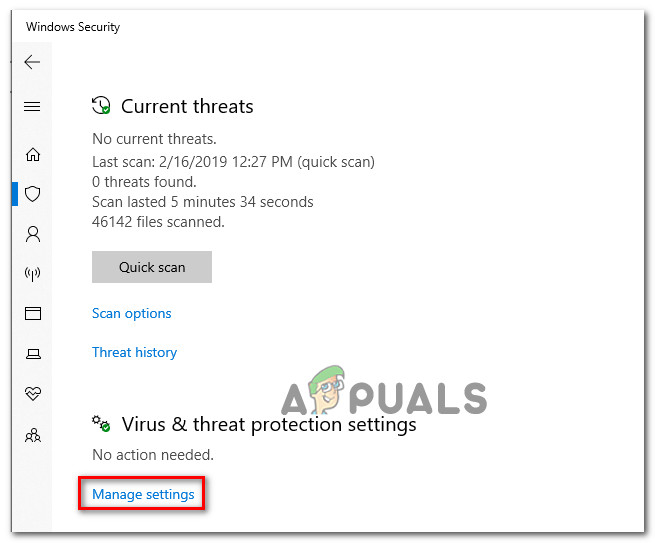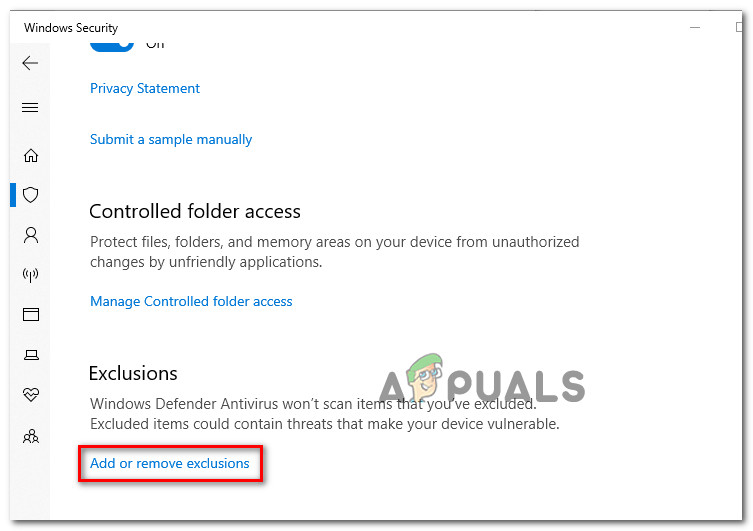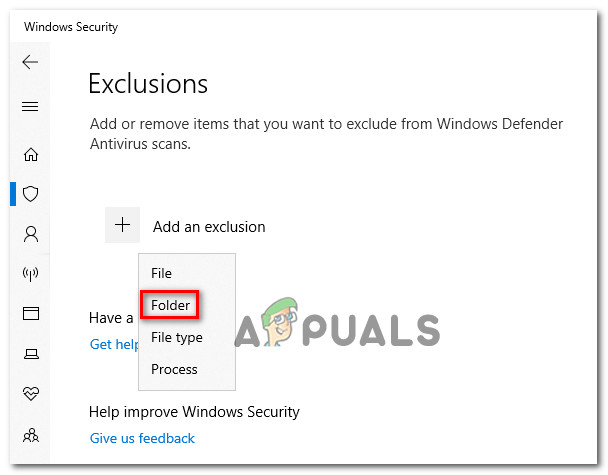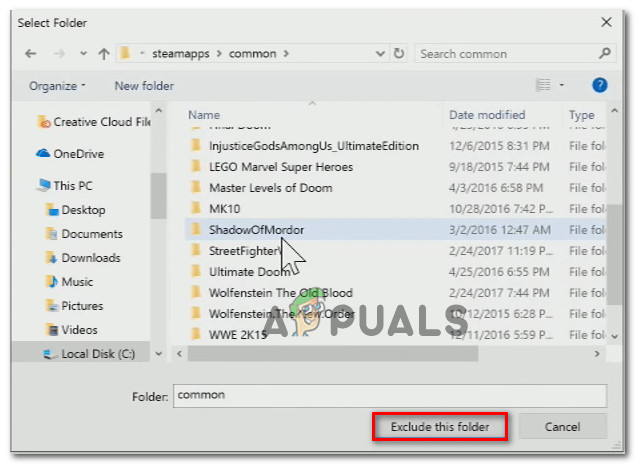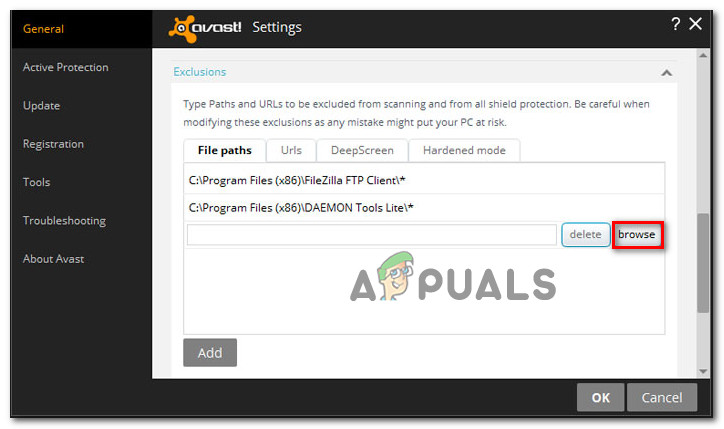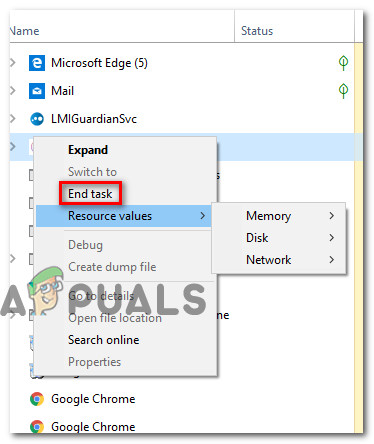What is causing the ‘Street Fighter V Steam Not Launching’ issue?
We investigated this particular issue by looking at various user reports and the repair strategies that some affected users have deployed in order to resolve the issue. From what we gathered, there are several common scenarios that will end up facilitating the apparition of this issue: If you’re currently struggling to get your Street Fighter V game to launch, you’ve come to the right place. Down below, you’ll find a collection of methods that other players in a similar situation have successfully used in order to resolve this particular issue.
Method 1: Excluding Street Fighter files from Windows Defender
If you’re encountering this particular issue and you’re not using a 3rd party security software, it’s very likely that Windows Defender is detecting the main game’s executable (StreetFighterV.exe) as a false positive and prevents you from opening the game. Several affected users have reported that the issue was no longer occurring after they reconfigured Windows Defender (Windows Security) to exclude the game folder from the scan. Here’s what you need to do to prevent Windows Defender from blocking your game: If you’re still encountering the same issue or this method was not applicable, move down to the next method below.
Method 2: Uninstalling AVAST or establishing a security rule
Another common culprit identified by a lot of affected users is the Avast antivirus. In this particular case, the issue can be resolved in two different ways: Either you uninstall the 3rd party security suite or you add the entire Street Fighter V installation folder to the exception list. If you decide to add the folder to the exception list, here’s what you need to do: If you decide to go the drastic route and remove your Avast security suite from your computer in order to resolve the issue, we advise you to go for a way that ensures that you leave no remnant files behind. You can follow this article (here) to make sure that you’re completely removing Avast antivirus. If you’re still encountering the issue or this method was not applicable, move down to the next method below.
Method 3: Stopping the Intel Driver Support and Intel System Usage processes
Some affected users have discovered that in their case, the issue was caused by two Intel processes that ended up preventing the game from running: Intel Driver Support and Intel System Usage. Although it’s unclear why these two Intel processes are somehow interfering with the game, it’s clear that stopping them before running the game will resolve the issue in some cases. Here’s what you need to do:
Street Fighter V Outpaces Previous Titles Becoming the Best Selling Fighter GameCapcom to Unveil Street Fighter 6 & RE: Village Gold Edition at Tokyo Game…Street Fighter 6 Brings An Impressive 18 Characters at LaunchStreet Fighter 6’s Launch Pushed Back - No Release Date Announced Yet