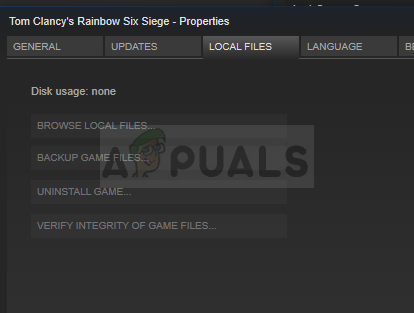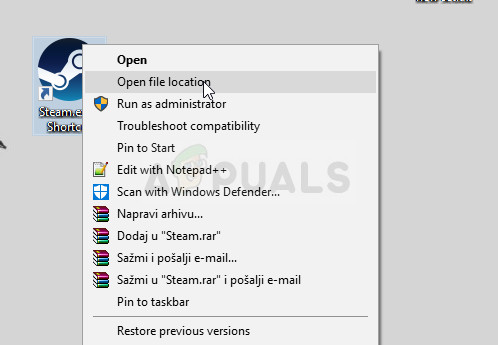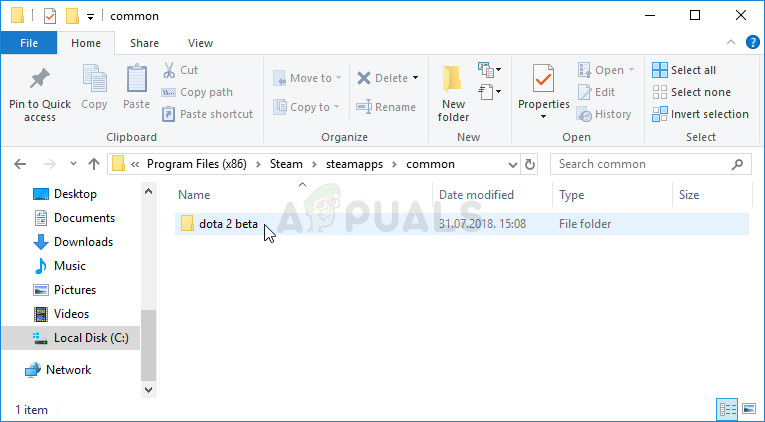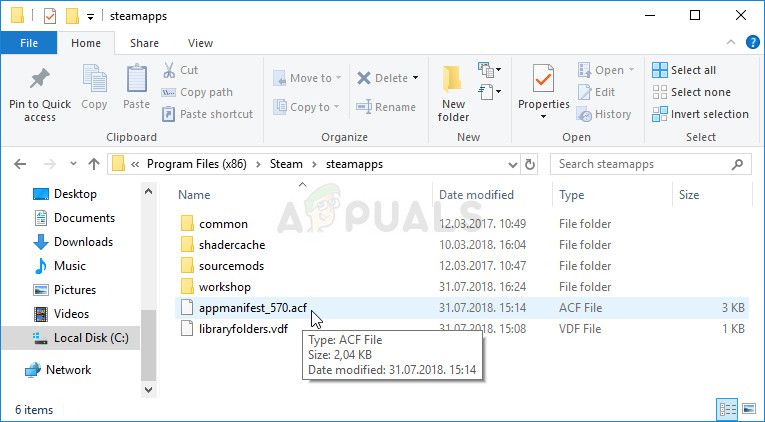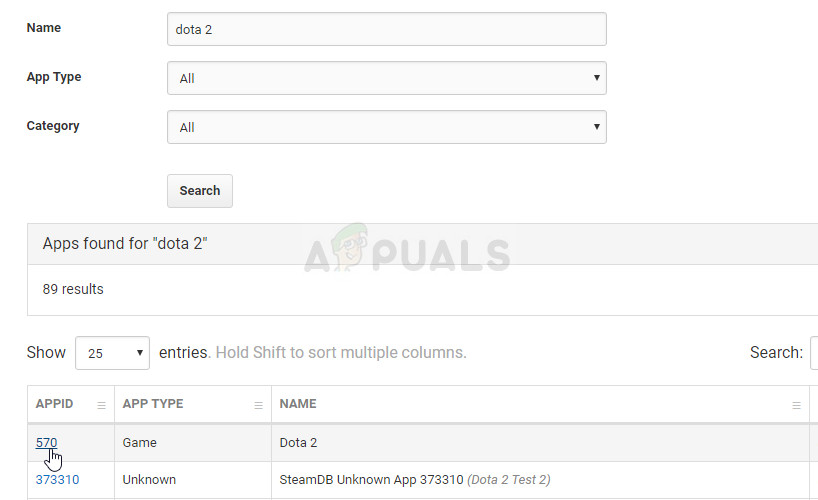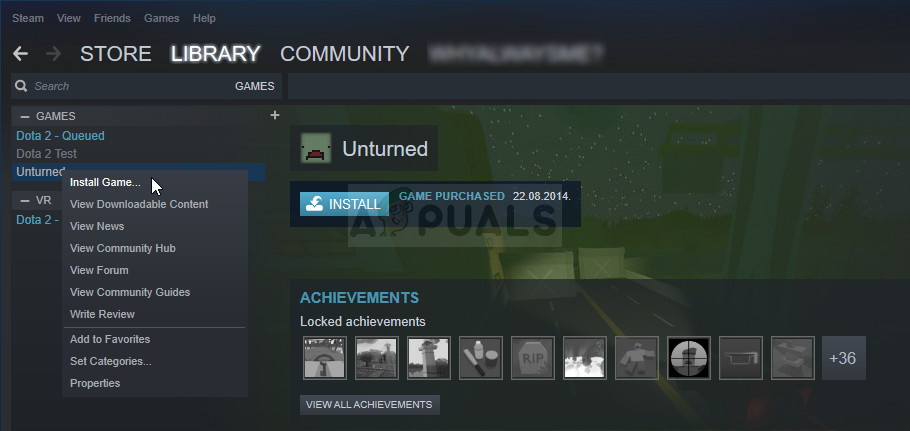How to Stop Steam from Uninstalling Games Randomly
Users have began to see that the games they already downloaded and installed require further downloads. Games may appear deleted when Steam is no longer able to recognize the installation files. As long as the game folders are still in the right location, attempting to launch a game will prompt a download. There are several causes for this error so you shouldn’t be sad as you will certainly solve the problem by the end of this article!
Solution 1: Rename the ClientRegistry.blob File
This is file which holds some information regarding your Steam installation and it also includes information regarding your game installations. The good thing that this file gets reset after Steam notices it’s gone which will reset various settings to their default, including the default locations where you games should be located. Try this method out below.
Solution 2: Run the Game’s Executable from Steam Folder
The Steam client can be “reminded” of the game being installed on your computer but you will have to locate and run it from within your computer’s Steam library. The process is easy to perform and it has helped plenty of users deal with their problem.
Solution 3: Broken Appmanifest Files
If you or your antivirus have deleted or altered the “appmanifest” files in the Steam » steamapps folder on your computer, it’s expected to see the game appearing to be uninstalled. This file actually contains information on where and how the game was installed. If the file is deleted, there is not much you can do besides checking out the final part of this solution, under Note. However, if the file is still there, you can edit it properly and make sure you point to the right folder.
Note: Sometimes this process can be unsuccessful because the appmanifest file for your game is nowhere to be found. This can be fixed by restarting the game’s downloading process and stopping it, causing the appmanifest file to be recreated.
[Solved] Steam showing installed games as uninstalledSteam disconnecting randomly? Try these fixesFix: Lumia 640 Keeps Rebooting RandomlyFix: iPhone and iPad Reboots Randomly Due to Date/Time iOS Bug