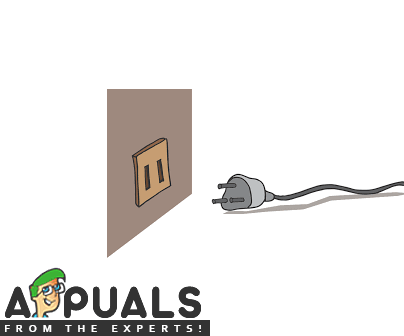In this article, we will discuss some of the reasons due to which this problem can be triggered and also provide you with viable solutions that will ensure complete eradication of the problem.
What Prevents Samsung’s Remote Control From Working Properly?
We investigated the issue and devised a set of solutions that solved the issue for most of our users. Also, we looked into the reasons due to which the error is triggered and they are as follows: Now that you have a basic understanding of the nature of the problem we will move on towards the solutions. Make sure to implement these in the specific order in which they are provided to avoid conflicts.
Solution 1: Power Cycling the Television
Sometimes, if certain launch settings of the television are re-initialized it can kick start the functionality of the remote control. Therefore, in this step, we will be completely reinitializing the TV configurations by power-cycling it. For that:
Solution 2: Re-Syncing the TV and Remote
It is possible that the Television and the remote got de-synced due to which the Remote’s signals are not being registered by the television. Therefore, in this step, we will be re-syncing the remote and the television together. For that:
Fix: The Remote Connection was not Made Because the Name of the Remote Access…Fix: Remote Desktop can’t Connect to the Remote Computer for one of these…How to Easily Remap the Bixby 2.0 Button on Samsung Galaxy Note 9How to Remap Bixy Button on Samsung Galaxy S8 and Note 8