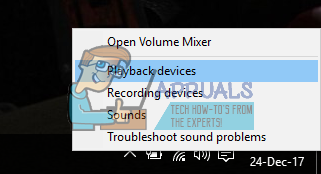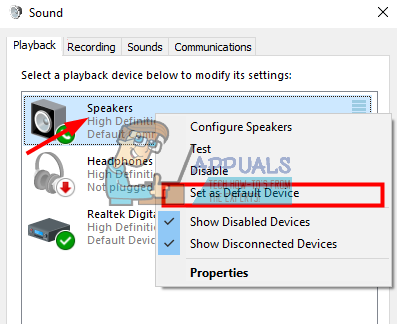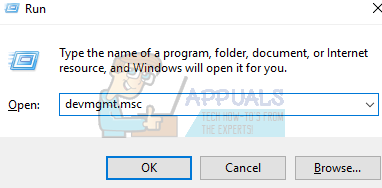This problem is very widespread and the solution which worked in almost all cases was setting the speakers as the default one. In most cases, you don’t even need Realtek Digital Output as the output device. If this fails, we can check if your drivers are updated to the latest build.
Solution 1: Setting as Default Device
In many cases, it is not even necessary for you to use Realtek Digital Output. Digital Output refers to high definition digital audio devices which don’t use analog cables to connect to the computer. Home theater systems or TV’s with high definition sound output use Digital Output to produce sound. If you have a computer or normal speakers, it may not be necessary to use Digital Output. Instead, we can use the normal speakers as the default device and check if sound starts to work again.
Solution 2: Updating Sound Drivers
There can also be an issue of your sound drivers not properly installed or being outdated. They relay information to your speakers and are practically running your speakers and producing the sound. We can try updating them through reinstallation and checking if the problem gets solved. If after restarting the computer the problem gets fixed, you can stop there. If it doesn’t, we can try updating the drivers further.
If these two solutions don’t target your problem, you can check out our other articles where we have listed extensive methods on troubleshooting no sound scenario. No Sound after Fall Creators Update 1709 HDMI Sound Not Working Windows 10 No Sound No Sound After Installing Windows 10
Fix: Realtek Audio Manager won’t Open or Cannot find Realtek Audio ManagerHow to Fix the NVIDIA Output not Plugged in Error on Windows?How to Fix Camera output in Black and White Monotone?How to Fix ‘No audio output device is installed’ Error in Windows?