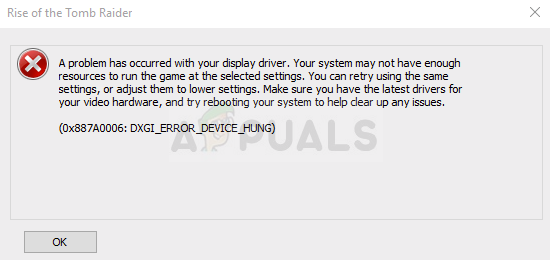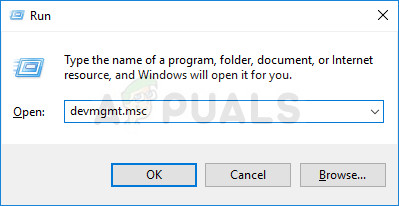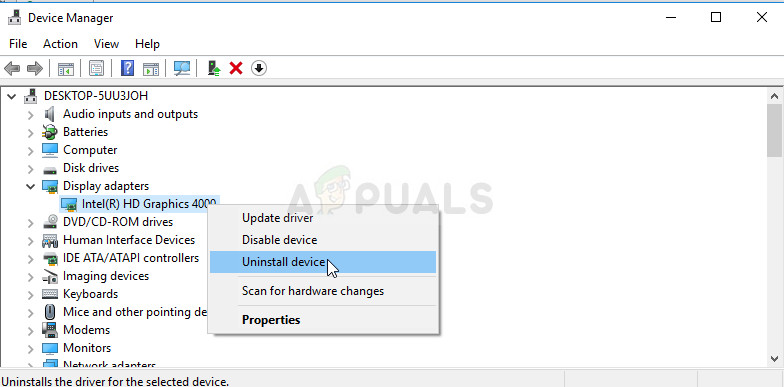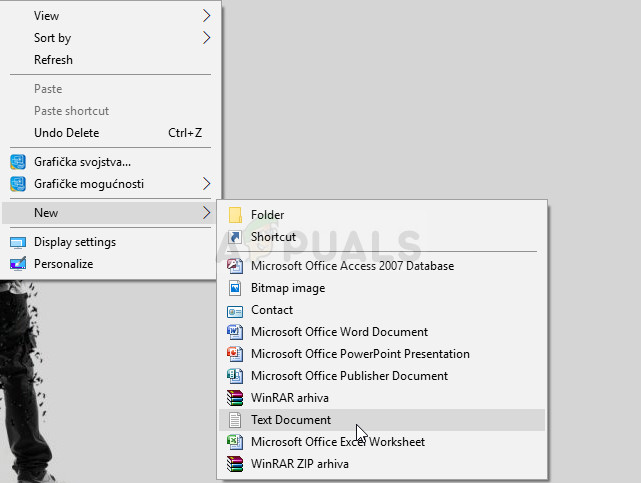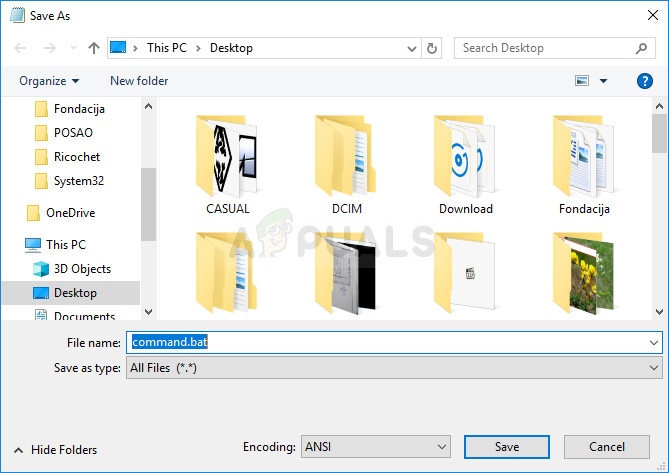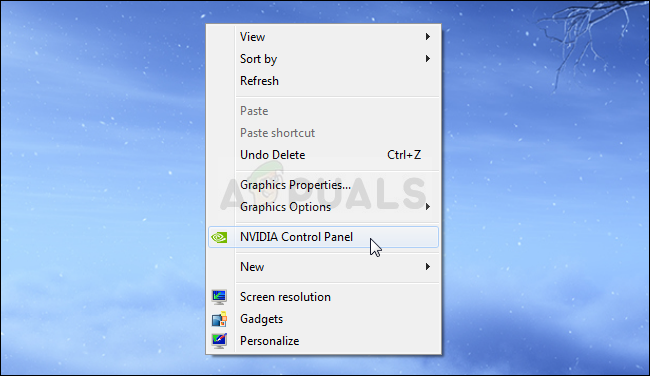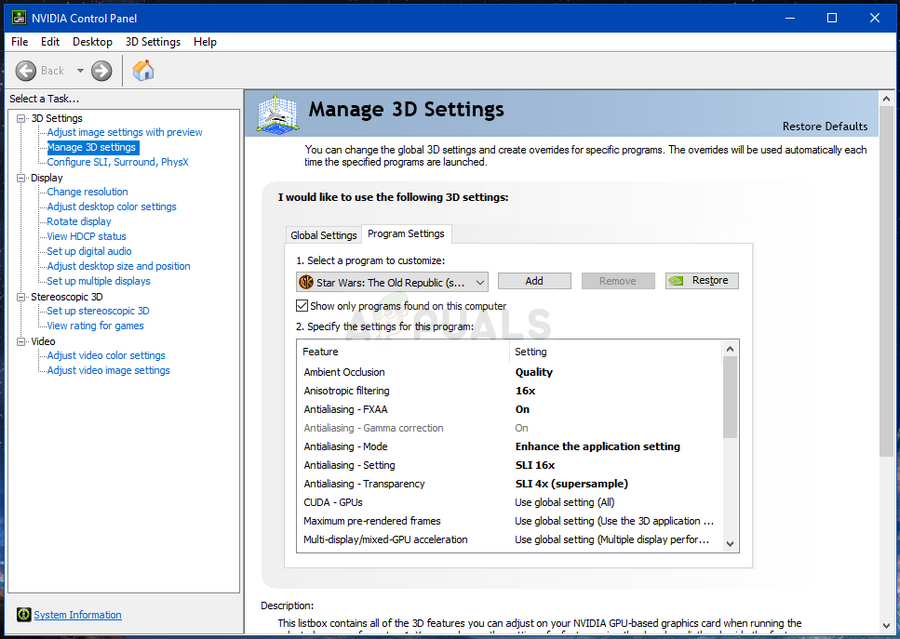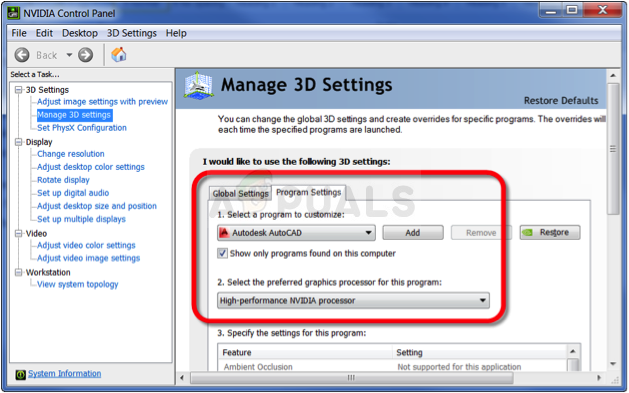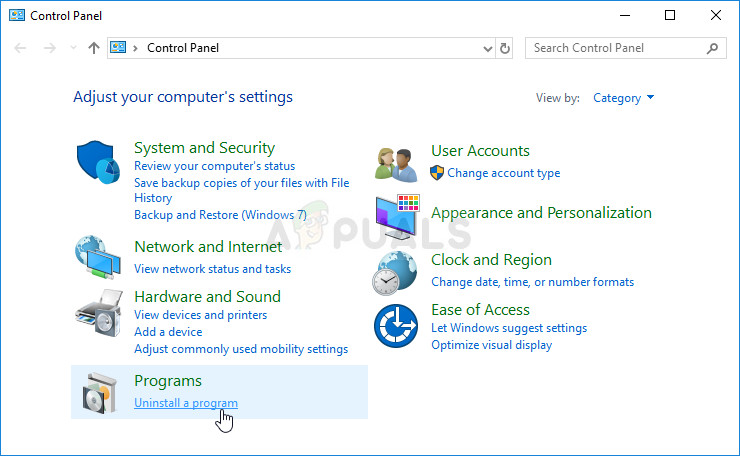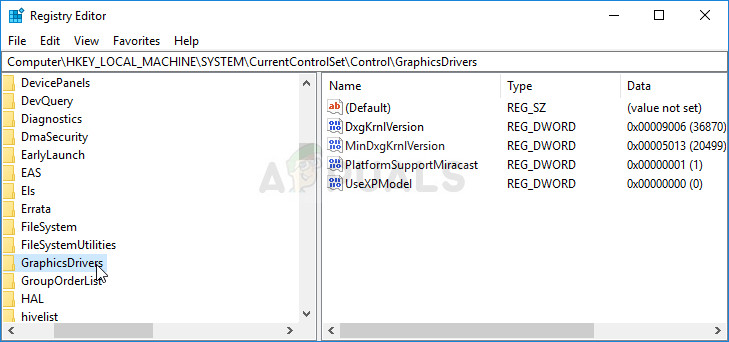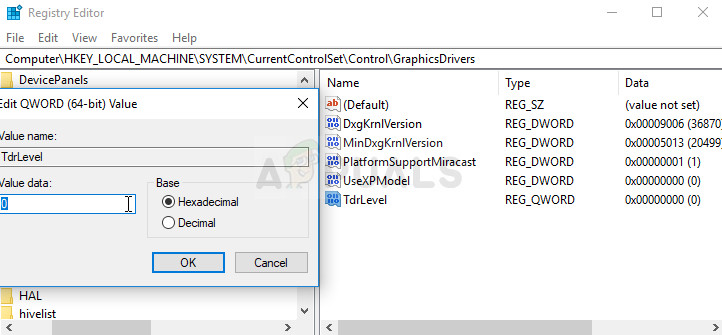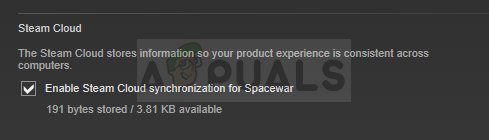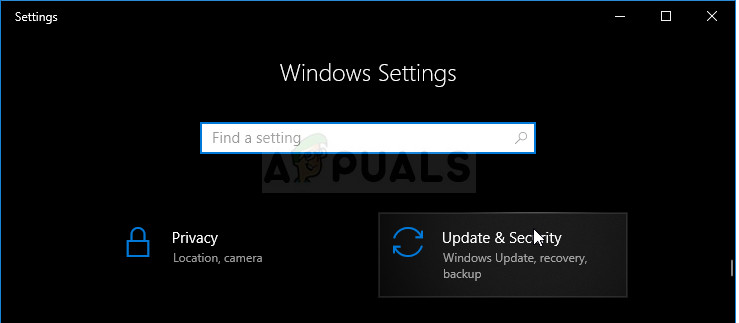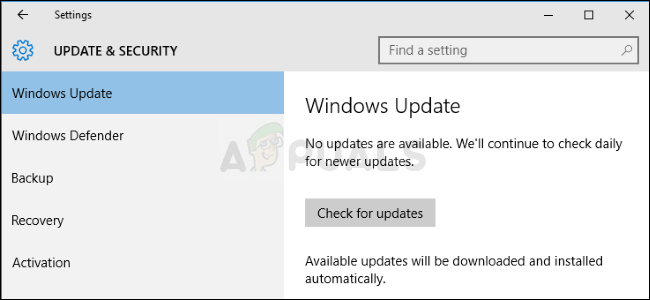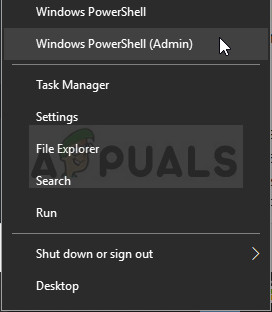How to Fix DXGI_ERROR_DEVICE_HUNG
Throughout the vast area of online forums, several users have presented the methods that have worked for them the best and we have decided to gather them all in an article. Good luck with the methods below!
Solution 1: Update Your Graphics Card Driver
This is one of the most basic troubleshooting steps when it comes to solving video game-related problems. However, several users were able to solve the problem using this method only and it has saved them days and days of troubleshooting. Also, nothing wrong can go out of it and you will still end the day with the latest video card driver installed on your computer.
Nvidia Drivers — Click Here! AMD Drivers — Click Here! Note: If the steps above failed to produce the wanted result, there is a script you might want to run in order to solve the problem as the games fails to administer the newly installed driver. The script consists of basic commands which can be run more easily via a .bat file. Good luck!
Solution 2: Quick Fix for NVIDIA Users
If you are an NVIDIA user struggling with DXGI_ERROR_DEVICE_HUNG error on your computer which usually appears when trying to play a certain video game, this quick fix might be worth for you to consider as it has helped plenty of users. Make sure you check this out!
Solution 3: Stop Overclocking Your Computer
Overclocking is a process where you change the maximum frequency of the processor to a greater value which is above the recommended factory value. This can give your PC a significant performance boost but you have to absolutely careful since there were situations where entire rigs broke down and even ended up in flames. Some CPUs were definitely not made to be overclocked and it’s a fact that some models perform better than the others. What’s even more important is that different tools used to overclock your processors (CPU or GPU) work better or worse depending on the processor which is being used. Returning your CPU’s frequency to its original state depends on which software you used to overclock in the first place. Intel and AMD have their own applications available to download which let users overclock their CPUs but they sometimes implement factory overclock settings which are activated when, for example, running the game. Check to see if the problem still occurs.
Solution 4: Uninstall GeForce Experience
GeForce Experience is a companion application to your GeForce GTX graphics card and it’s developed by NVIDIA. It keeps your drivers up to date, automatically optimizes your game options, and gives you the a way to share gaming screenshots and videos. That being said, the program is not that important and nothing depends on it to run properly. Additionally, users have reported that simply uninstalling the GeForce Experience program from Control Panel or Settings managed to fix this issue with a video game.
Solution 5: Add a Certain Registry Key
Disabling TDR (Timeout Detection and Recovery) can sometimes help you prevent unnecessary errors such as DXGI_ERROR_DEVICE_HUNG from appearing but you should still firstly try out the methods below as TDR can sometimes be very useful on your computer. HKEY_LOCAL_MACHINE\SYSTEM\CurrentControlSet\Control\GraphicsDrivers
Solution 6: Disable Steam Cloud Synchronization
This method was reported to be a working one by plenty of users but the game which was fixed by this method was Call of Duty: WWII in almost all cases. That might mean that this method is specific to that video game but trying it out won’t hurt except that you lose the benefits of Steam Cloud.
Solution 7: Update Windows to the Latest Build
There are several users who were lucky enough to find out that the problem has sorted itself with the latest available Windows update. It often occurs to users who are running a little behind on the latest updates but it can happen to anyone. Windows 10 users may notice that the updates are carried out almost automatically as Windows always checks for them. Still, if you think the process is broken, you can check for updates manually.
If you are using another version of Windows, it should be important to state that the automatic updating process can be easily disabled and you may have done so unwillingly or willingly. Either way, a simple command may be able to install the latest updates on any version of Windows.
Intel Atom x6000E And Intel Pentium and Celeron N and J Series Launched For IoT…GeForce RTX 3090 and RTX 3080 And Titan RTX Variants CUDA Cores And Memory…Microsoft Unveils New Icons And Logo For Windows 10 OS, MS Office And Other Apps…Fix: ‘Your Device Ran Into an Error and Needs to Restart’ Error on Windows