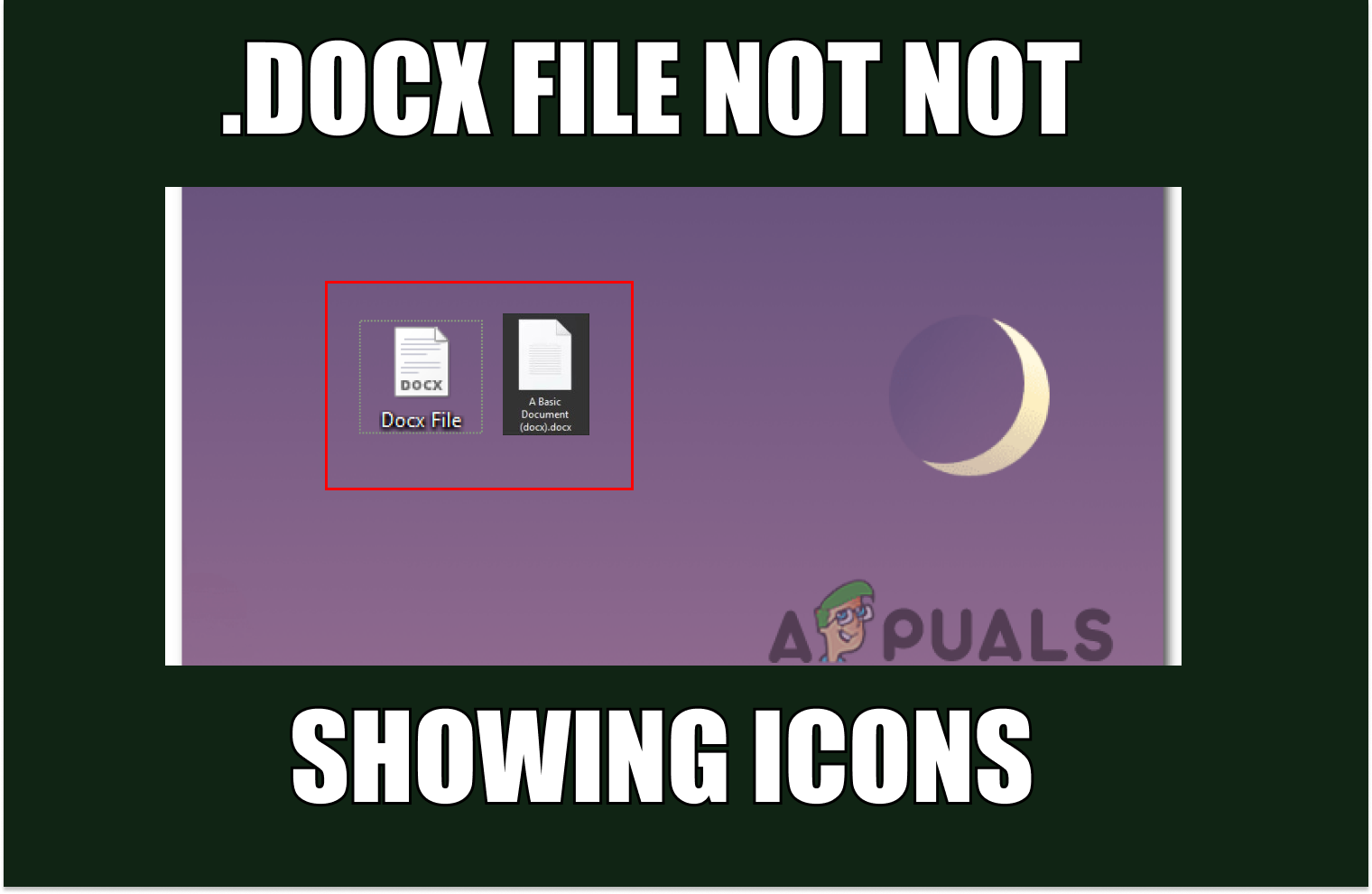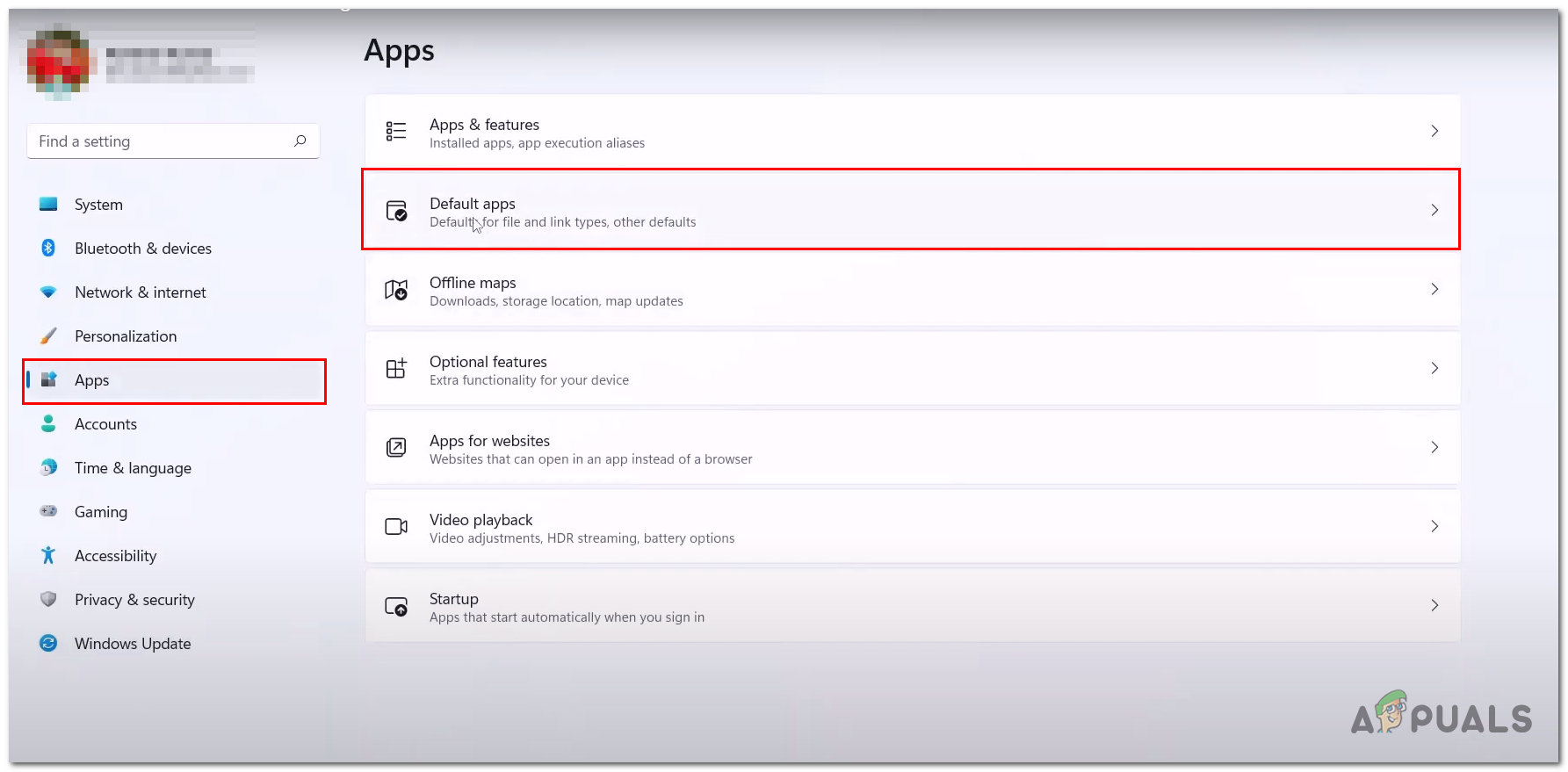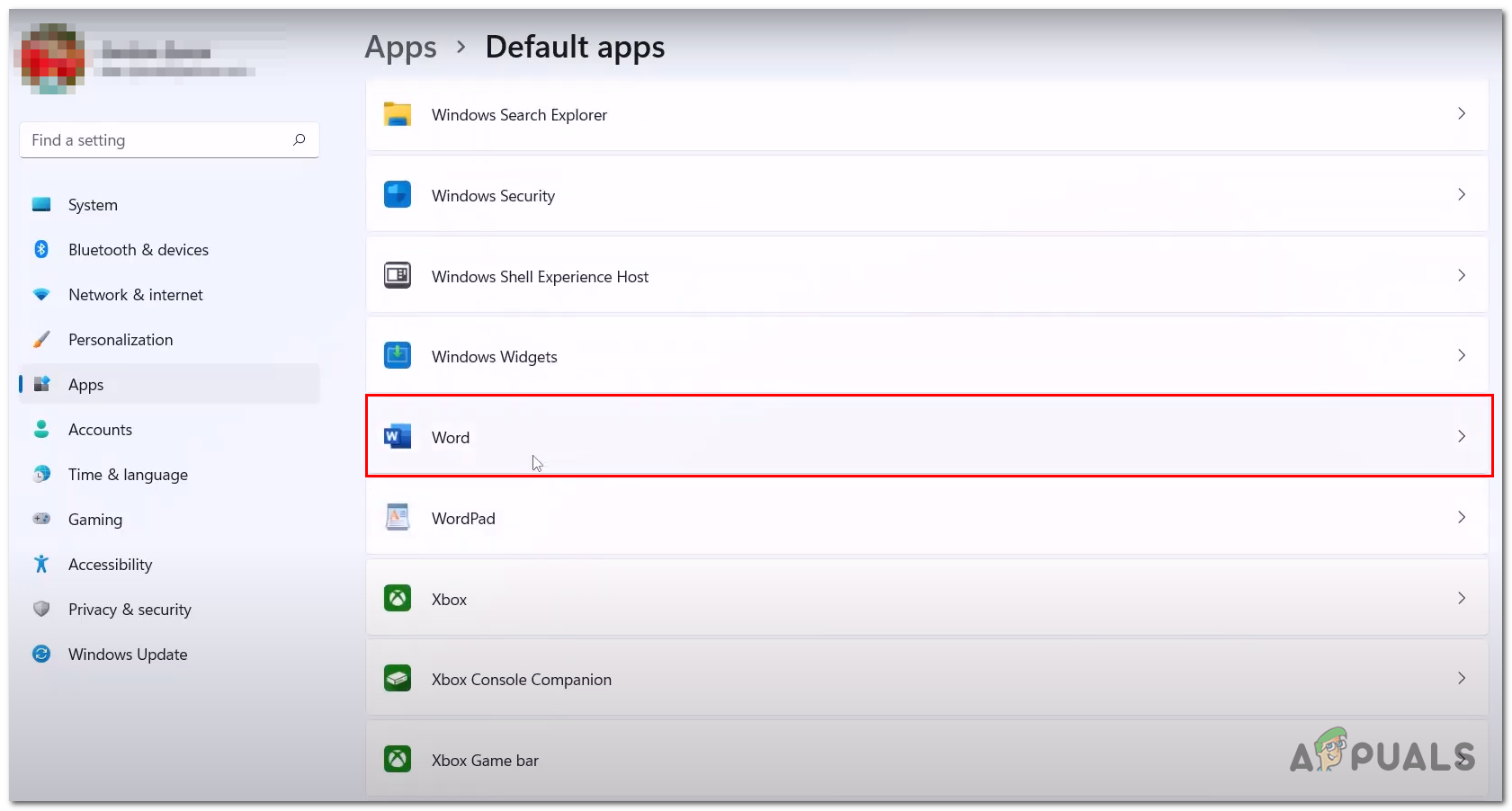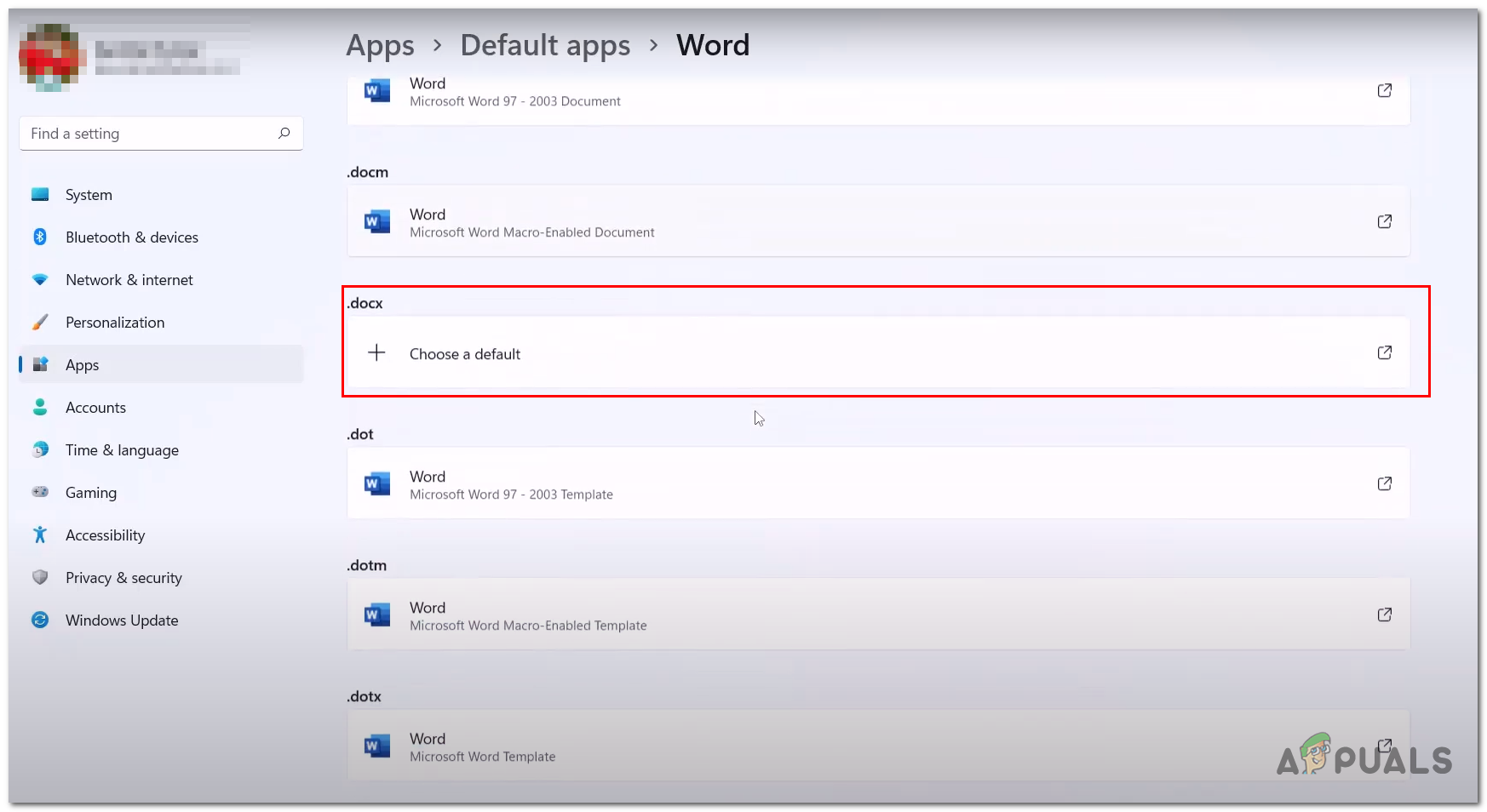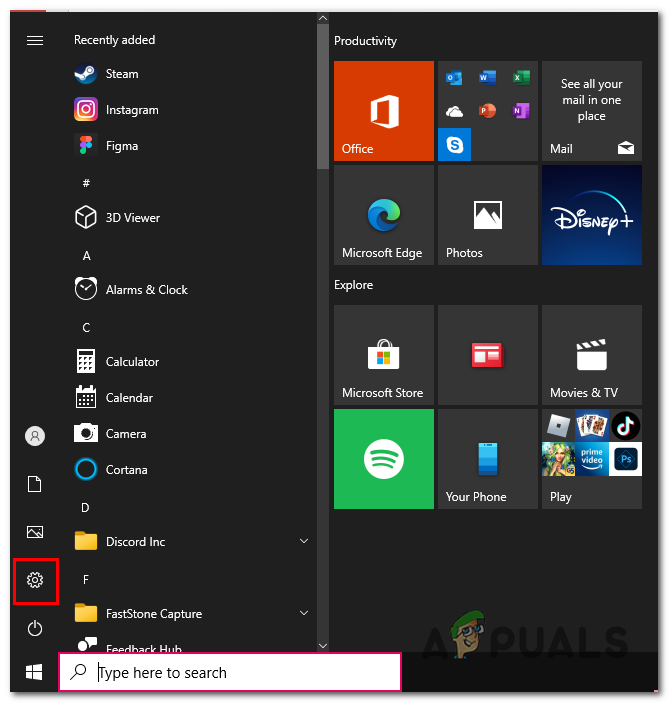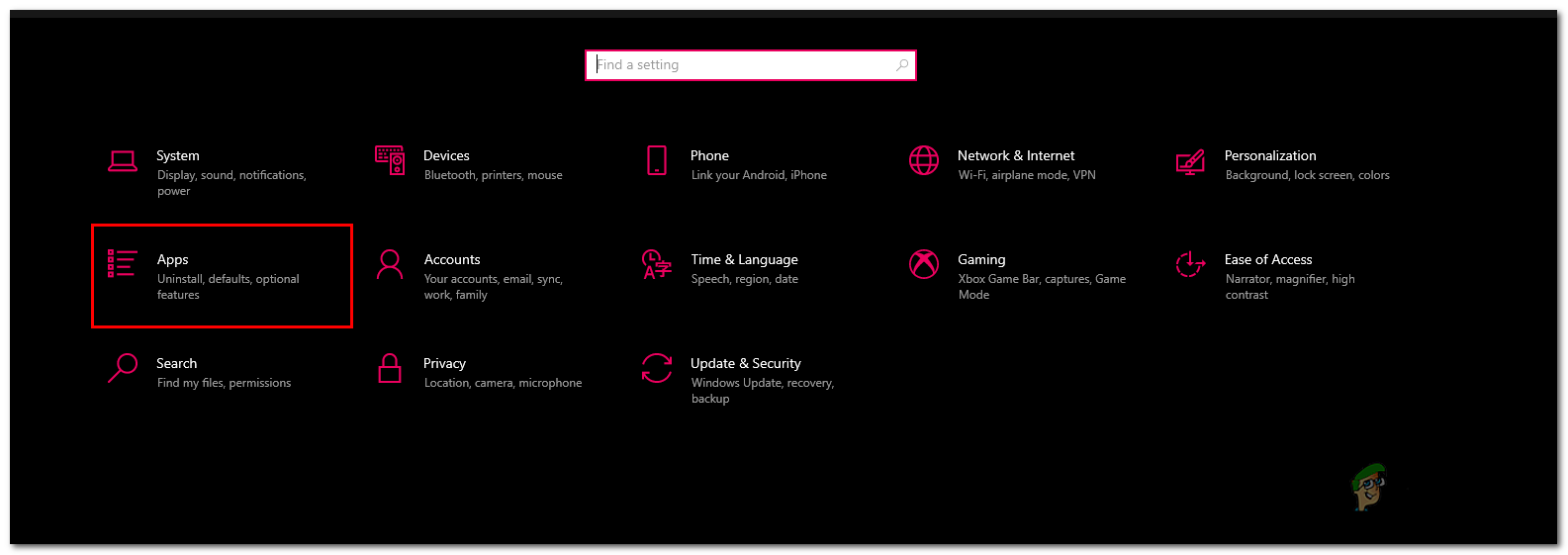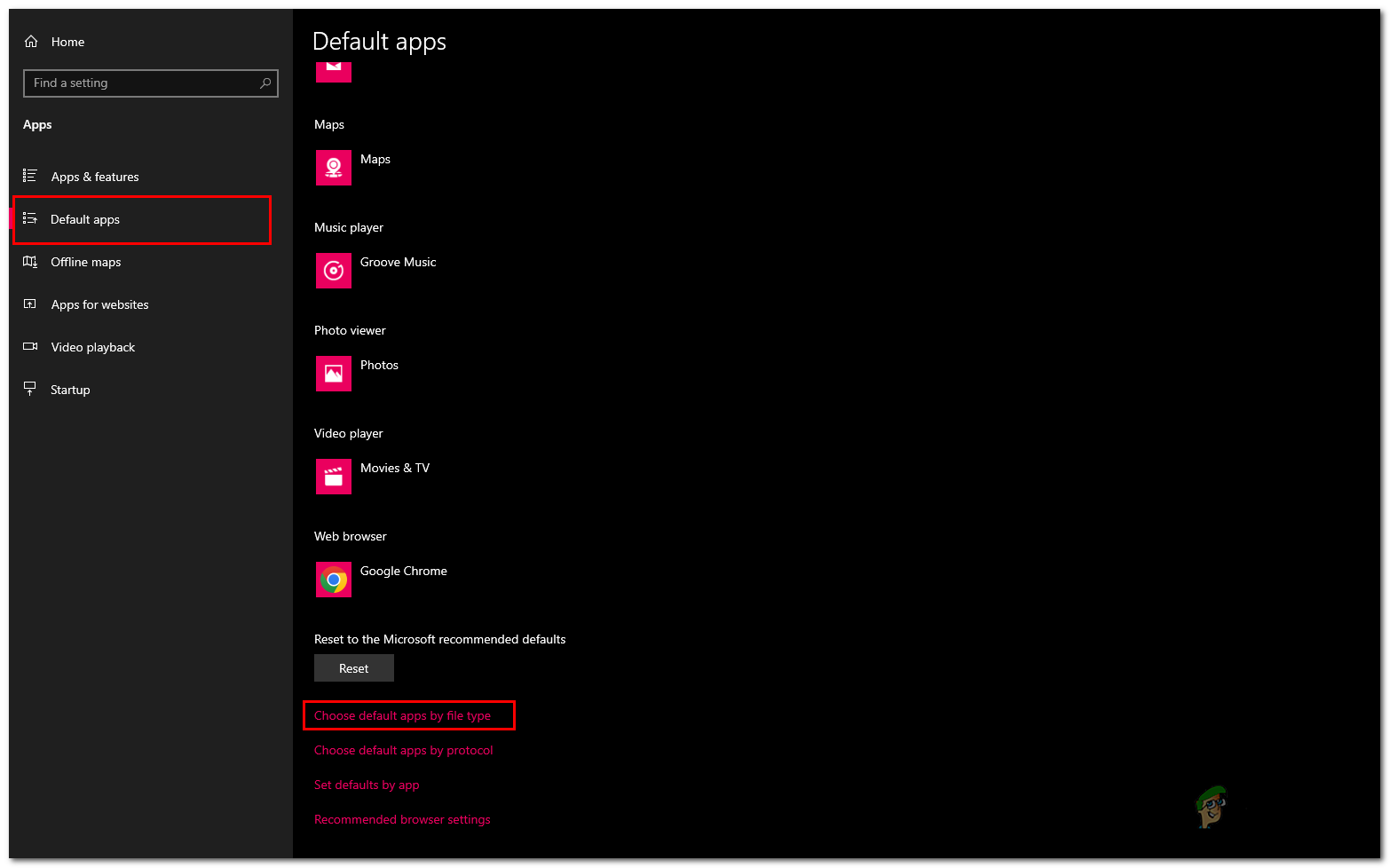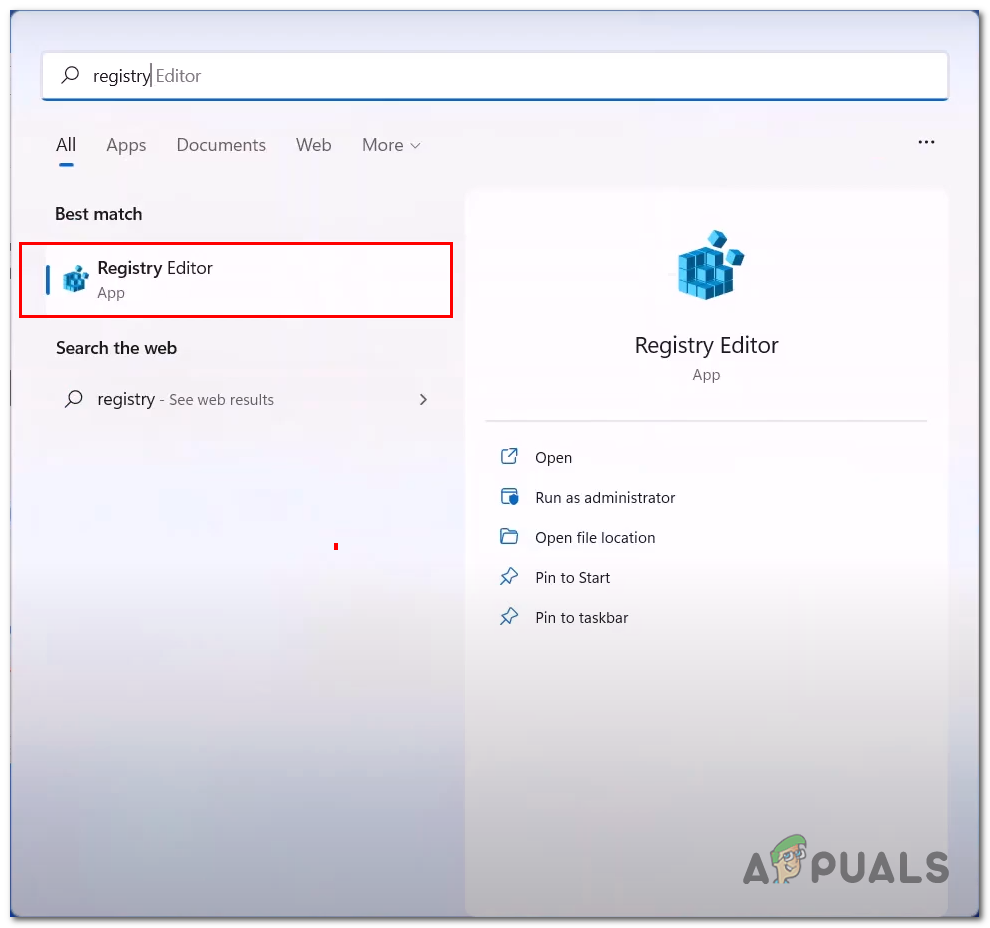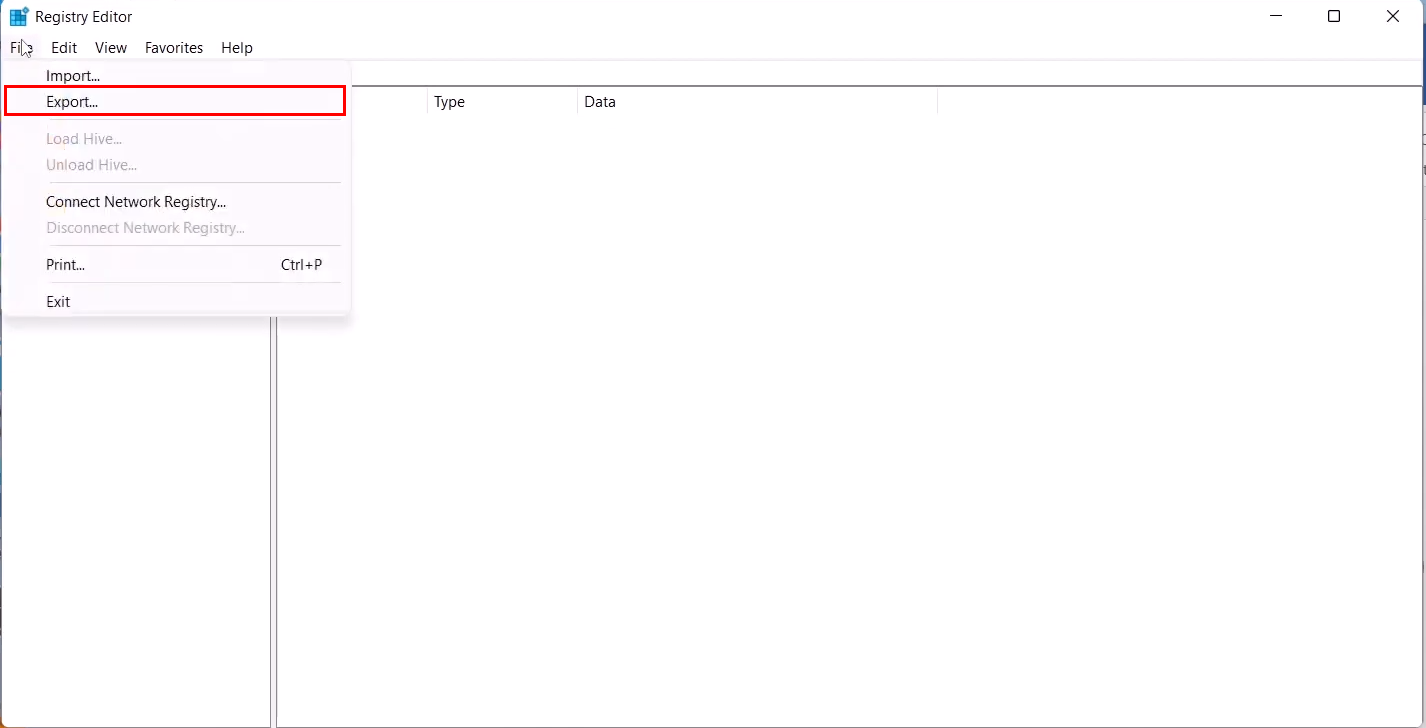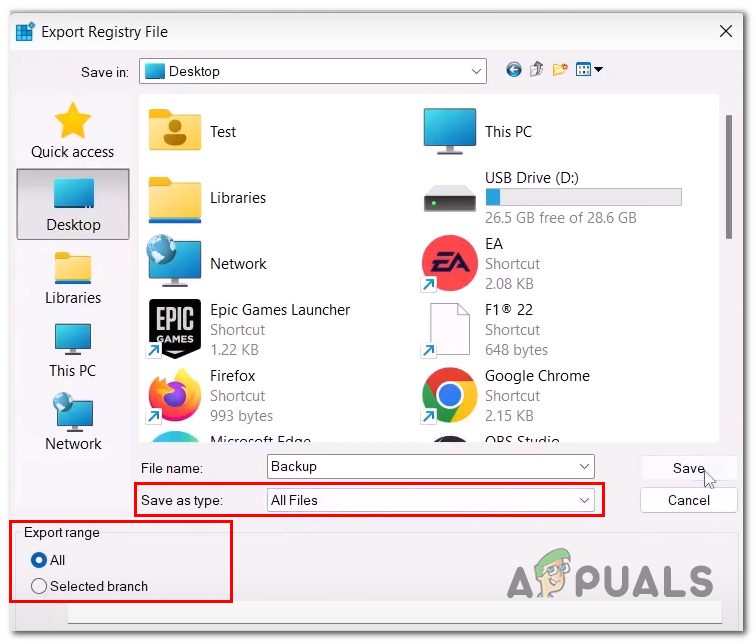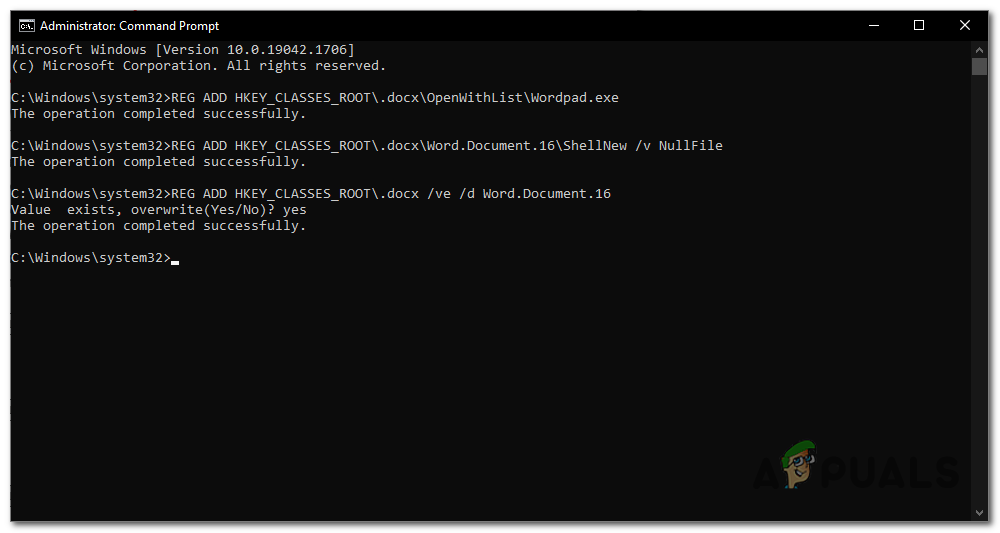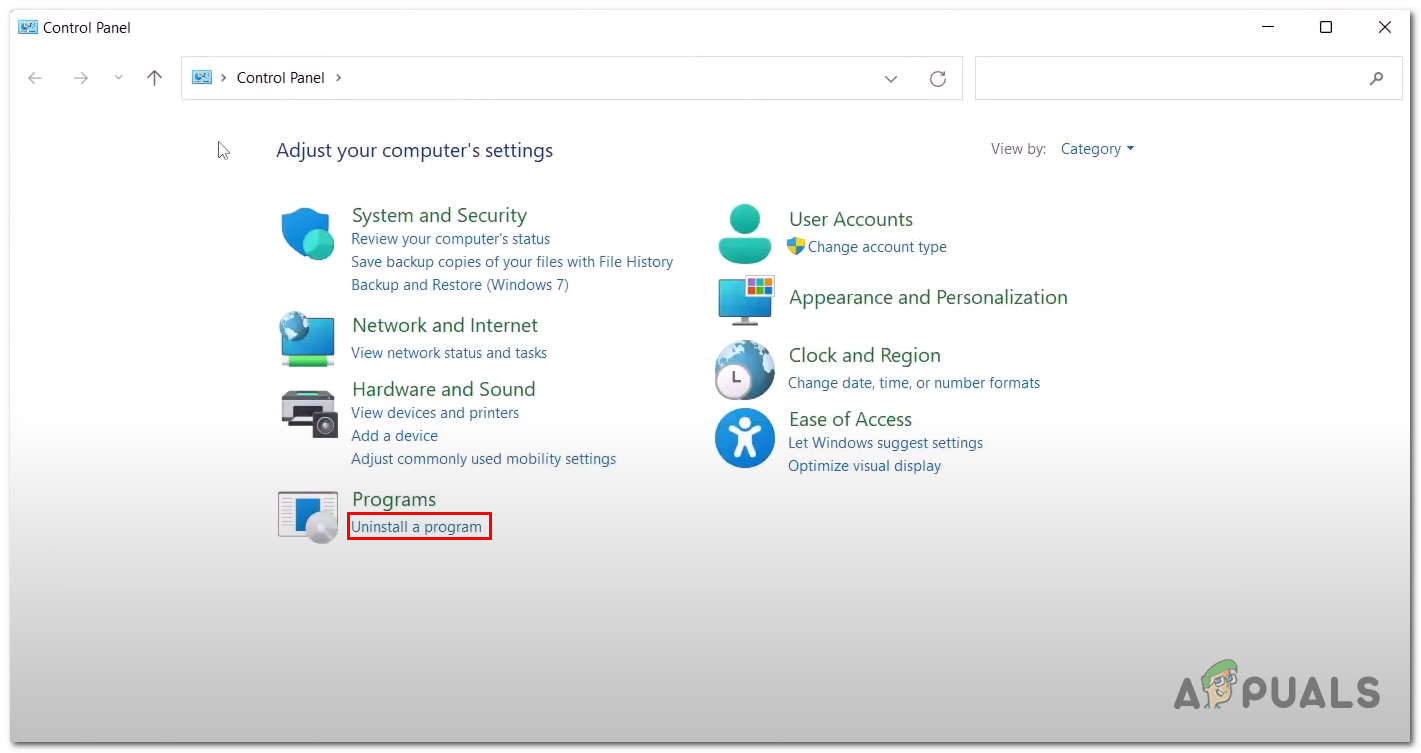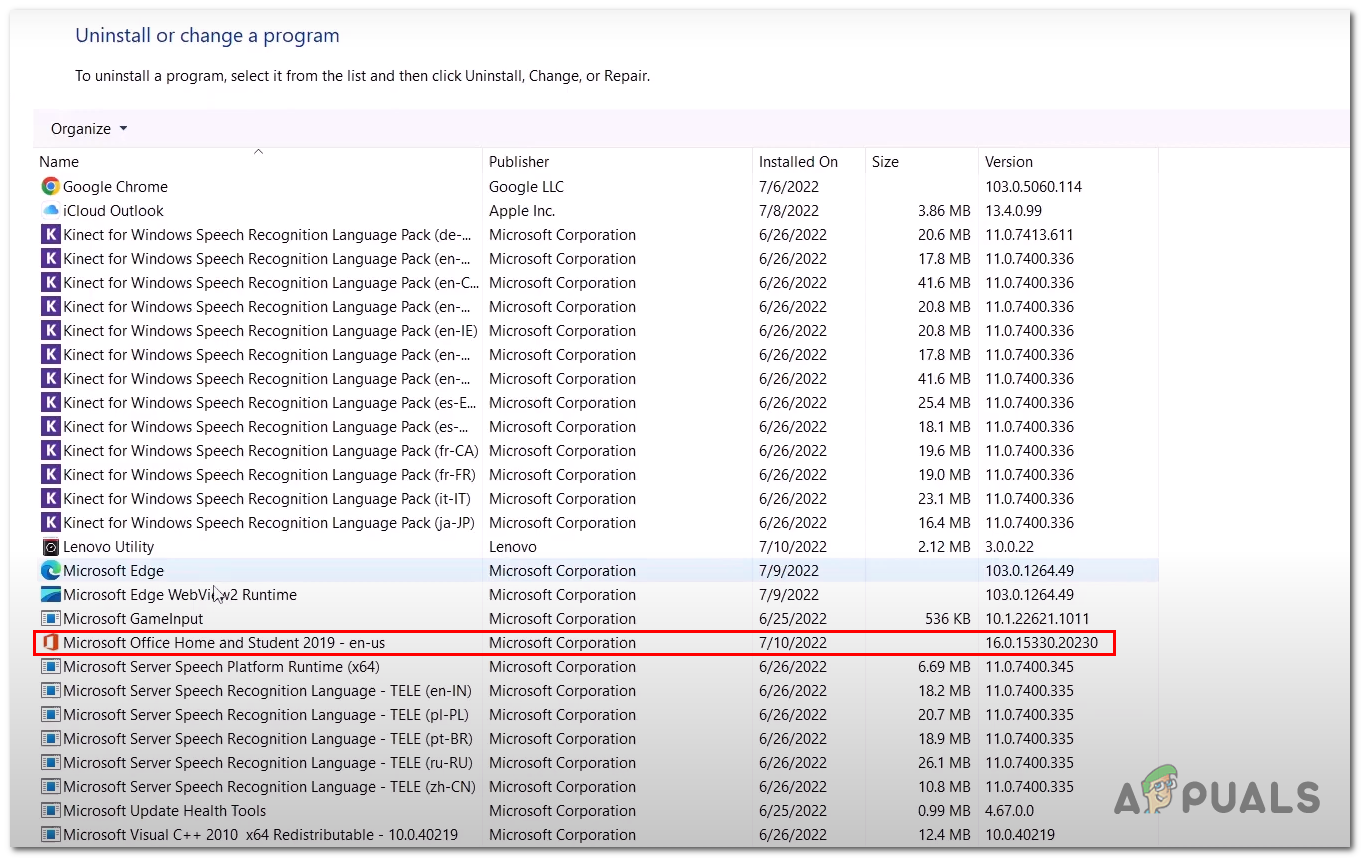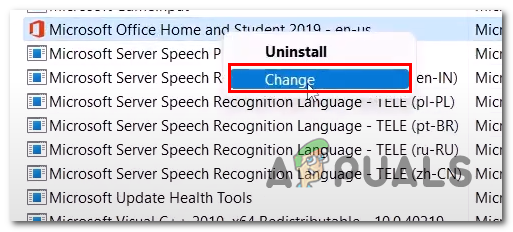After a thorough investigation, we have gathered the below-mentioned factors to be the main reason we are facing this error.
Outdated Windows- It is advised to keep your computer’s operating system up-to-date. Microsoft comes out with new updates every now and then that usually fix minor bugs like the one in question.Incorrect Default application- Inside the windows settings, you can manually add or remove default applications. It is possible that some other application is selected to open the .Docx Files by default.False registry configuration- Windows registry is a database that stores information about all applications it deals with. It is possible that the Windows registry is falsely configured, causing this issue.Corrupt Office Installation- Your office installation might be forged; reinstalling or re-registering the Microsoft office suite can help us in such cases.
Without further ado, let’s move on to the solutions.
1. Set Word as Default for “.Docx” files
Windows allows users to set default applications for all formats. It is possible that the application configured to handle the “.Docx” files is not Microsoft Word. Follow these steps to set word as default for “.Docx” Files:
1.1 Windows 11
Once you have selected Word as the default app for “.Docx” files. Check if the files open appropriately
1.2 Windows 10
2. Delete Icon Cache
Icon Cache can be found inside your computer’s C: Directory; there is a possibility that your icon cache database is corrupt. We are going to rebuild the icon cache; follow these steps:
3. Reconfigure the Registry editor
It is possible that the entries that handle files are possibly corrupt or misconfigured, follow these steps to reconfigure the registry editor: Once done following the above-mentioned procedures, Restart your computer. Once restarted, check if the issue is fixed; if not, continue to the next step.
5. Repair Microsoft Office
Your office installation might be corrupt due to several reasons. Follow these steps to repair the Microsoft office installation on your computer. Once the Microsoft office has been repaired, Reboot your computer.
.Docx Files not Showing Word Icon [FIX][FIX] Sharepoint not Showing Whole Word DocumentHow to Fix Printer Icon Not Showing in Devices and Printers?How to: Convert Pages File to Doc or DOCX