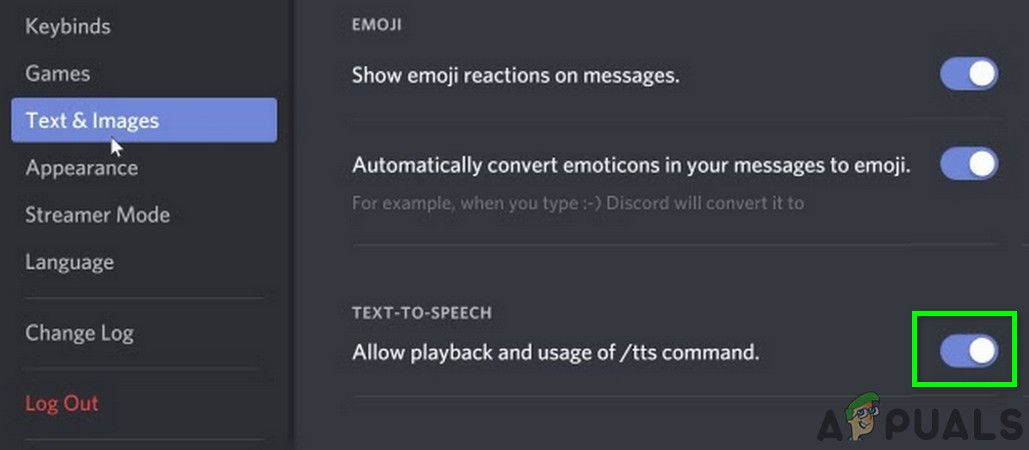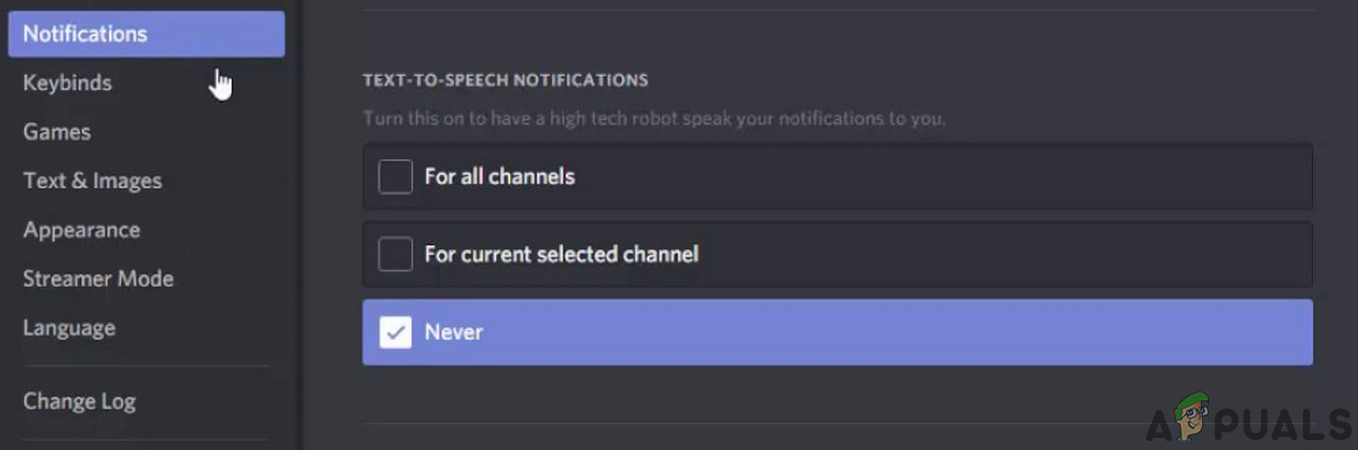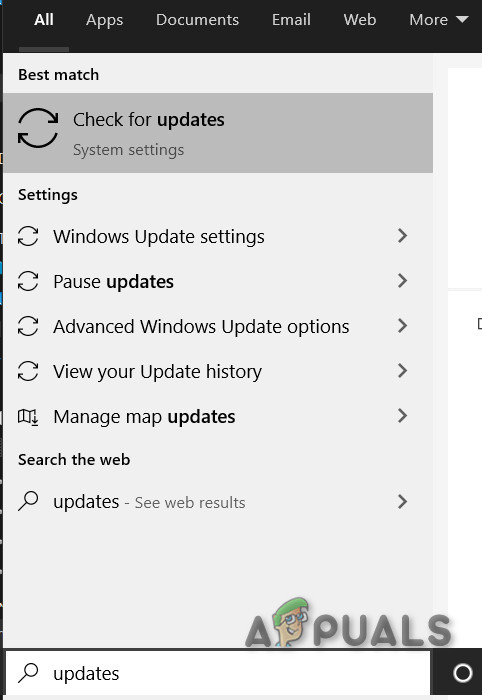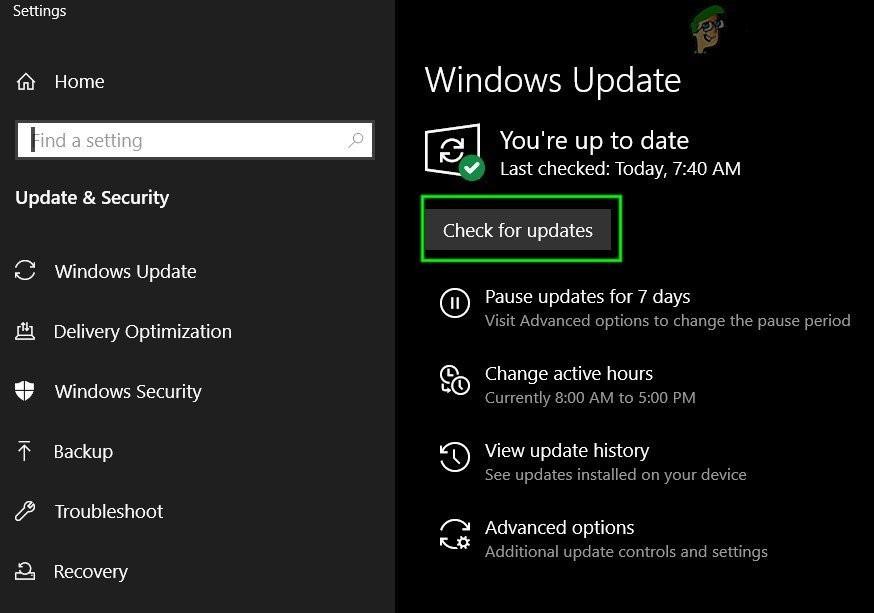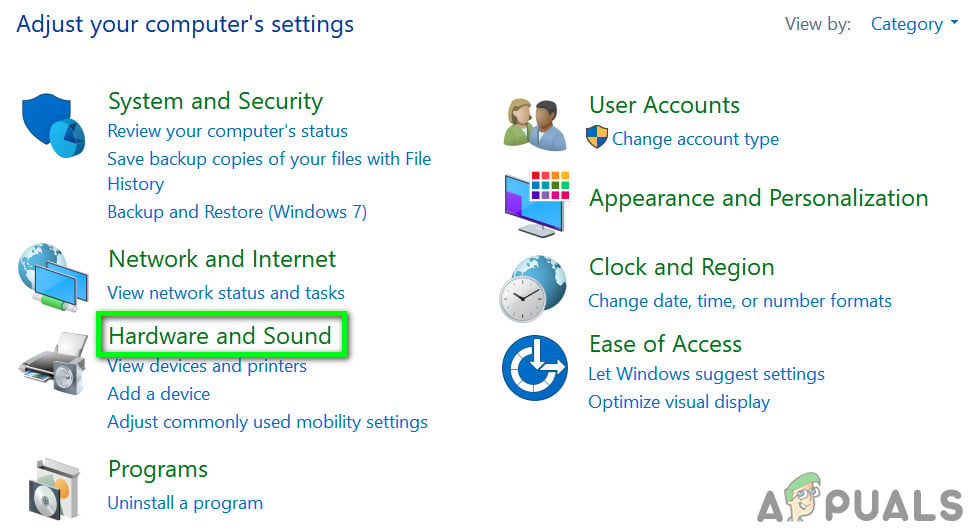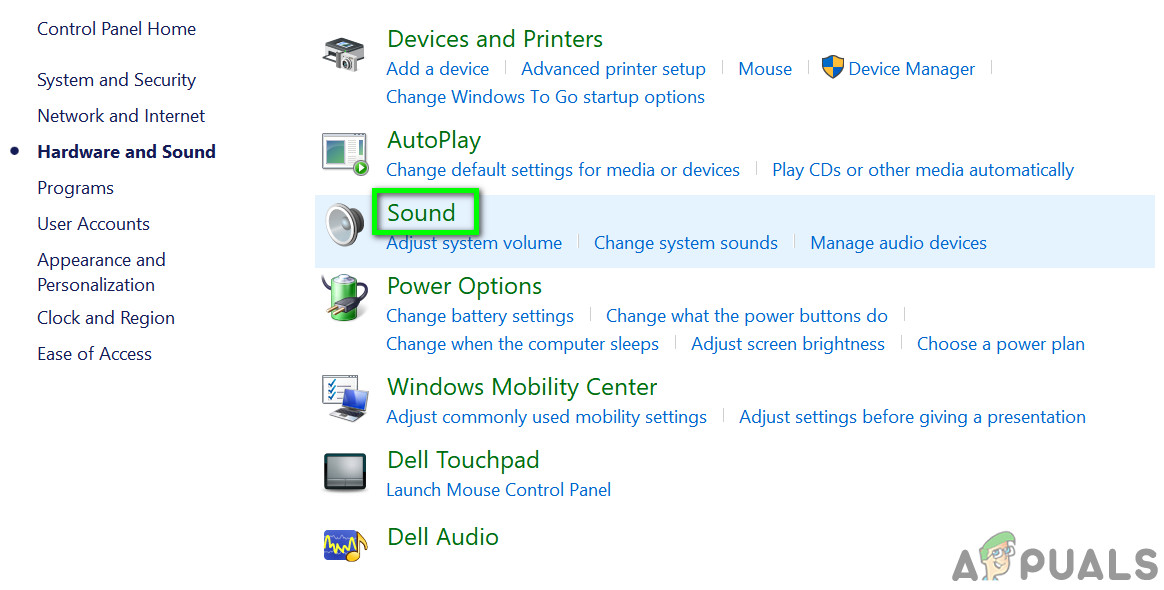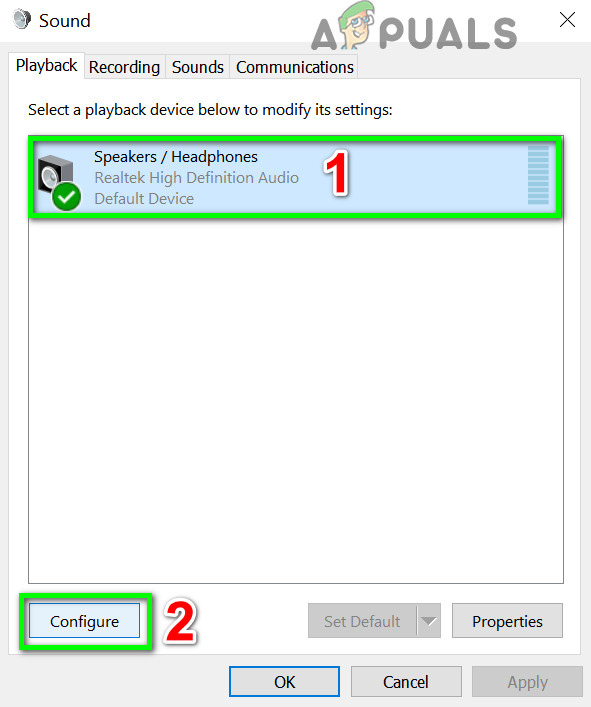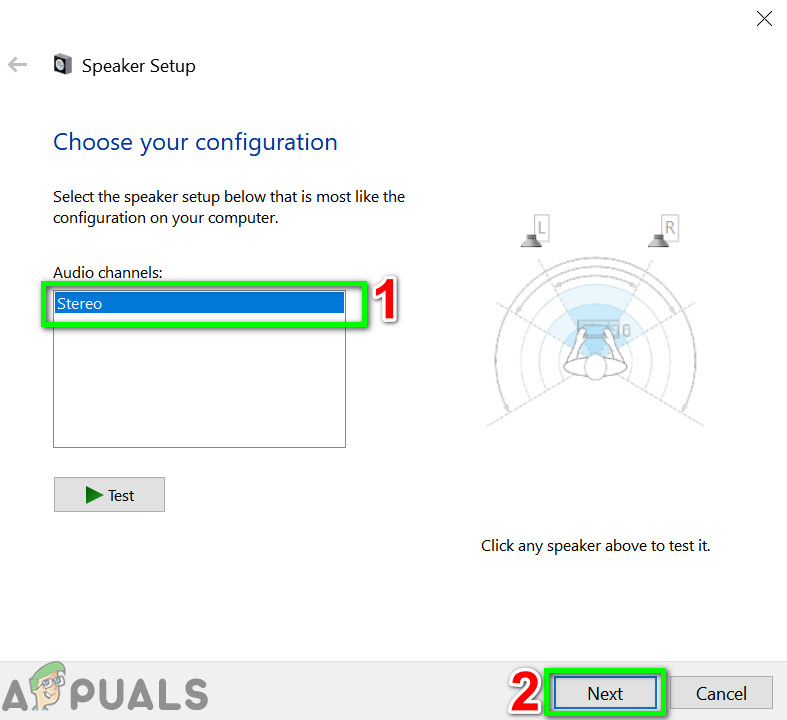Discord (a VoIP app) is used for chatting and is available in desktop and mobile versions. Discord TTS is used to play messages in a chat on the desktop version as TTS does not work on the mobile version of Discord. Discord TTS voice can be changed to different sounds and accents from within the application. But sometimes this TTS function stops working and the user cannot hear TTS bot sounds in a chat. This is a very common problem in Discord applications and can be fixed using easy workarounds. Before trying any solutions, make sure you are using the updated version of the Discord app.
Disable and Enable Text to Speech in Discord
Discord TTS not working could be the result of a simple communication or software glitch. To rule that out, it will be a good idea to switch off TTS and then turn it back on. This will reset all the temporary settings and configurations stored in the application.
Change the ‘Never’ Option in TTS Notifications
If you have selected Never for Text to Speech notifications, then there will be no sound from TTS bot within Discord. Changing this option may solve your problem to the other two options i.e. For all channels or to For current selected channel may solve the problem. More details are given below:
Update your System’s Windows to the Latest Build
Windows is frequently updated to fix bugs and improve performance. Maybe the bug you are facing has already been patched in the latest version of Windows. Furthermore, there are numerous cases of Windows version conflicting with the version of Discord installed on your computer. In that case, updating Windows to the latest build may solve the problem.
Change Speakers Configuration of Your System to Stereo
If you are using a speaker configuration other then Stereo, then TTS will not be able to function. This is known bug in the Discord community. Technically there shouldn’t be any difference, but it seems that this option conflicts with the Discord sound sometimes. In that case, changing your speaker’s configuration to Stereo may solve the problem. If nothing has helped you so far, then uninstall and reinstall Discord. For a temporary solution, you can use Discord in Google Chrome.
BEST GUIDE: How to Use Speech to Text On Your iPhone or Android PhoneHow to use GIMP Text Along Path, Change Style, and Color of Text?How To Customize Your Text On DiscordHow to Fix Speech Diagnostic Calibrate Error 0x80004003