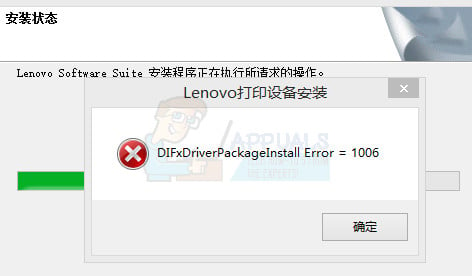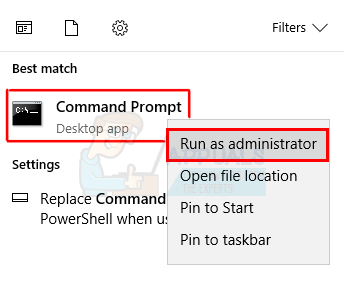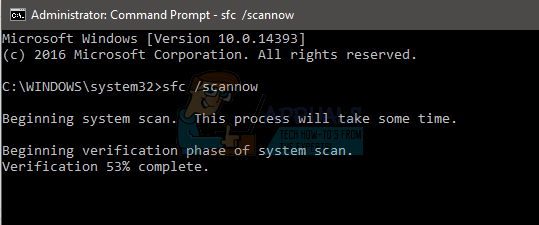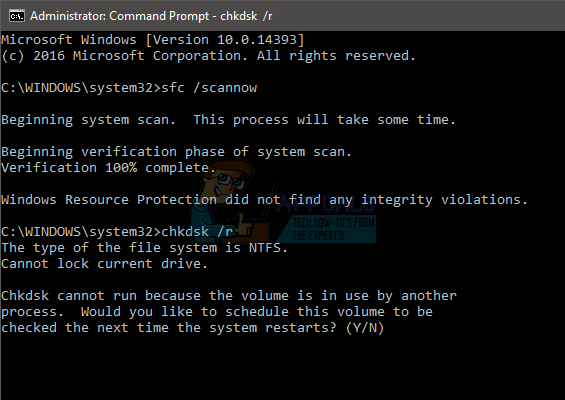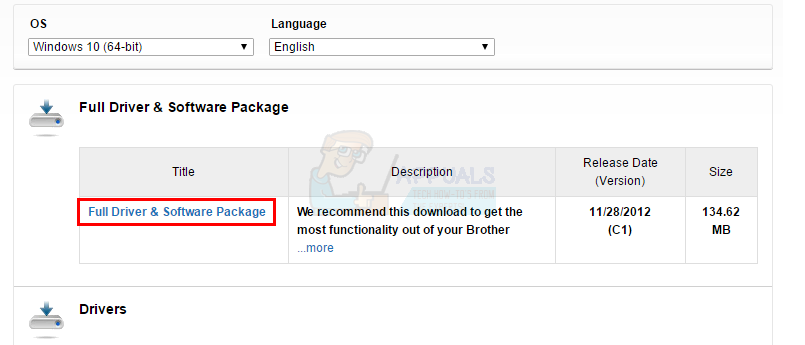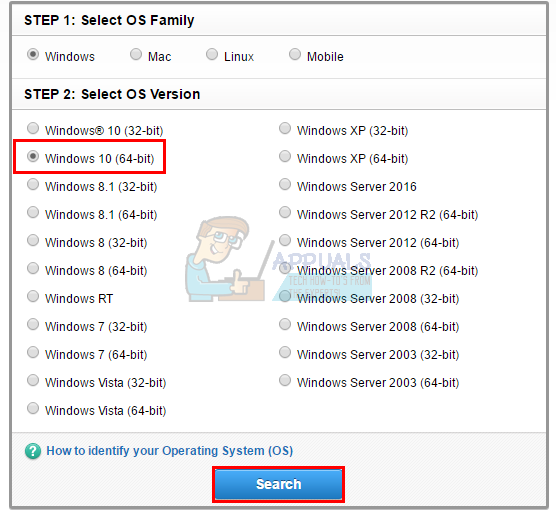The specific reason for this error is not known but usually it is caused by corrupt system files. The problem also is solved after giving proper permissions to the installer or after changing the source of the installation like website or CD. So, there are a couple of things that can solve this problem for you but usually getting rid of corrupt files is the way to go. But, if that doesn’t solve your problem then go for other solutions.
Method 1: Resolving Corruption Issues
The issue might be caused by corrupt files in the system. So, the first thing that you should do is check for any corrupt files. Here is a step-by-step instructions to check and solve any corruption issues. Once your computer restarts, try the installation process again and it should work fine.
Method 2: Administrator privileges
Running the installer, whether you are using a CD or downloaded it from the website, through Run as administrator option usually solves the problem. So, the first thing you should try is to run the setup with admin privileges The steps for running the file with admin privileges is given below That’s it. Once it is run with the admin privilege, the problem should be solved. If this doesn’t solve the problem then proceed to the next method.
Method 3: Fix it Tool
You can always use the troubleshooting tool that Microsoft provided to troubleshoot and fix any problems with the installation. Go here and download the troubleshooter by clicking the link named printer troubleshooting. Once you download the troubleshooter, run the file and it will automatically fix any problems that might be causing this issue.
Method 4: Alternate Installation Files
If you are trying to install the printer software from the CD that came with the printer then their might be a problem with the installation files. Downloading installer files from the official website might solve the problem if it is because of the corrupt installer files. Go here and select your operating system then click Search. Now, download the file under Full Driver & Software Package section and try to install the printer via that installer.
FIX: Windows Defender Error The service couldn’t be started Error code:…How to Fix PlayStation “An Error Has Occurred” (no error code)?Fix: Error 1310 Error Writing to FileFix: DirectX Setup Error ‘An internal error has occurred’ in Origin