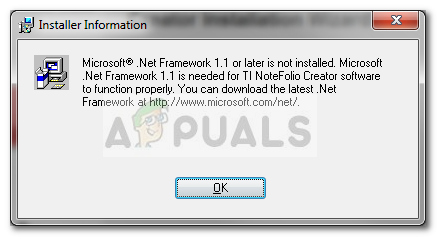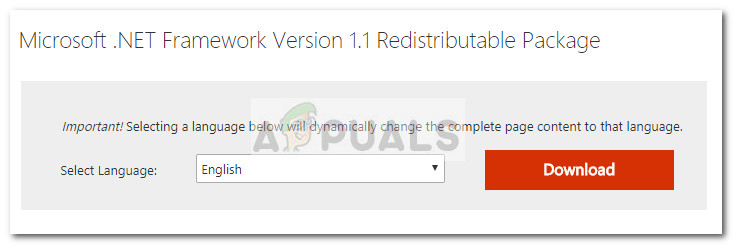Most of the time, users complain about receiving the .NET Framework error during the installation part.
What confuses a lot of users is the fact that the .NET Framework 1.1 is not supported on Windows 8 and Windows 10. The latest Windows version ship with .NET Framework 3.5 already installed, which is supposed to include the older releases. However, some applications (such as Notefolio by Texas Instruments) are specifically asking for the old .NET Framework 1.1 Framework because they haven’t been updated for a while. This is what creates compatibility issues. If you’re currently struggling with the installation of Notefolio or NoteFolio Creator, we have a way that will allow you to get around the problem. Please follow the steps below in order until you manage to resolve the issue.
How to Fix the ‘.NET Framework 1.1’ Error on Windows 8 / 10
Even if .NET Framework version 1.1 is not officially supported on Windows 8 and Windows 10, there is a certain packaged version that can be installed successfully despite the compatibility problems. Note: If you’re presented with a compatibility error pop-up with a choice between Getting help online and Continue the installation (without getting help), click on Continue the installation. Also, if Notefolio refuses to start after you successfully installed the missing framework, make sure that your currently installed TI connect software is different from version v4 because Notefolio is known to malfunction with it. You can download an older version from this link (here). In case you’re looking for a better alternative, a lot of users are hailing Ti-Coder as the better alternative to NoteFolio.
FIX: Windows Cannot Install Required Files 0x8007025DFix: Cannot install Synaptics Touchpad Driver on Windows 10Windows 11 Cannot Install the Update KB5016629? Here is the Fix!Fix: Windows Cannot Install Required Files Error 0x80070570