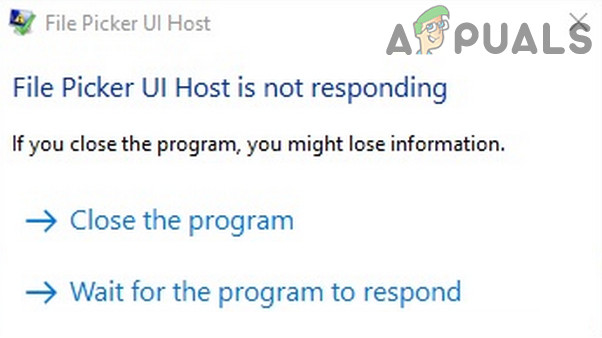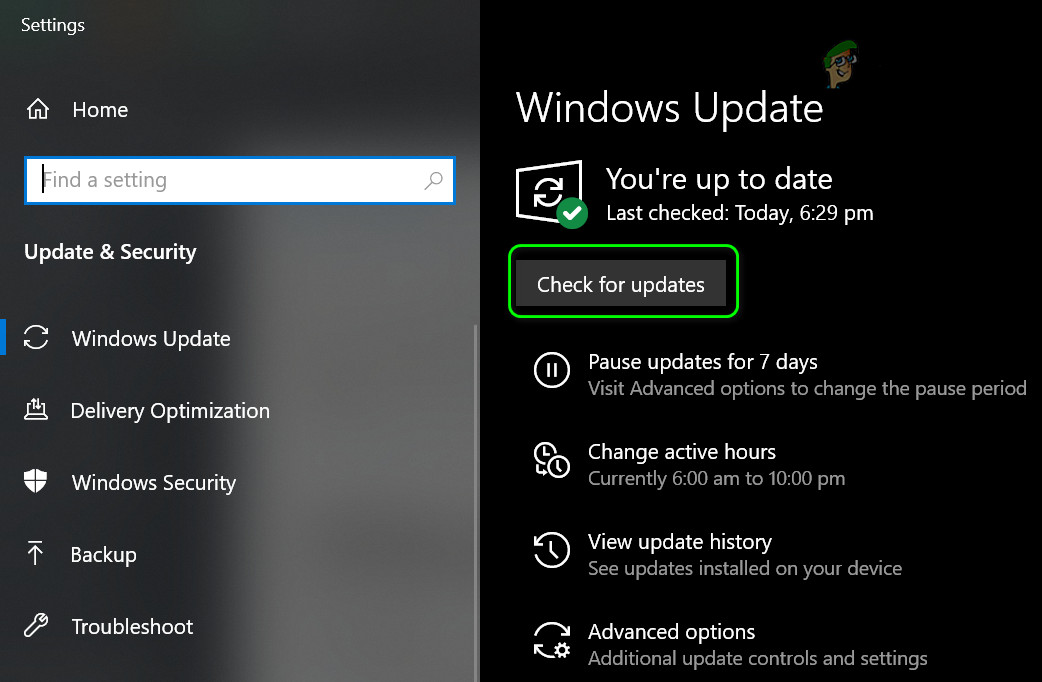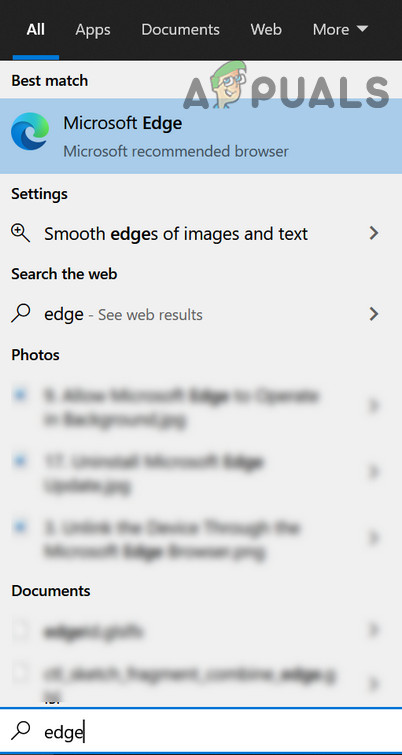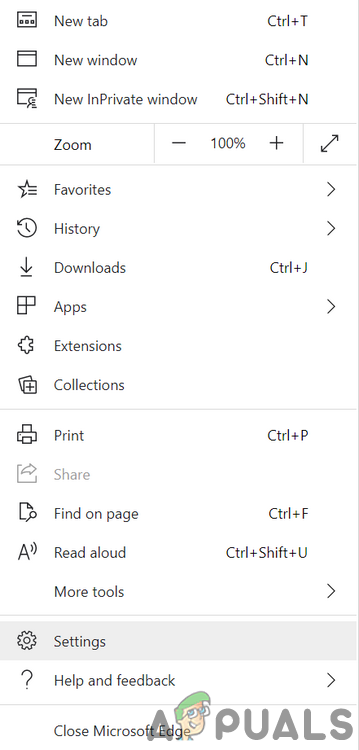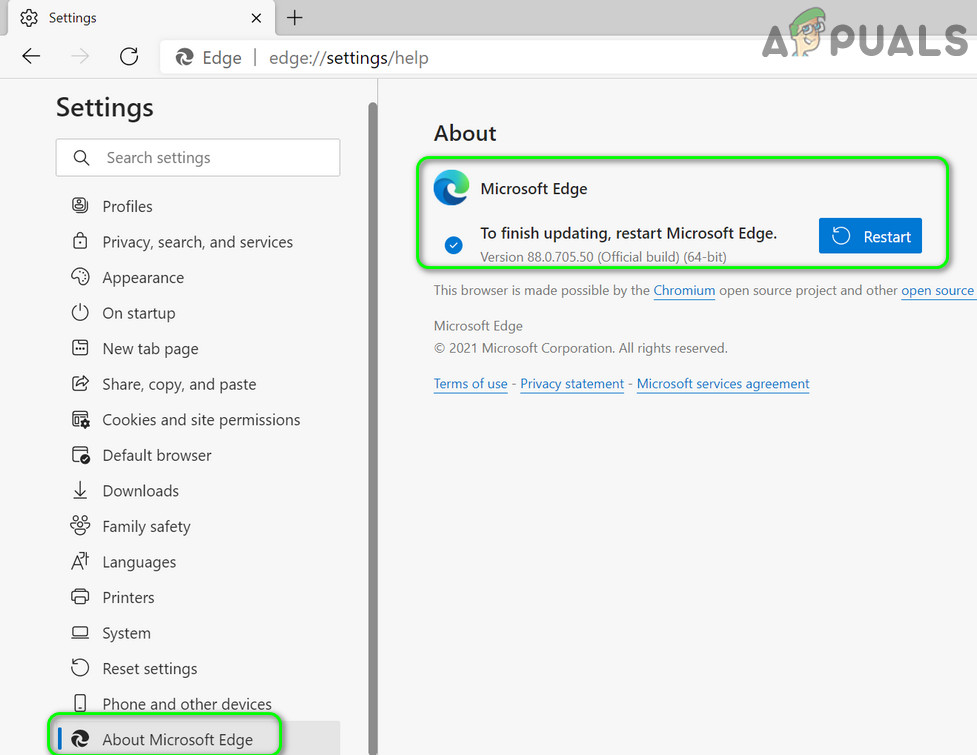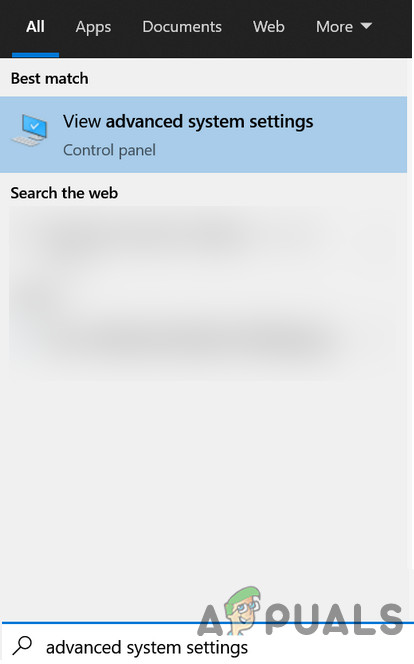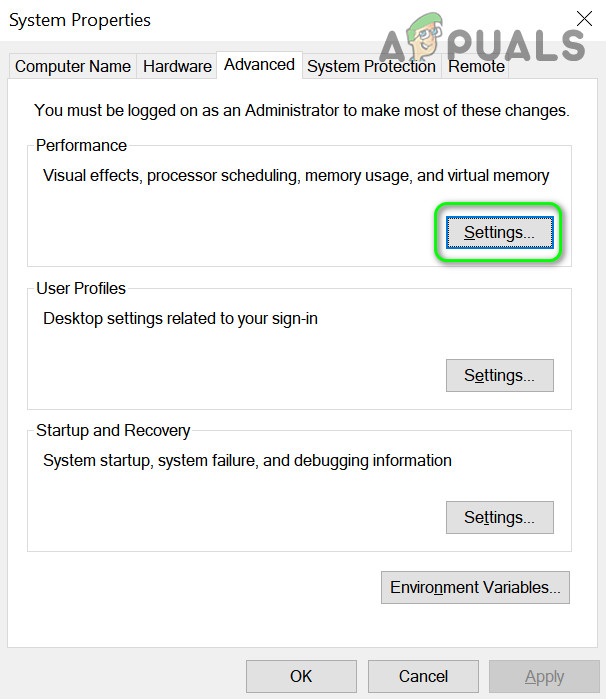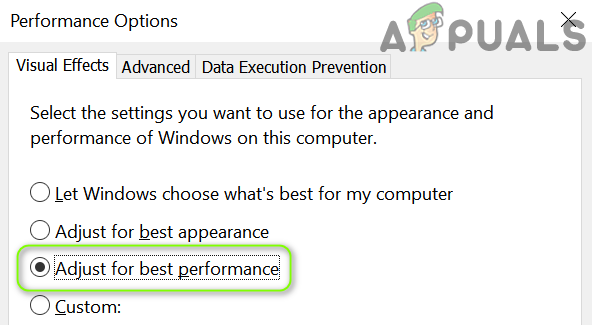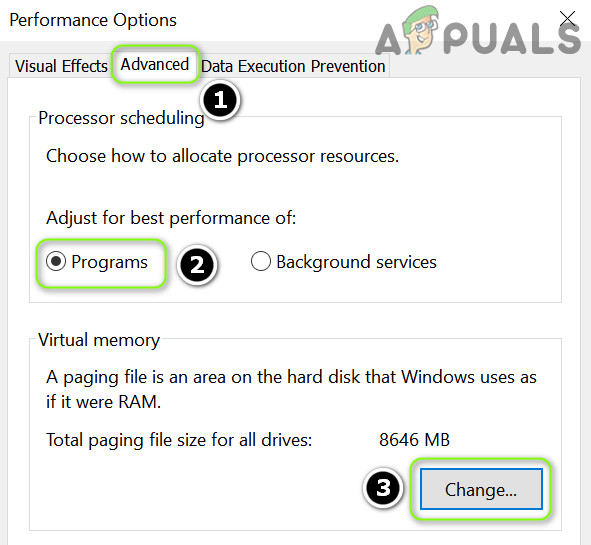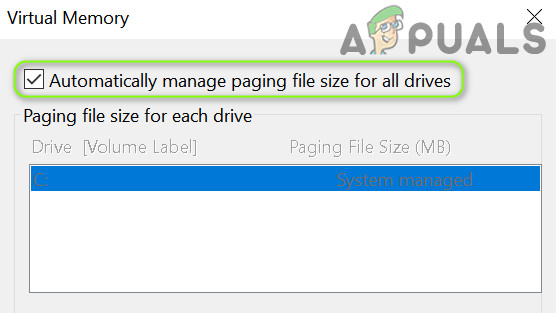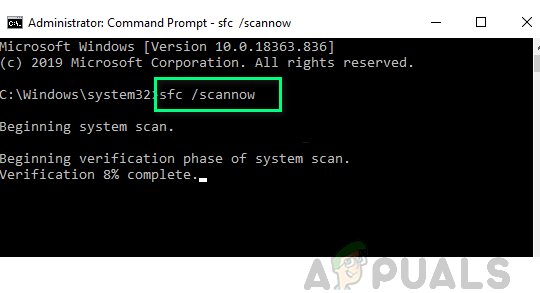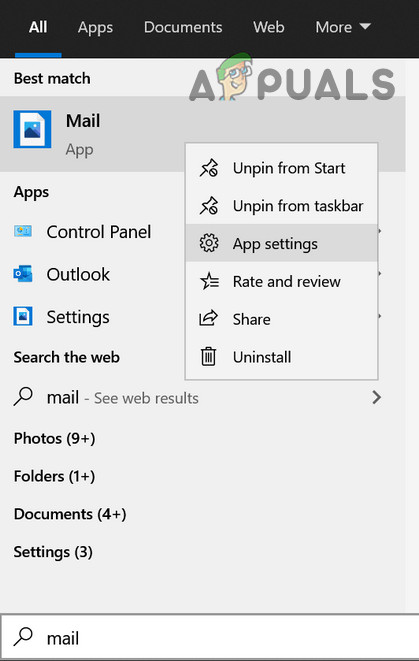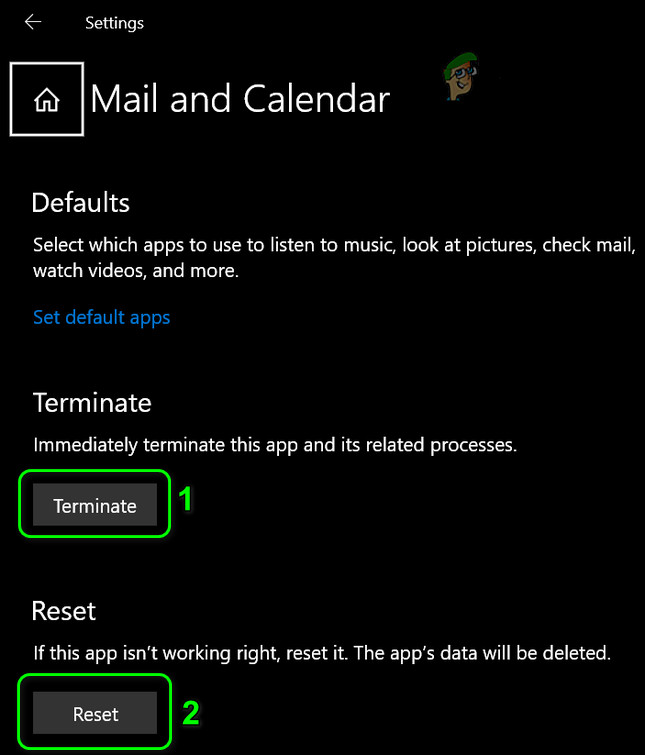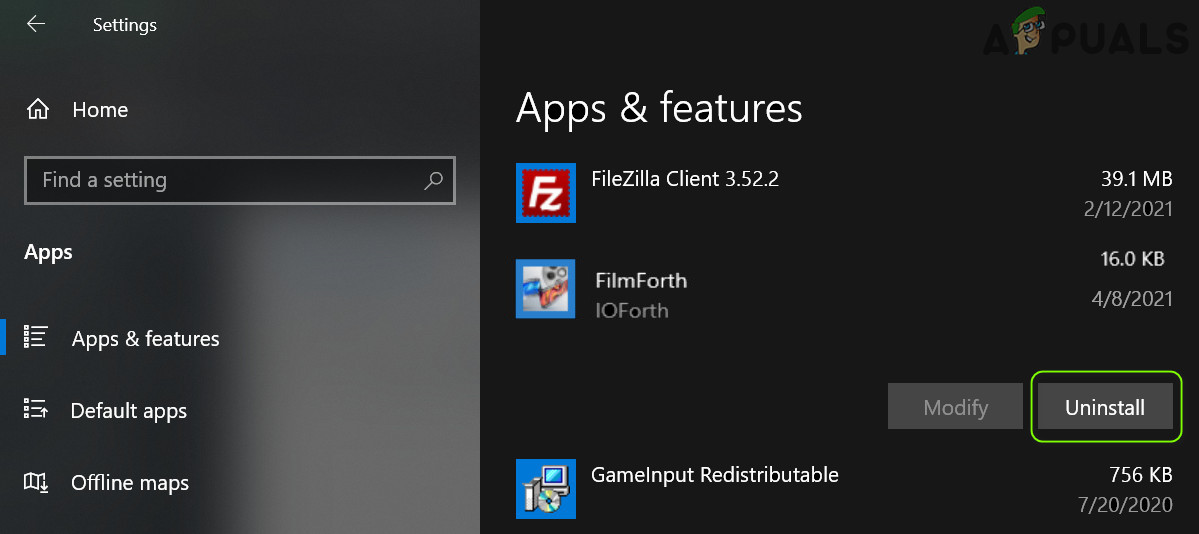The issue occurs when a user tries to use File Picker for whether to attach or downloading files. The process is used when attaching a file (like a word document) to an email but the system halts and shows the following message: File Picker Ul Host is not responding The issue is mainly reported to be limited to a single application (like Skype or Mail app etc.) but in some cases, the issue affected all the applications (browsers, Skype, Mail, etc.) on the system. Before proceeding, check if clean booting your system (to rule out a conflict from a system start-up entry) solves the File Picker issue. If you are encountering the issue with a browser (e.g., Edge), then check if trying another browser (e.g., Chrome) sorts out the issue at hand.
Update Windows and Problematic Applications to the Latest Build
The File Picker UI Host issue may arise if Windows and problematic applications are outdated that may create incompatibility between the OS and applications. In this context, updating the Windows and problematic applications to the latest built may solve the problem. If that did not the trick, then you may update the problematic applications. For illustration, we will discuss the process for the MS Edge (you may have to follow the instructions as per the problematic application).
Set PC to Best Performance and change Virtual Memory Settings
The File Picker UI Host issue may emerge if your PC is set for best appearance (which may overload the system and cause the issue) or if the Virtual Memory is not set to automatically managed by the system. In this scenario, setting the PC to Best Performance and its Virtual Memory to automatically manage may solve the problem.
Perform an SFC Scan of the System
You may encounter the File Picker issue if some essential system files are corrupt. In this case, performing the SFC scan may solve the File Picker issue.
Re-Register, Reset or Reinstall the Problematic Application
The system may show the File Picker UI Host message if the installation of the problematic application is missing some essential system files. In this scenario, re-registering, resetting, or reinstalling the problematic application may solve the problem. For illustration, we will discuss the process for some of the applications; you may have to dig deeper to make it work for the application you are having the issue with.
Re-Register the Mail App
Reset the Mail App
Re-install the FilmForth Application
If none of the solutions did the trick for you, then you may perform a system restore (if applicable) to the time when the system was clear of the File Picker UI Host issue.
What is ‘Modern Setup Host’ and How to Fix High Disk Usage by Modern Setup Host?Fix: File and Print Sharing Resource is Online But isn’t Responding to…Fix: Steam Link Setup ‘No Host Computers Found’Fix: Unable to Connect to Host in Call of Duty World War II