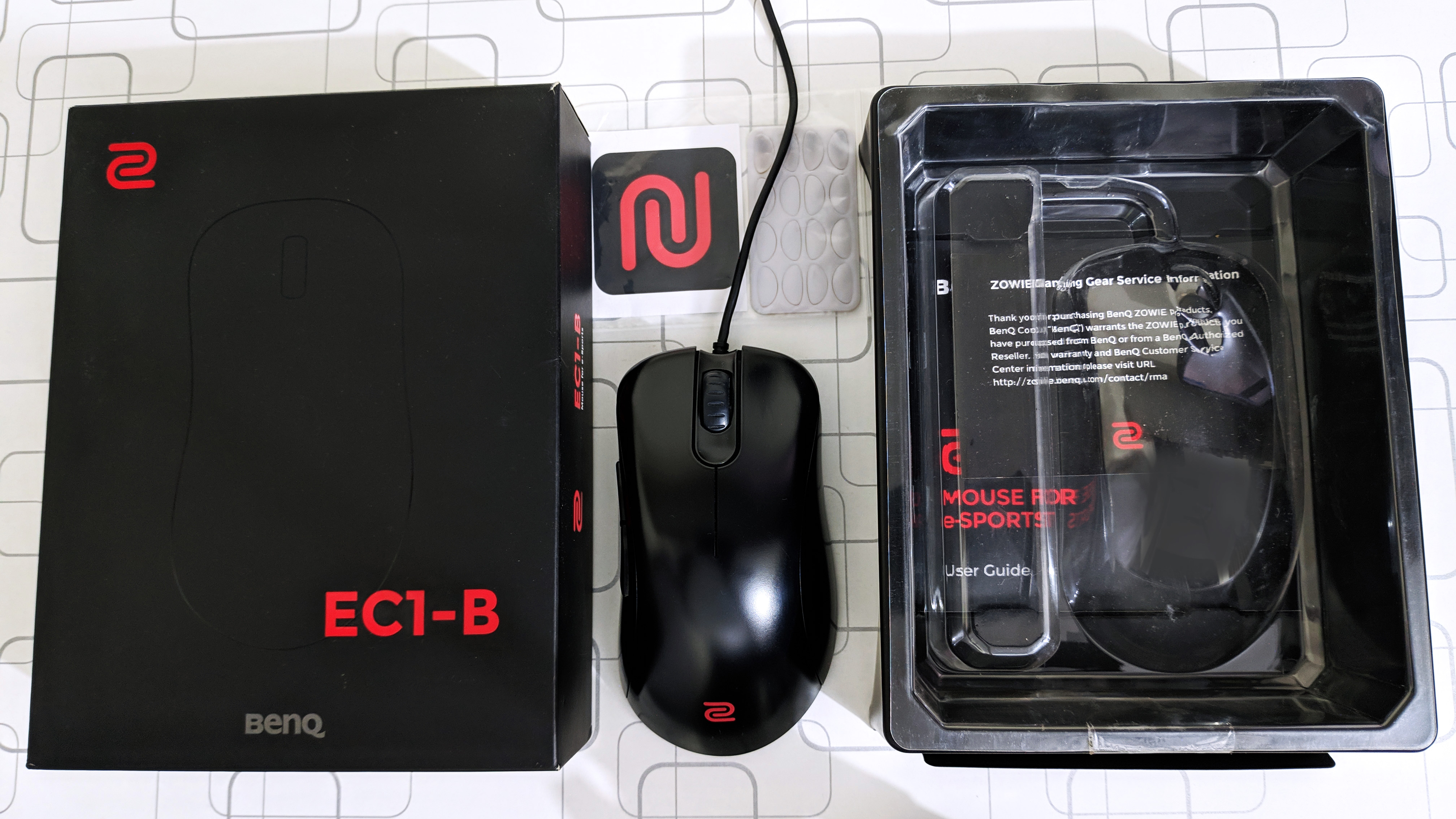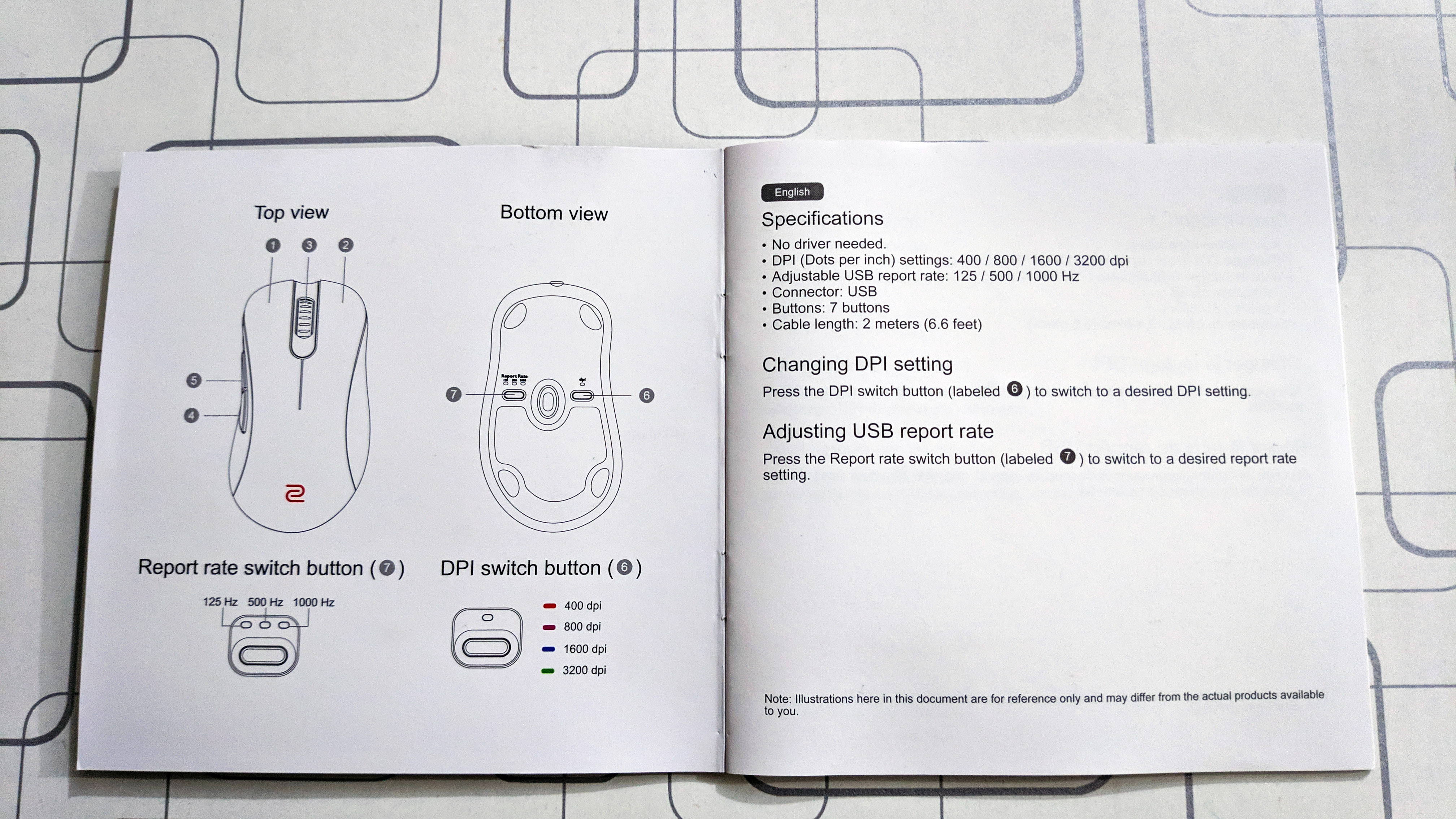The company offers great competition to other Esports companies like Logitech and Razer and with such great companies designing peripherals, the competition has led to awesome products like the BenQ Zowie EC1-B, which we will be looking in great detail today. The BenQ Zowie EC1-B is the 2nd generation of the Zowie EC-series and is the successor to the previously renowned BenQ Zowie EC1-A. The ‘A’ and ‘B’ refer to the generation of the models while the number ‘1’ refers to the large size and ‘2’ refers to the medium size. There are a lot of changes from the previous generation in this model and we will describe all the functions of the mouse in a modular way, so let’s get seated.
Unboxing
The box of the mouse looks decent and the quality of the box is good too, for a mouse at least. On the box, you notice the model of the mouse with a drawing of the shape of the mouse and the beautiful Zowie logo on the top left, red in color. The detail on the back of the mouse could be a bit confusing and is not relevant to most of the users and BenQ could have provided with the details of the mouse in a better fashion. The box contents are as follow:
Zowie EC1-B mouseZowie StickerFour sets of mouse feetZowie Gaming Gear Service Information CardUser GuideThe Box Contents
Design & Closer Look
The design of the Zowie EC1-B looks similar to the Zowie EC1-A at first look but there are a lot of changes. First of all, the scroll wheel is not lit anymore, as in the case of EC1-A model. Another noticeable change is the design of the mouse feet. The EC1-A model used two huge mouse feet, one at the front and one at the back of the mouse while the EC1-B uses four small mouse feet at the corners, although the feel of both mice is still quite similar. The cable of the mouse is the same as before, i.e. non-braided 2-meter cable. A braided cable would have ensured higher durability, although could have affected the performance of the mouse as well by causing unnecessary drag, which is why Zowie has continued to use a non-braided cable.
Shape & Grip
The most prominent reason for the popularity of Zowie EC1-B is the shape of the mouse and we have not seen a mouse providing better shape for gamers. This is not an ambidextrous mouse, as it can be seen in the picture and can only be used by right-handed people. The left side of the mouse is slightly taller than the right side at any position of the mouse when you are looking at the height. There are concave curves on both sides of the mouse, although the curve is more aggressive on the left side for thumb placement. The clicking areas are also curved for easy finger placement and the fingers just sit right at them. The hump in the EC-series is present at the center of the mouse, unlike the ZA-series where the hump is at the back and we believe that most people would be comfortable with EC-series design than the latter one because having a hump at the back is just going to cause irritation due to the hand position being in an abnormal state. The grip of the mouse is good and we will say that even though the mouse looks fairly glossy, it is a mixture of the matte and glossy surface. This lets the user have a fine grip on the mouse and the smudges are not as clear as you would notice on a glossy surface mouse. The red Zowie logo is embossed but does not distract the user by any means while gripping the mouse. Since it is a large mouse, we would recommend it to users with large hands, Claw and Palm grips are most suitable grips for this mouse. Overall, we are impressed with the shape of the mouse and Zowie has definitely put a lot of effort into the designing of this masterpiece.
Sensor Performance & Lift-Off Distance
Zowie EC1-B features Pixart PMW3360 sensor, which is among the top optical sensors in the market right now. The sensor shows quite an improvement over the previously used Pixart PMW3310 sensor in the EC1-A model, which suffered from spin-out in extreme movements and also had higher input latency. These issues are now gone, thanks to the PMW3360 sensor. As far as the lift-off distance is concerned, Zowie offers three options in the EC1-B. For the low lift-off distance, disconnect the mouse and hold Button 4 + Button 1 while reconnecting the mouse. For medium lift-off distance, you will have to hold Button 5 + Button 1 while repeating the same procedure. For high lift-off distance, the same procedure can be carried out while holding Button 4 + Button 1 + Button 2. We will recommend using medium lift-off distance, as we noticed missing inputs with the low lift-off distance. For reference, we used the HP OMEN mouse pad with Steelseries.
Mouse Clicks
The mouse clicks of Zowie EC1-B are very satisfying, as it uses Huano switches, which are known for their hard clicks. Huano switches make sure that you don’t misclick during gaming, as people are prone to misclicks during intense gaming sessions. The consistency of the mouse clicks is good in terms of the force, although the sound of the left-click is different from the right-click by a lot. The middle mouse button is stiffer than either of the main clicks but it is not stiff enough to cause any issues in the game. Overall, the mouse presents impressive clicking functionality and would suit FPS gamers a lot, although other gamers can also benefit from the mouse.
Side Buttons
The side buttons of the Zowie EC1-B are also as good as the shape of the mouse and we have not seen a mouse with better side buttons. There are two side buttons on the mouse and the travel distance of these side buttons is long, although the actuation takes place in the middle. The overall experience seems smooth and one can feel the tactile feedback of a button. These side buttons can be assigned to any of the functionalities during games, especially to reloading and throwing grenade in the FPS games. Since there are only two side buttons, MOBA gamers should look at other mice options. Apart from gaming, these side buttons can also be used for web surfing as in most of the mice. Button 4 can be used to go back in the browser while button 5 can be used to go forward.
Scroll Wheel
The 16-step scroll wheel of the Zowie EC1-B is good for gamers and small ridges on it which ensures easy gripping. The scroll wheel is suitable to FPS gamers, where each step of the wheel must be definitive, however, the feel of the scroll wheel is not as good as other mice in competition. Moreover, we found the sound of the scroll wheel to be disturbing. The scroll-up sound is quite different from the scroll-down sound and is worse as well. With all that said, if you are buying this mouse purely for FPS gaming, you will not notice the cons we have discussed above and with all the other pros of Zowie EC1-B, you can ignore this aspect as well, for the greater good.
Report Rate & DPI
The mouse offers three “Report Rate” options and four “DPI” options. The report rate can be set to 125 Hz, 500 Hz, and 1000 Hz. We could barely tell the difference between 500 and 1000 Hz while the difference between 125 Hz and 500 Hz was noticeable. We will advise setting the report rate to 500 Hz or either 1000 Hz for the best functionality. There are three white LEDs in front of the Report Rate button and the current selection can be noticed from there easily. As for the DPI is concerned, the mouse offers a single multicolour LED. The red colour shows that the current DPI is 400, the purple colour shows 800 DPI while the blue and green colours show 1600 and 3200 DPI respectively. We believe that 800 and 1600 DPI will work best for most of the gamers, although you can use 3200 DPI for productivity works. Some of the customized PMW3360 sensors provide as much as 12000 DPI these days, which is good for production software.
Performance – Gaming & Productivity
Most of us do not use the mouse for gaming all the time and that is where the balanced performance of the mouse comes. Since BenQ Zowie EC1-B was designed specifically to be a gaming mouse for FPS gamers, its performance for other usages might not be as good as in gaming, so, let’s have a look at the details below.
Gaming
The BenQ Zowie EC1-B is among the best mice when it comes to gaming, especially FPS gaming. The decreased 16-step scroll wheel with sharp steps, the perfect sensor performance, satisfying clicks, smooth side buttons, and most of all the epitome of the shape of the mouse; all are meticulous details you would want in a fine gaming mouse. With such a perfect mouse in hand, one thing is for sure that if you are unable to perform well in an FPS game, the problem is not with the functionality of the mouse. The mouse is perfectly capable of a lot of skills like 360-degree turns, flick shots, etc and you will be able to enhance your gaming experience by a lot if you have got the potential for it. With driverless functionality, you can take this mouse anywhere without the hassle of installing the software, as it can be seen in the mice by Razer and some other companies. This plug & play feature is also one of the biggest reasons for the popularity of this mouse in Esports.
Productivity
Apart from the gaming scenarios, the performance of the mouse is disappointing. One of the major reasons for that is the absence of the software customizations you would find in most of the mice in the market these days. A lot of gaming mice offer a balanced performance between both worlds and a notable mention here would be Logitech G502, which is favored by a lot of people in gaming and is also liked by regular users due to features like “Infinite Scroll”. Moreover, the absence of the software is a major hindrance in selecting a custom DPI setting and the user will have to stick to either of the four options. Another reason for the bad performance of this mouse in productive software is the functionality of the scroll wheel, which feels as bad as using a cheap, generic mouse.
Conclusion
Overall, we are satisfied with the gaming performance of the mouse and it will be hard to to find a better mouse with such qualities that are present in Zowie EC1-B, however, we recommend using this mouse only if you want to something exclusively for gaming. If you want to buy a mouse which you could also use in your spare time for stuff like video editing, programming or programming, it might take some time to get used to. Price at the time of the review: US $69.99 / UK £70.56
XTRFY M4 Ultra-Light Ergonomic Gaming Mouse ReviewWhy is a Gaming Mouse Better than a Normal Mouse?HyperX Pulsefire Haste Lightweight Gaming Mouse ReviewDream Machines DM6 Holey S Gaming Mouse Review