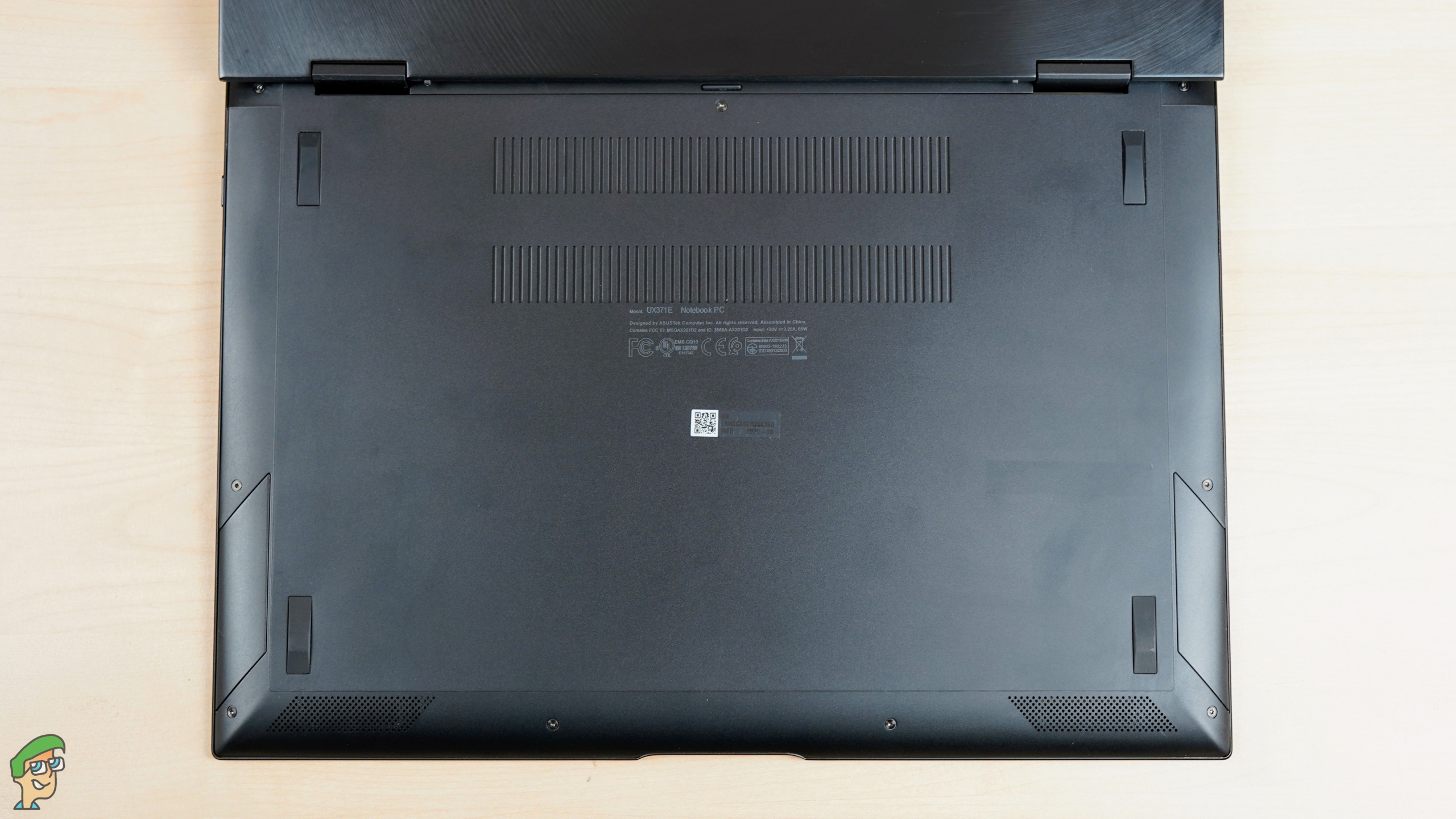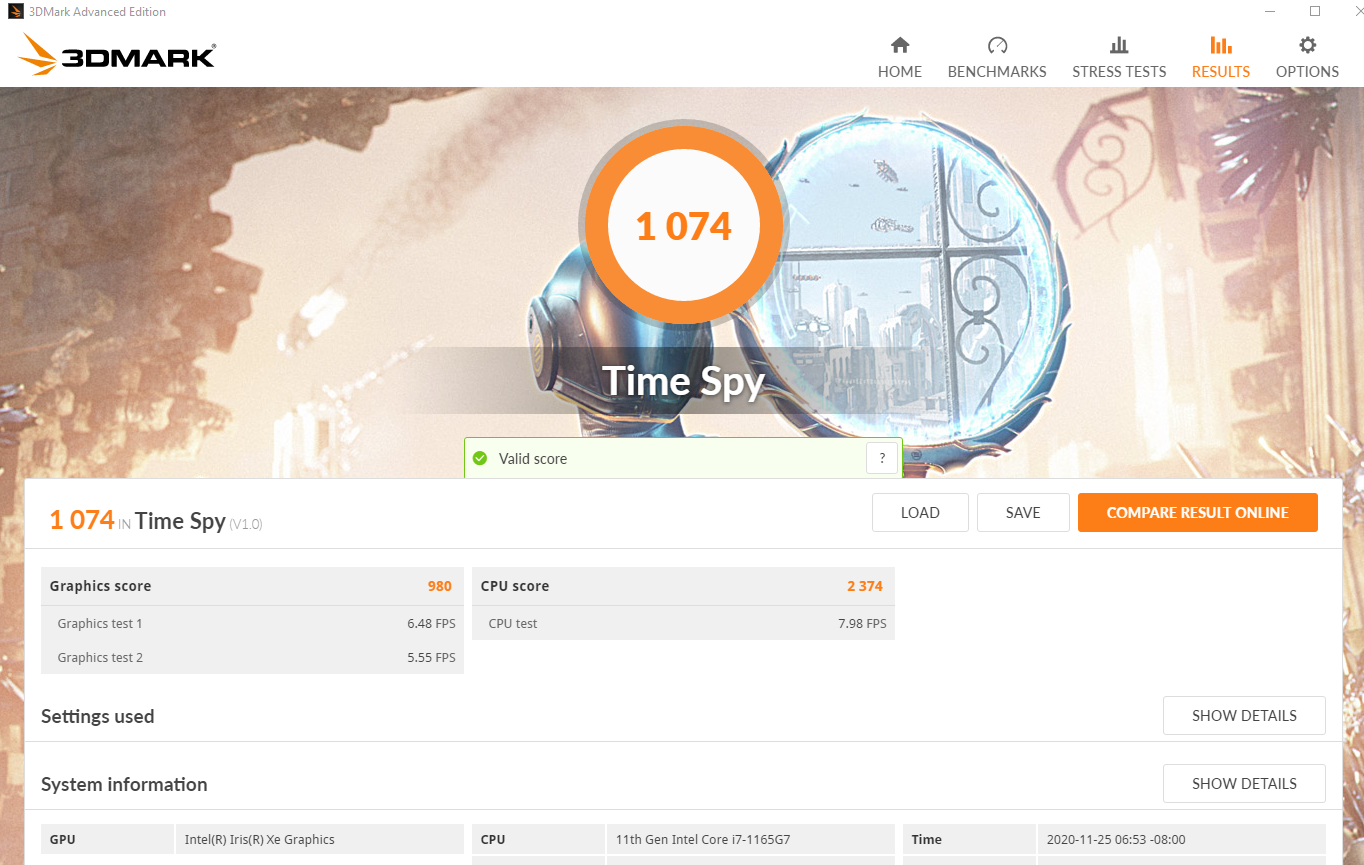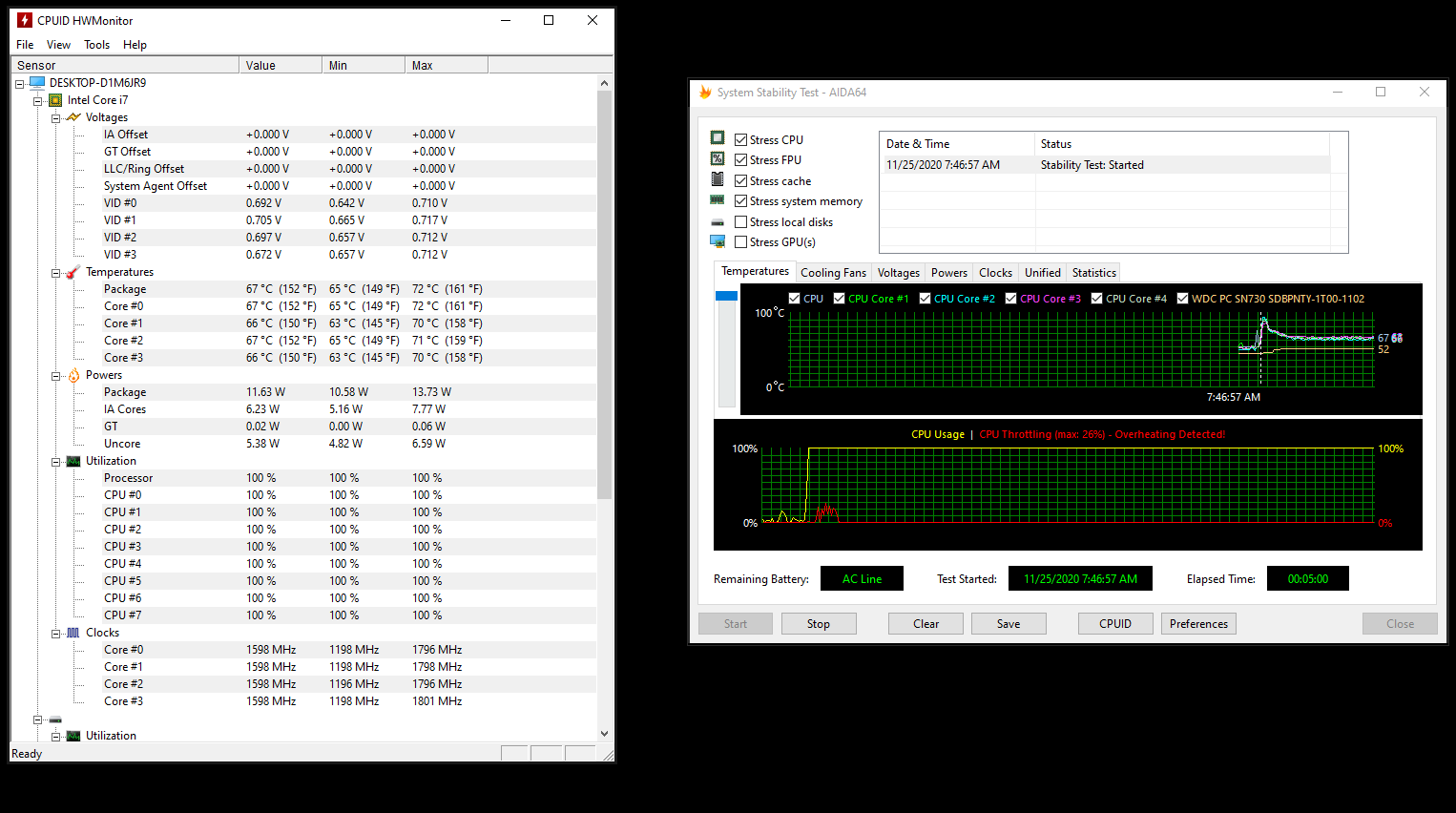Right now it seems like the company is pushing the limits of ultra-books and we are seeing unique concepts like dual-screen laptops, laptops with ScreenPads, etc. All of these features can end up being inevitable in the upcoming ultra-books and ASUS would probably be having the biggest contribution in all that advancement.
ASUS ZenBook series is, right now, one of the famous series of ultra-books and we will be reviewing one of the latest additions to the series, ASUS Zenbook Flip S UX371EA, which seems to be a mid-range laptop that focuses on the quality of the screen more than the performance of the laptop. Let’s have a deep look at the laptop and see whether it is worth buying in 2020 or not.
Design & Build Quality
ASUS ZenBook Flip S UX371EA is one of those ZenBooks that provide a 2-in-1 solution. This means that the laptop can be rotated by 360 degrees, essentially converting it into a large tablet. This is one of the thinnest laptops that you would have seen, with around 13.9mm thickness. The weight of the laptop is also pretty impressive, as it weighs around 1.2 Kg only, which is roughly half the weight of a high-end laptop.
The laptop is available in a single colour, that is Jade Black with Red Copper diamond-cut highlights. The top side of the laptop ASUS written with Red Copper colour and it shines very nicely in mild lighting conditions. The corners of the laptop are although round, the degree is quite sharp and this gives the laptop a professional feel. The inner side of the laptop is also in Jade Black colour and looks quite plain, giving peace of mind.
The lid of the laptop uses two hinges unlike some other laptops by ASUS which use a single large hinge at the centre. The all-aluminium build of the laptop was definitely expected at this price and the company delivered it perfectly. The bezels of the screen are slim for sure but not as much as some previous ZenBooks which might have to do something with the OLED panel. Speaking of the OLED panel, one cannot just ignore the sensational feels after witnessing it for the first time.
There are lots of vents for airflow at the rear side of the laptop while the vents for speakers are located at the front bottom side. The laptop comes with Harmon Kardon certified stereo speakers and the Harmon Kardon logo can also be seen just below the keyboard on the right side of the laptop. The overall build quality of the laptop seems even better than its predecessors which were known for their fine aluminium build. The unique colour theme along with a 360-degree rotatable design gives the laptop a staggering charm that you would want in a laptop.
The Processor
ASUS ZenBook Flip S UX371EA comes with the same processor that ASUS used in some other ZenBooks this year, that is Intel Core i7-1165G7. This is the latest mobile processor from Intel and there is a big improvement in performance compared to previous generation processors. In fact, this processor is quite comparable to the high-end mobile processors from the previous generation despite having fewer cores. This processor is based on the 10nm SuperFin process, unlike previous processors that were based on the 14nm process. That is why these processors are a lot more efficient as well and pack more performance with lower power consumption. The Code Name of this processor is Tiger Lake and there are a lot of other processors with this architecture. Intel Core i7-1165G7 is a quad-core processor and due to Hyper-Threading technology, it provides eight threads. The TDP of this processor is 28 watts, although this processor has a configurable TDP. The base clock of the processor is 2.8 GHz while the Turbo clock is 4.7 GHz. The cache size of this processor is 12 MB, which is also a big improvement over the 8 MB cache in the previous generation processors. The processor also enables the latest technological features like Thunderbolt 4, which ensures top-notch connectivity. The processor comes with Intel Iris Xe Graphics, which has a maximum dynamic frequency of 1.3 GHz and has 96 execute units. This built-in graphics card is nowhere close to a dedicated graphics card but for most of the daily-usage applications, it feels enough.
The Display
The most anticipating component of the ASUS ZenBook Flip S UX371EA is its display and it is one of its kind for sure. The laptop comes with a 13.3-inch OLED panel having a resolution of 3840 x 2160, making it a super-sharp high-contrast display that can be used for a lot more than just viewing movies and dramas. The small size of the panel allows a high density of pixels and the OLED technology amplifies the quality of the screen.
There are not a lot of laptops with OLED panels and even those that have an OLED panel are a lot more expensive. The difference between an OLED and an IPS panel is that each pixel in an OLED panel is turned on and off individually, which allows much deeper blacks than an IPS panel, leading to a super high contrast ratio.
Another great thing about this display is that it comes with wide-gamut colours, providing 100% DCI-P3, which makes it a great product for those who are interested in art and do colour-critical tasks. The display also has certification of DisplayHDR 500. The bezels of the display are although quite slim at the sides and the top, the bottom one seems a bit big for a small laptop like this.
I/O Ports, Speakers, & Webcam
The I/O setup of the laptop is a lot different than most other ZenBooks you would see in the market. It is minimal at its best but some people might not like this new design. The laptop provides an HDMI port, a USB 3.2 Gen 1 Type-A port, and 2 x USB 3.2 Gen 2 Type-C ports. You might have noticed that there is no dedicated charging port in the laptop, which means that you will have to charge the laptop using the USB Type-C port.
Thankfully, both the Type-C ports support Thunderbolt 4 technology and that is why connectivity with the latest devices is not an issue at all. The charging times of the laptop are really impressive as well and you can charge the laptop to 60% in just around 50 minutes. The speakers of the laptop are similar to other ZenBooks, having Harmon Kardon certification and provide a stereo setup.
The webcam of the laptop is an IR webcam which can be used to enable Windows Hello feature, allowing you to unlock the device in seconds. The location of the webcam at the top seems like a feasible solution, unlike some other laptops that provide the webcam at the bottom of the screen.
Keyboard and Touch-Pad
The keyboard of the laptop offers a different layout than other ZenBooks and this is one of the features of the laptops that it provides an edge-to-edge keyboard. The bottom row of the keyboard features wider keys and the dedicated arrow keys on such a small laptop are surely a treat. It is a chicklet keyboard and the travel distance of the keys is around 1.4mm. The keyboard is backlit, as expected at this price, so you can easily work in the dark.
The touch-pad of the laptop is similar to some of the previous ZenBooks, offering a Numpad in it as well, which not only looks cool but also enhances the functionality of the laptop without using the dedicated space of a Numpad. The touch-pad uses a plain space for tracking, without any kinds of buttons while the bottom area is, of course, reserved for buttons.
Methodology For In-Depth Analysis
The technical specifications of ASUS ZenBook Flip S UX371EA are not too different from some previous mid-range ZenBooks apart from the display. We performed a lot of tests on the laptop that are going to aid you in deciding whether this laptop is going to suit you or not. We performed the tests under stock conditions, using the high-performance Windows power-plan, and did not use any cooling pad. We used Cinebench R15, Cinebench R20, CPUz, GeekBench 5, PCMark, and 3DMark for the CPU performance; AIDA64 extreme for the stability of the system and thermal throttling; 3DMark and Unigine Superposition for the graphics tests; and CrystalDiskMark for the SSD drive. We checked the parameters of the hardware through the CPUID HWMonitor. As for the display, we have used Spyder X Elite and performed various kinds of screen tests that can be checked in the display benchmark section below. For the acoustics, we placed a microphone at 20 cm away at the rear side of the laptop and then checked the reading for both idle and load setup.
CPU Benchmarks
We saw laptops with Intel Core i7-1165G7 previously as well and it seems like this processor holds a lot of potential for ultra-books. The processor has a configurable TDP of 12 watts to 28 watts and the Turbo frequency of this processor is 4.7 GHz for a single core and 4.1 GHz for all four cores. The power consumption of the processor during Turbo frequencies go as high as 48 watts and when thermals start going north of 75 degrees, the clocks start decreasing. Let’s have a look at the performance of this processor for various benchmarks.
ASUS ZenBook Flip S UX371EA CineBench CPU Benchmarks
In the Cinebench R15 benchmark, the performance of the processor was although impressive for the single-core test, the multi-core test showed some signs of thermal throttling as well. With a multi-core score of 794 and a single-core score of 179, it can be easily seen that the cores in the multi-core test had much lower clock rates. The performance in the Cinebench R20 benchmark seemed quite similar as well. In fact, since this test lasts a lot longer than the R15 test, the clock rates got a lot slower during the multi-core test and that is why the MP ratio became even lower. The processor got a single-core score of 466 points and in the multi-core test, it got 1212 points, leading to an MP ratio of 2.6.
ASUS ZenBook Flip S UX371EA Single/Multi-Core Performance GeekBench
In the Geekbench benchmark, Intel Core i7-1165G7 scored in a similar manner to the Cinebench R20 benchmark. It scored 1563 points in the single-core test and 3805 in the multi-core test, where the MP ratio becomes around 2.5, clearly showing thermal throttling during the multi-core test. The performance of the processor in the 3DMark Time Spy benchmark is not as good as we expected. It got a CPU score of 2374 points in the benchmark with around 7.98 FPS. The performance of the processor in the PCMark10 is better than other benchmarks due to the fact that most of these workloads require a single core. The processor achieved a high score of 4029 points, which is quite comparable to some high-end processors in the market right now. That is all for the benchmarks related to the Intel Core i7-1165G7. Overall, the results seem good when it comes to the single-core performance but the multi-core performance seems heavily affected by the cooling solution, and had there been a bigger cooling solution, the results for the multi-core tests could have been twice better. GPU Benchmarks ASUS ZenBook Flip S UX371EA does not come with a dedicated graphics card, which is why it uses the integrated graphics card of the Intel Core i7-1165G7 processor, that is Intel Iris Xe graphics card. This graphics card has a maximum dynamic frequency of 1.3 GHz and it has 96 execute units. First, we checked the performance of the graphics card with the 3DMark Time Spy benchmark. The graphics card achieved a score of 1074 points, with 6.48 FPS in the first graphics test and 5.55 FPS in the second graphics test. This score is although much lower than any dedicated graphics card of these times, it is still impressive for an integrated graphics card. The second test we did for the graphics card is the Unigine Superposition benchmark and the graphics card scored 607 points in this benchmark. This score is roughly six times slower than an RTX 2060 mobile graphics card.
Display Benchmarks
As we said before, the display of this laptop is definitely the most anticipating component of this laptop and we were quite eager to test this display. It is a 4K OLED display with a wide colour-gamut and we have used Spyder X Elite for testing the display of the laptop with SpyderXElite 5.4 software application. As you can see in the above picture, the gamma of the screen was 2.0, where the perfect gamma is considered to be 2.2. This will make your screen a bit darker than usual, which might hide shadow details. The colour gamut of this display is just as the company specified and it covered 100% sRGB colour-space, 98% DCI-P3 colour-space, and 98% AdobeRGB colour-space. This means that you can use this laptop for wide-gamut applications and you won’t have any problems using this laptop for printing purposes. The above picture shows the brightness and contrast ratio of the laptop and since this is an OLED panel, the static contrast ratio like this is inevitable, of course. The brightness of the laptop is quite close to the specified 500 Nits brightness, which makes it quite a bright display. The blacks are deep like nothing else and that is one of the best advantages of using an OLED panel. In the above picture, you can check the luminance uniformity of the display at 50% brightness. The maximum deviation from the brightest quadrant is 2%, which is super-fine considering most of the IPS displays have a uniformity deviation of around 10%. The colour accuracy of the display can be seen in the above picture. The accuracy of the gray shades is somewhat lower than colour shades but overall, the colour accuracy of this display is not problematic for colour-critical applications since the Delta E value is 1.99. Overall, the display is not only perfect for watching movies and other stuff but is also capable of handling colour critical data you throw on it and this makes this laptop a powerful machine for artists.
SSD Benchmarks
The performance of a disk greatly affects the performance of a laptop and that is why the company has used a super-fast 1TB PCI-Express-based SSD in this laptop. ASUS has used Western Digital SN730 SSD in this laptop and we checked the performance of this SSD via CrystalDiskMark benchmark. We did the 5x repetition with 4 GiB test and you can see the performance in the picture below. The SSD achieved a super-fast sequential read-rate of 3402 MB/s and the same can be said about the 3085 MB/s of sequential write-rate. The random read performance of the disk is satisfactory for the Q32T16 test but it seems to be slower than competitors when it comes to Random 4K tests with Q1T1.
Battery Benchmark
ASUS ZenBook Flip S UX371EA comes with a 67 WHr Lithium Polymer battery that supports fast charging as well, with claims of over 60% charging in around 50 minutes. We could not perform our usual three types of battery tests on the laptop due to some unforeseen consequences, so you will have to suffice on a single test, where we checked the battery timing during Unigine Heaven stress test. The laptop lasted 177 minutes, which sums up to around 2 hours and 57 minutes. The speculative battery timing for 4K video playback is around five hours while at idle, the laptop should last around 15+ hours.
Thermal Throttling
There is no doubt that this laptop comes with some of the best mobile components as of now but we have seen a lot of laptops getting very low scores due to thermal throttling. Let’s have a look at how the thermal throttling affects this laptop. We tested the laptop using AIDA64 Extreme and checked the parameters of the laptop with CPUID HWMonitor. First of all, the TDP of the processor Intel Core i7-1165G7 is 28 watts while in Turbo mode, it goes above this specified power consumption, up to as much as 48 watts. During this time period, the temperatures rise quickly and the wattage along with the clocks start to decrease. The cooling solution of this laptop is not good enough to withstand the heat output of this processor, even at stock clocks, which is why the clocks start decreasing and the power consumption of the processor goes even below 28 watts. The clocks of the processor at the start were 4100 MHz on all cores while in tens of seconds it dropped below 4 GHz, as the thermals went above 75 degrees. After running the AIDA64 Extreme stress test for around 5 minutes, the clocks started to stabilize and the final clock rates of the processor were around 1.3 GHz where it utilized around 12 watts of power. Overall, it seems like the cooling potential of this laptop is not enough for even an efficient yet high-end processor like Intel Core i7-1165G7, which could have been avoided but at the expense of a somewhat bigger and heavier cooling solution, ultimately increasing the weight and the thickness of the laptop. The performance of the laptop is still more than enough for daily usage applications like web browsing, which is why the company decided to go for a cooling solution of this potential.
Acoustic Performance / System Noise
For testing the acoustic performance of the laptop, we placed a microphone at the rear side of the laptop at a distance of 20 cm from the laptop. We checked the readings of the microphone with the laptop being idle and with a stress test. The ambient noise of the room was around 32dB. As you can see below, the laptop makes almost no noise when it was idle. Even with the stress test, the acoustic performance of the laptop is surely better than its predecessors, achieving a low noise result of 35dB. Overall, it seems like it is at least 6 – 10 dB quieter than most of the previous generation ZenBook-series laptops.
Conclusion
ASUS ZenBook Flip S UX371EA is surely a unique laptop that is targeted towards a particular group who is interested in high-end screen panels. The design of the laptop is similar to what we saw with some other high-end ZenBook-series laptops while the hardware components used in the laptop are one of the latest, providing high performance, although somewhat limited by the thermal performance of the laptop. The laptop also provides the latest features like Thunderbolt 4, which allows the user to have next-generation connectivity. One of the best features of the laptops is its screen panel, as it comes with a 4K OLED panel, providing a wide-gamut colour reproduction and impressive colour accuracy. This lets artists get a great advantage of this laptop and even if you are not, you are surely going to like this laptop for content viewing. The large battery of the laptop allows the users to have a seamless experience and the charging times of the laptop are much better than before as well. The cooling solution of the laptop is one of the limiting factors for the performance of the laptop but for most people who are buying this laptop for viewing online content or creating art, you won’t be suffering from any kind of stuttering, etc. Price at the time of review: $1545.00 (USA) and N/A (UK)
Galaxy Flip 4 Pricing Leaks Out, 10% More Expensive Than the Flip 3ASUS ZenBook Pro 15 UX535LI ReviewASUS Zenbook Duo UX481FL ReviewAsus Zenbook 14 UX425JA Review