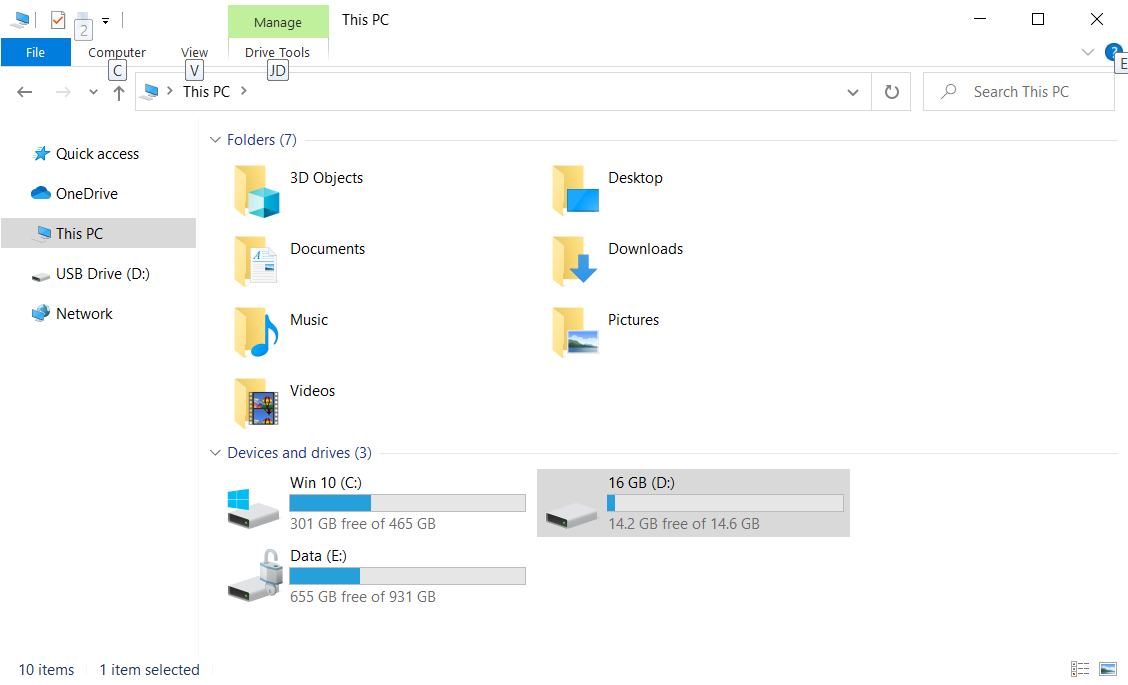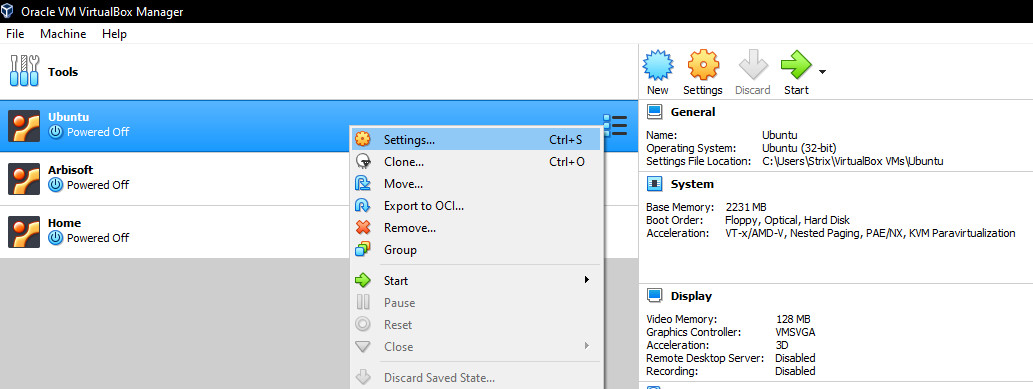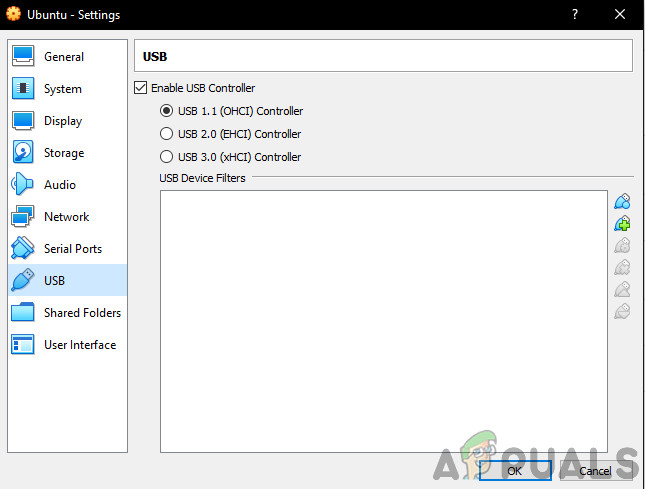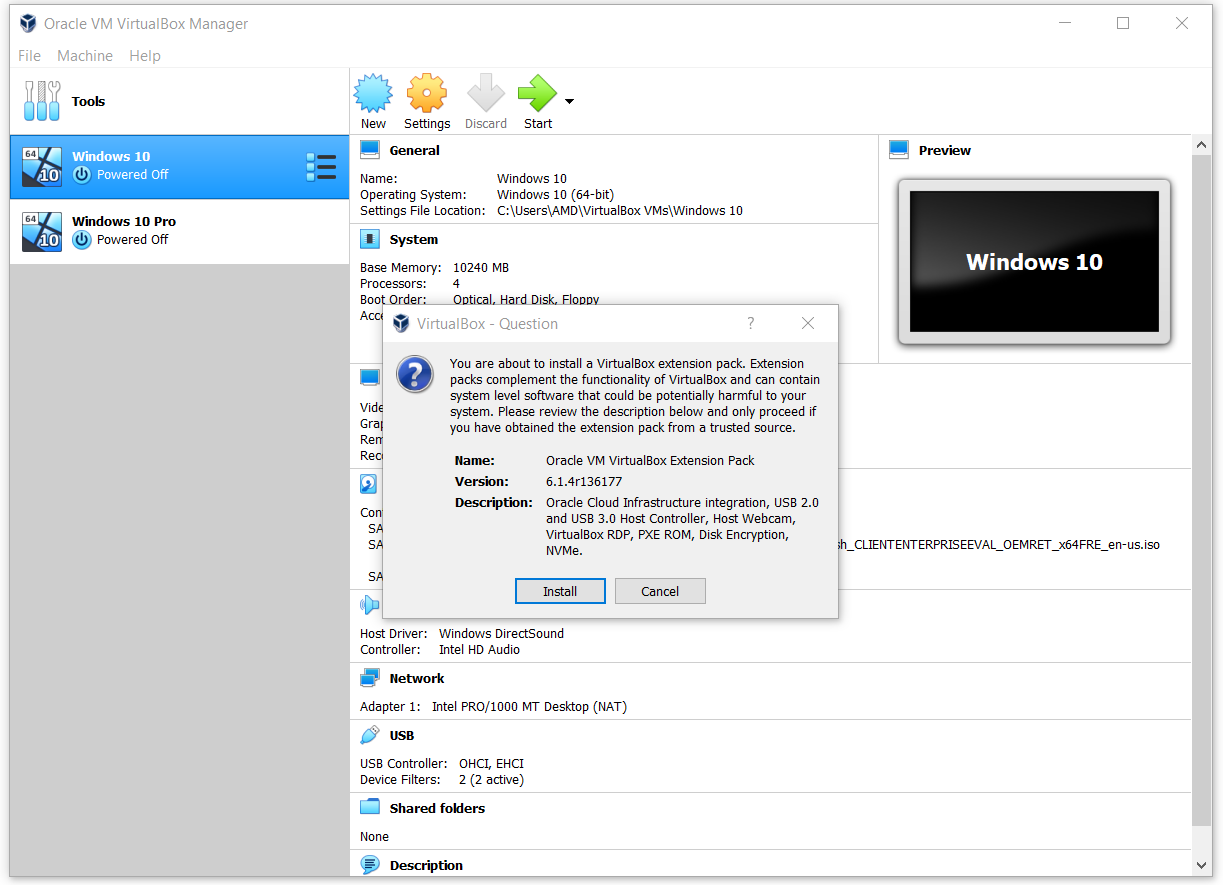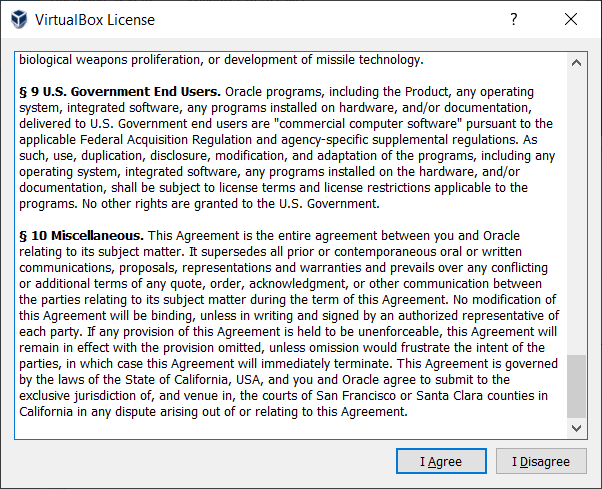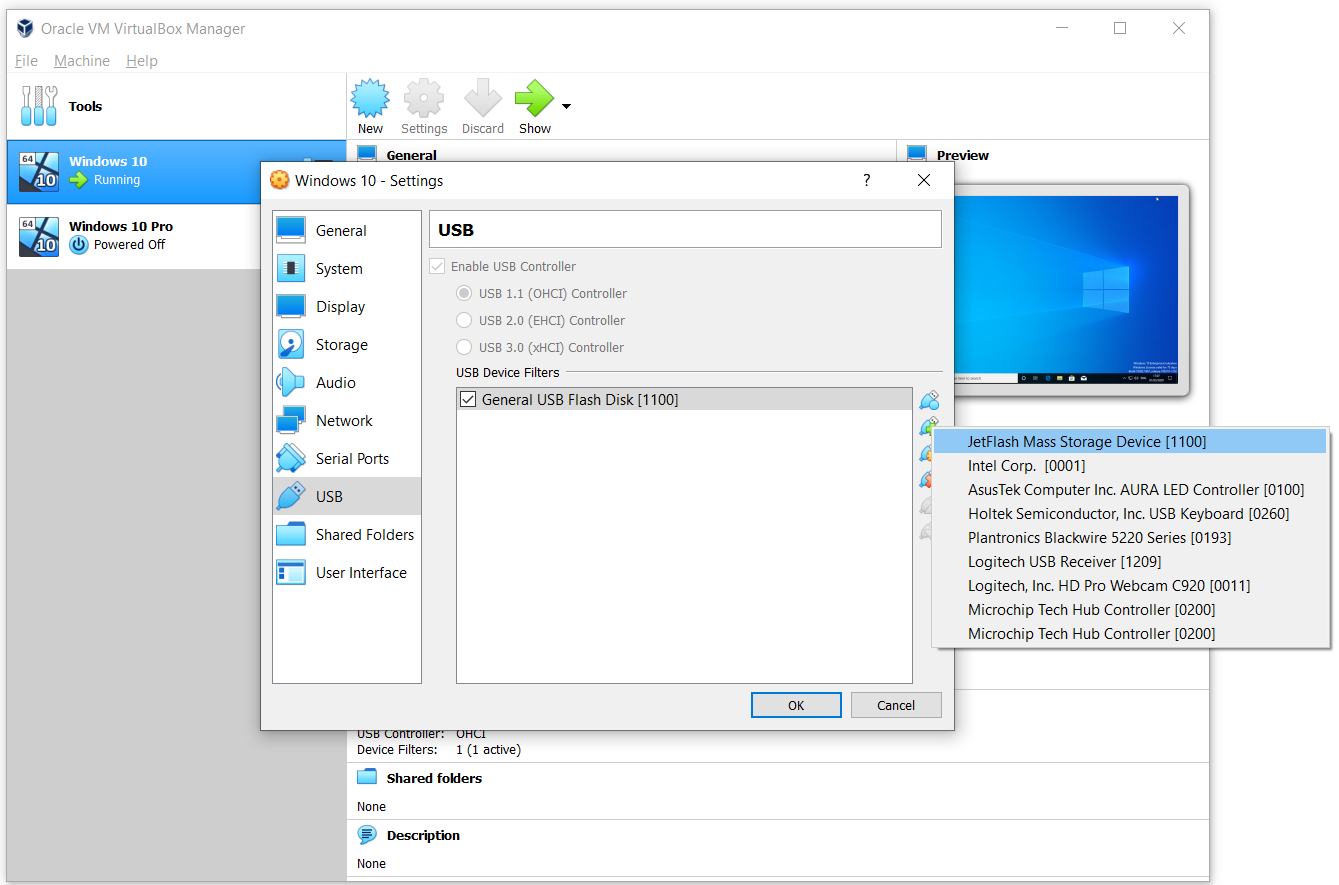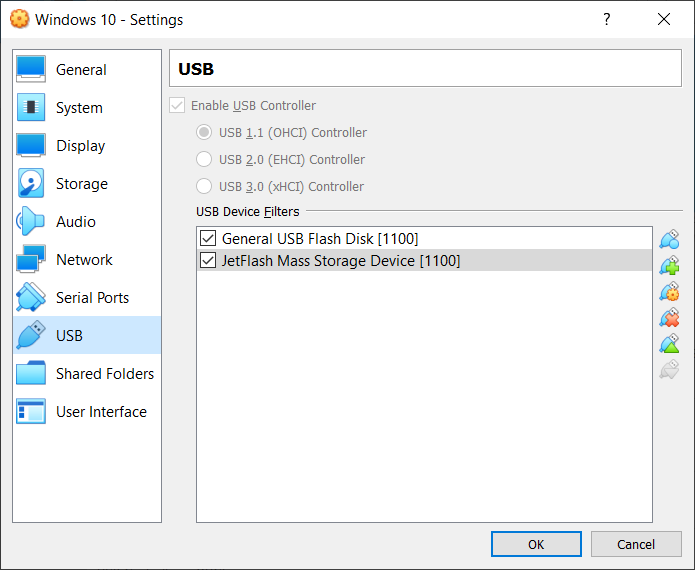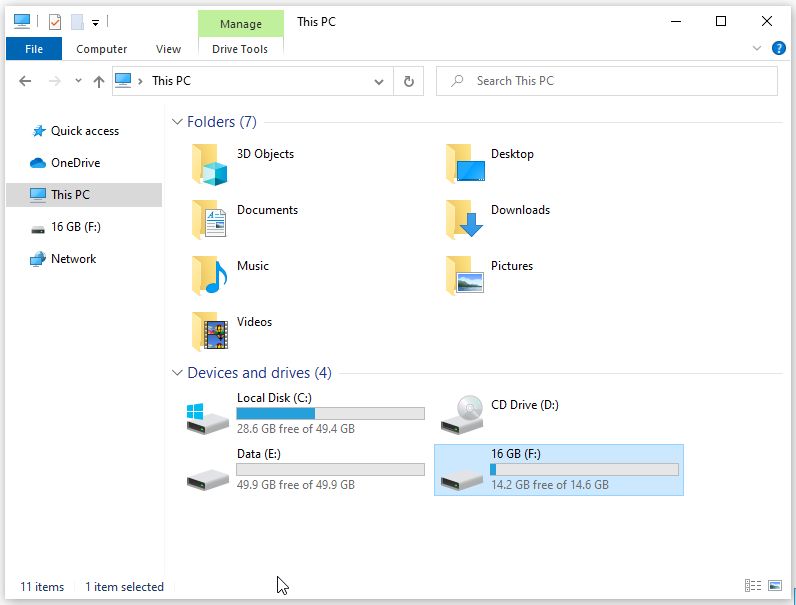In this article, we will show you how to access a USB flash drive in the virtual machine. In order to show you how to do it, we will attach 16 GB flash drive into the USB port of our host machine and then load it within the virtual machine. The name of the USB flash drive will be USB 16. So, let´s start.
How to Access a USB Device in VirtualBox VM?
The process of accessing a USB device through VirtualBox is pretty simple and straightforward. It can be accessed after installing a few drivers and making changes to the VM.
Fix: You can’t Install Windows on a USB flash Drive Using SetupHow to Fix a USB or Flash Drive not showing files and foldersExport Virtual Machine to OVA File in Oracle VM VirtualBoxHow to Install Oracle VM VirtualBox on Windows 10