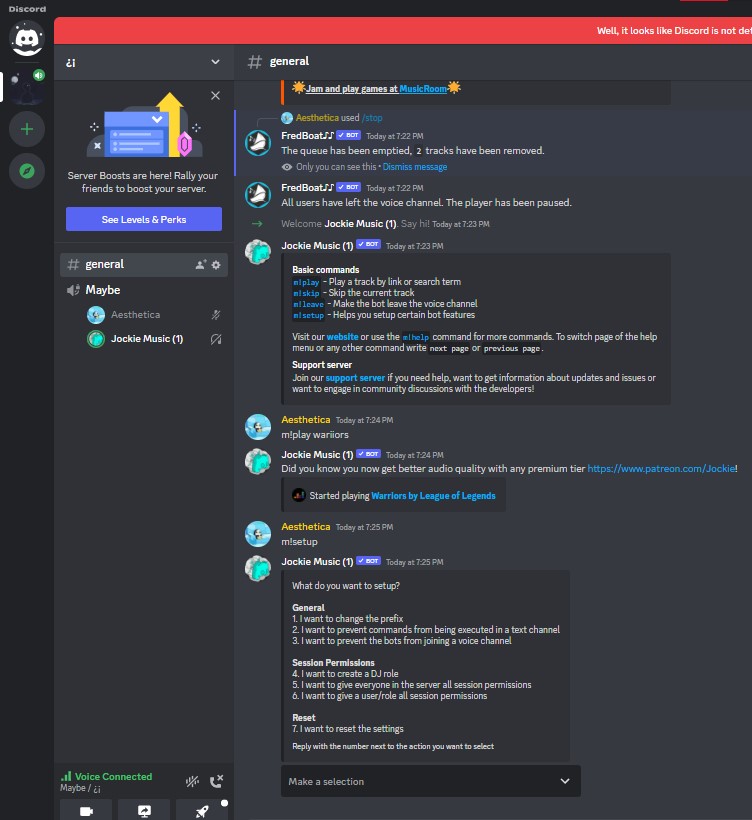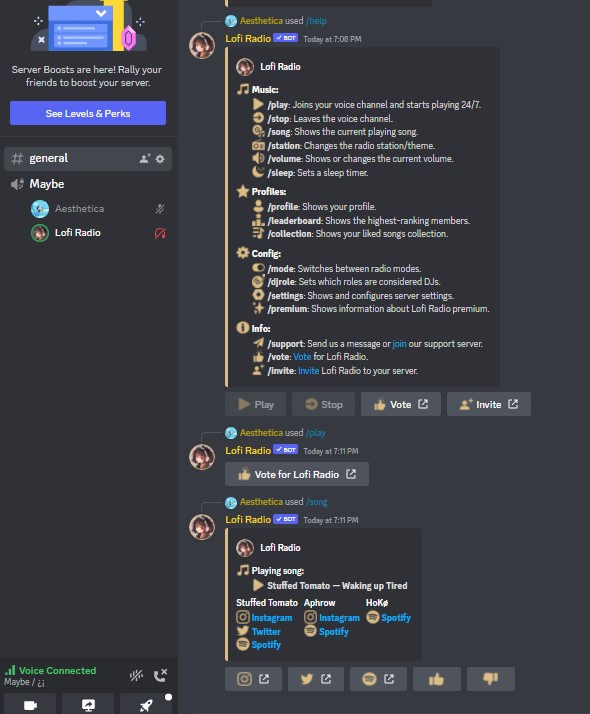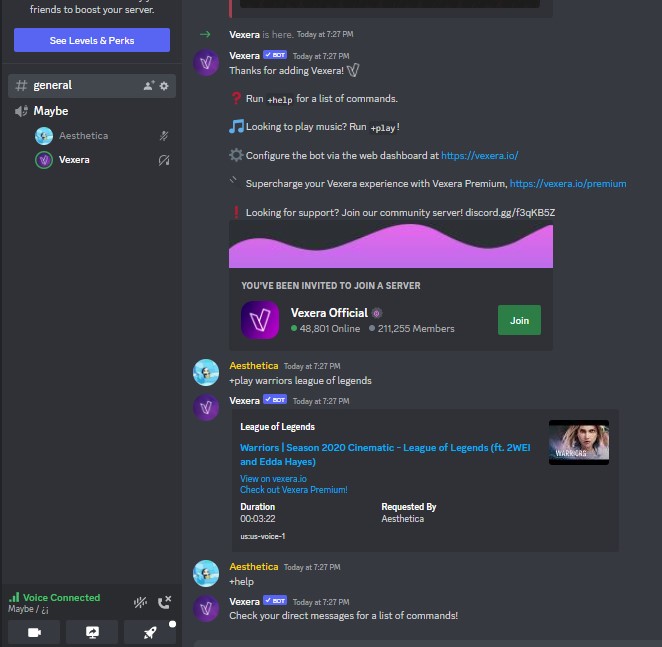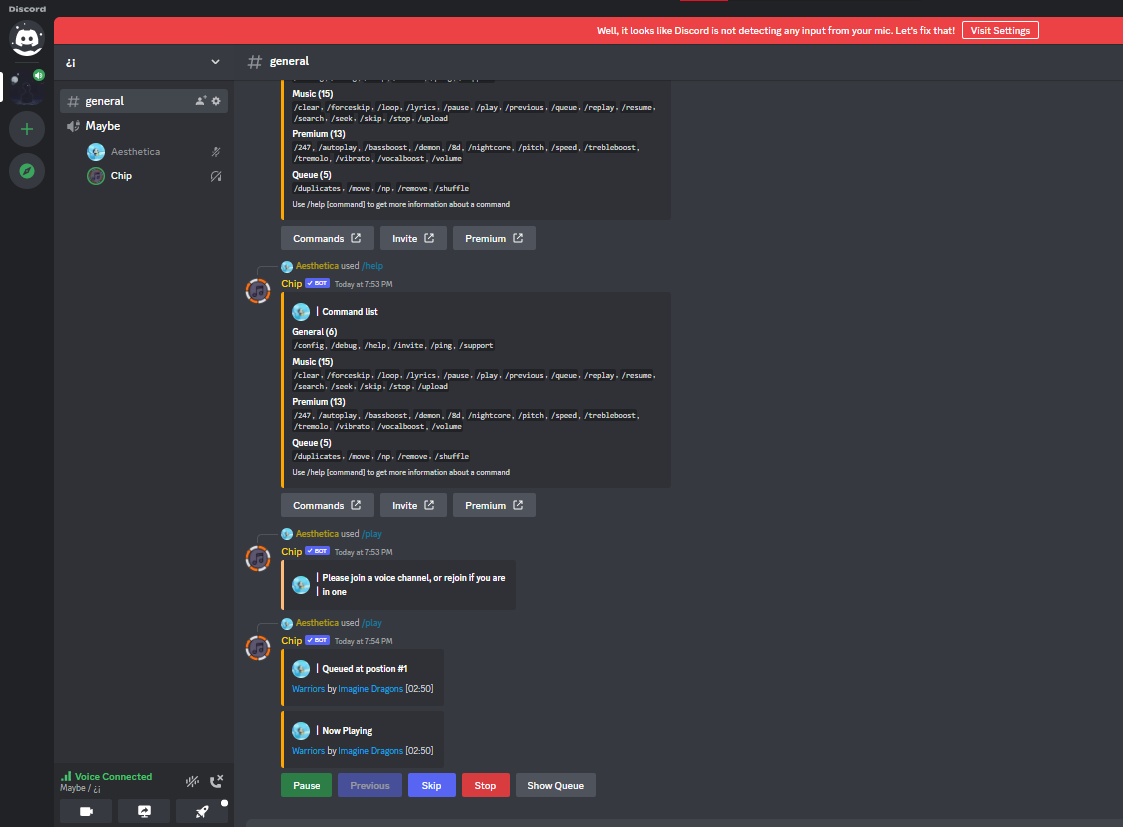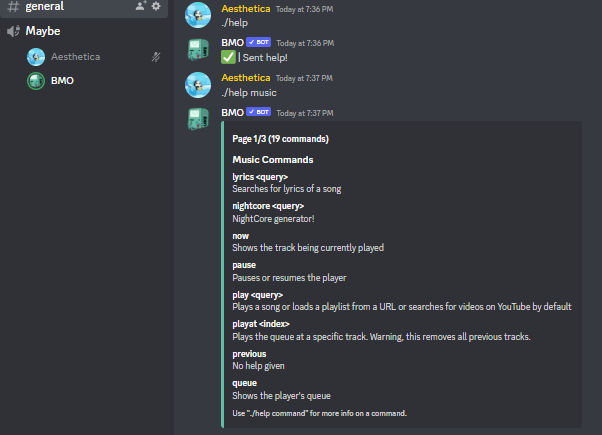Luckily, we delved deep into the depths of the internet to find the very best Discord music bots. Not only do these bots play exactly the right tunes for the mood, some of them go one step further in helping you moderate your server/channel.
1. Jockie Music
Jockie Music is a one-of-a-kind music bot. That’s because instead of one bot, it provides you with 4 separate proxies that can be added independently (as seen in the buttons below). What does this mean? You can have 4 different bots working on your server with just a single Discord bot! A great addition for larger channels, Jockie Music tries to make listening fun for everyone. No more waiting for someone else to stop using the bot, simply use another bot. Up to 4 bots can be used at one time meaning four different parties going on. Get this bot if you and your friends are constantly squabbling over who gets to pick the song, or maybe if your music tastes are just different.
2. Lofi Radio
If you are looking for some chill, laid back music, Lofi Radio bot should be your first choice. Lofi Radio bot does exactly what its name suggests, brings an element of peace to your server with Lo-Fi music. You can simply activate the bot to play some calming noises in the background while you catch up with some old friends or just hangout on the server. Not only does it help maintain a soothing environment, Lofi Radio bot is lag-free and plays 24/7 unless given a command to do so. On top of that, it has an aesthetic and unique user interface ready for you without configuration.
3. Vexera
This list is all about Discord music bots but what if one went further than that? Well, Vexera doesn’t just help set the tunes, it does so much more. Some would argue that it is one of the best multi-purpose Discord bots out there, serving over 1.5 million servers at the moment. Vexera has two unique functions, moderating the server and welcoming new members. You can easily choose what to do with members who become a hassle with Vexera’s own Discord Moderation system. It can also show greetings or farewell messages when members enter or leave a server. All this on top of getting some great music in, so it definitely deserves some thought.
4. FredBoat
Another amazing music bot you HAVE to try is Fredboat. Fredboat is one of the most popular Discord music bots out there as it’s used by an astonishing 6 million servers. This is an ode to how great its features are on top of a user-friendly interface. Fredboat can do all the things any other Discord music bot does, just better. Using this bot, you can listen to tracks from Soundcloud, Bandcamp, deezer, or even Twitch. Moreover, it also supports livestreams and entire playlists too! Put your playlist on shuffle, sit back, and enjoy some games in Fredboat’s music room for a nice change of pace.
5. MEE6
MEE6 is another all-in-one Discord bot as it excels in multi-tasking. Racking over an enormous 19+ million servers, it is one of the most popular Discord bots. Now MEE6 boasts a plethora of different features like quick stream and social media alert setup, welcome messages, bot personalization, and much more. All that aside, it is of course an amazing Discord music bot as well. By finding any song title or lyric you might be thinking of within seconds, it makes for a great organized yet smooth flowing server. Evidence of this can be seen by the fact it is used by huge Discord channels such as MrBeast Gaming, Roblox, and MINECRAFT. That being said, tt should be noted that the music plugin for MEE6 is restricted to premium members only.
6. Chipbot
Chipbot is an amazing Discord music bot for newer channels and the reason’s simple. All its commands are available to everyone, regardless of whether you are using it for free or have a premium package. With its 24/7 runtime plus an all-in-one control over the music, Chipbot is definitely a strong contender for top Discord music bot. This bot has tons of commands you can use to regulate the flow of music on your server. Since it hands over total control to the user, you can even set the pitch or playback speed with /pitch and /speed (percentage) respectively. Other unique commands include commands to change the 8D, demon, nightcore, or tremolo settings. This should be a first pick for users who like changing up music settings and playing the DJ. Get this amazing Discord music bot for all out control and endless nights of fun.
7. BMO
BMO Discord music bot might not be topping the charts when it comes to servers maintained, but it definitely ranks as one of the cutest. Unlike some other heavy-hitters on this list, if you just want a simple music bot that doesn’t come with any add-ons, BMO is your best bet since it is exactly that. Although it can be used for some side functions such as gambling, image manipulation, and memes, the main purpose people fulfill with this bot is music. It includes all of the standard features you’d expect. That, and the fact this character BMO (based on Adventure Time) is absolutely adorable.
8. Hydra
Another heavy-hitter in Discord music bots is the Hydra bot. Hydra allows you to let your creative juices flowing. It features a web dashboard that lets you edit the functionality of the bot to your liking right inside a browser without having to play around with complex syntaxes. Hyrdra has a “DJ” section dedicated to music commands and it does the job well. From the basic play/pause and next/skip, it has commands to loop, shuffle and even jump to specific time stamp in a track. With a massive array of commands and suited for over 20+ languages, Hydra goes unparalleled in many aspects. To top it all of, this Discord music bot provides users with a separate, unique song request channel so requests don’t get jumbled up with normal conversation. It doesn’t get better than this.
How To Activate A Discord Music Bot For Your Server?
If you’ve set your sights on a Discord music bot, you now need to set it up for your server. You can click on any of the “Invite to Server” buttons on this page to add the respective bot to your server. However, if you want to add any other bot or simply invite one manually, it’s quite simple. Make sure you’re logged in to Discord. Type the name of the bot on Google and go to their website (usually the top search-result). You’ll find a large ‘Add‘ or ‘Invite‘ button clearly visible there. Simply click on it and wait for an authorization page to open up. From there, just follow the on-screen instructions to invite and add the bot to your server, and you’re done!
YouTube Music Might Replace Google Play MusicGoogle Play Music To YouTube Music Library Migration Tool Early Access Request…How to Add Music to Your Steam Music Player?Best Spotify Alternatives for Music Streaming