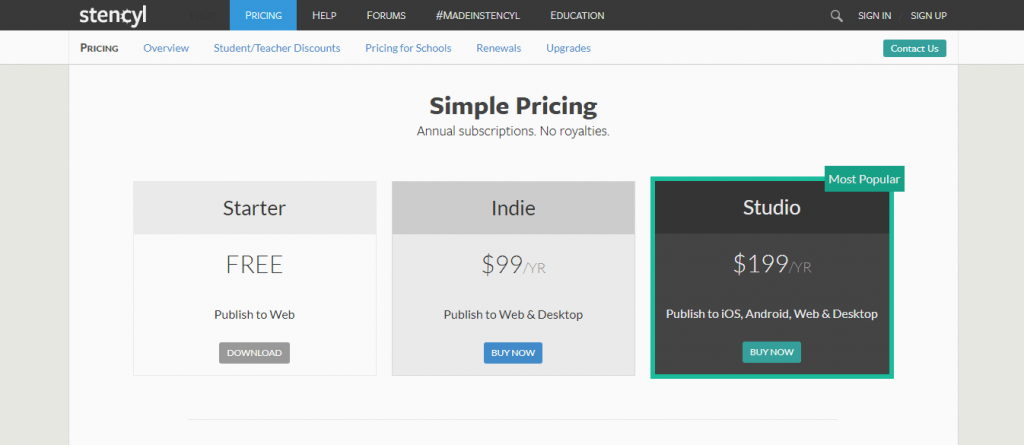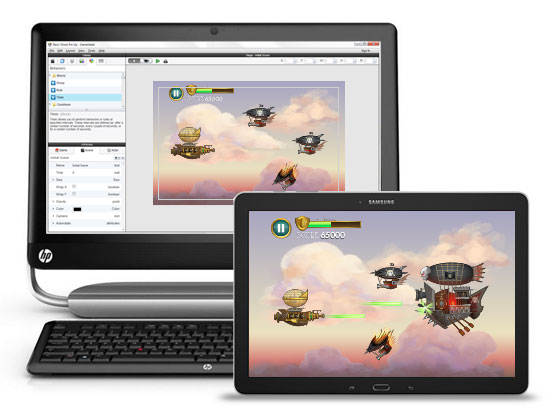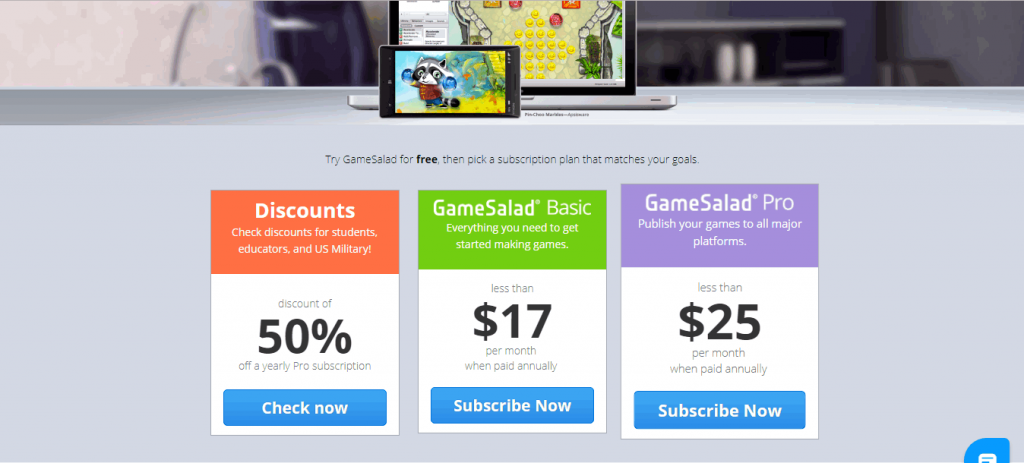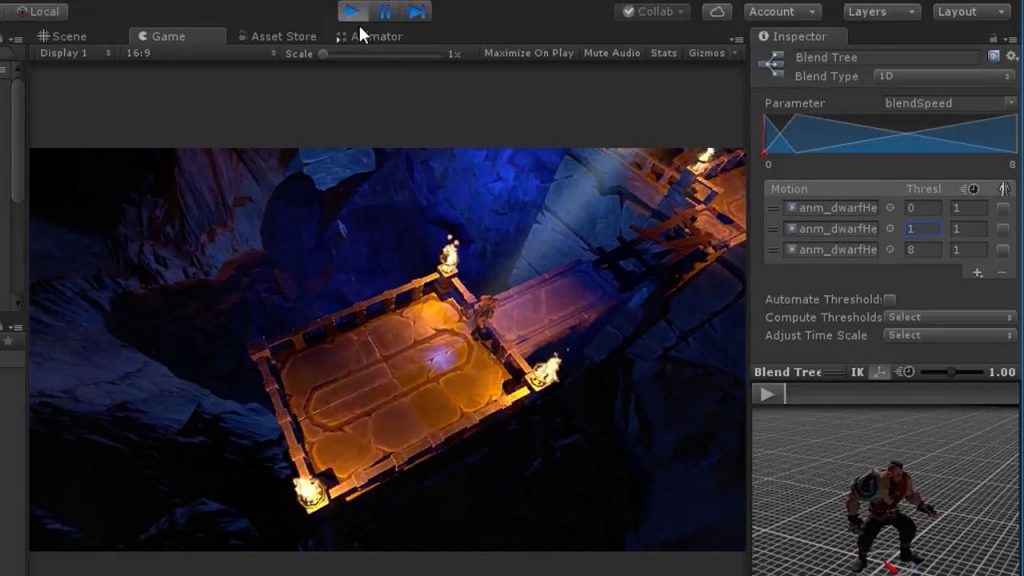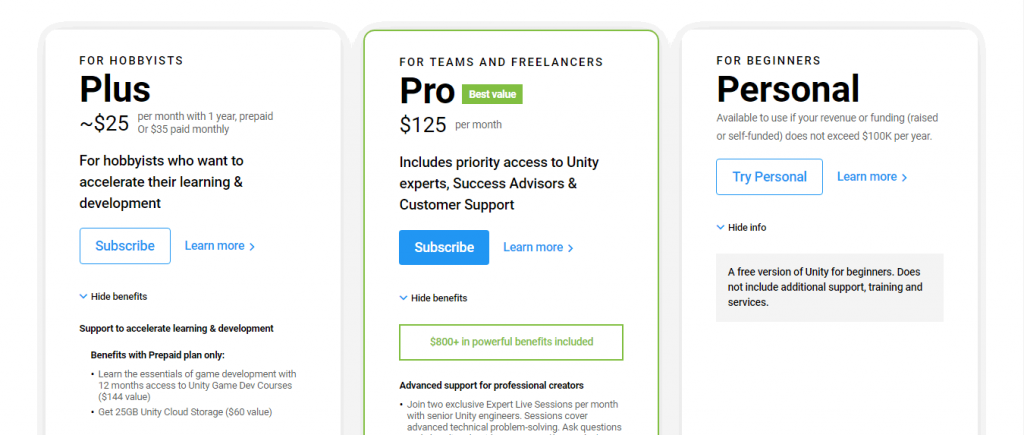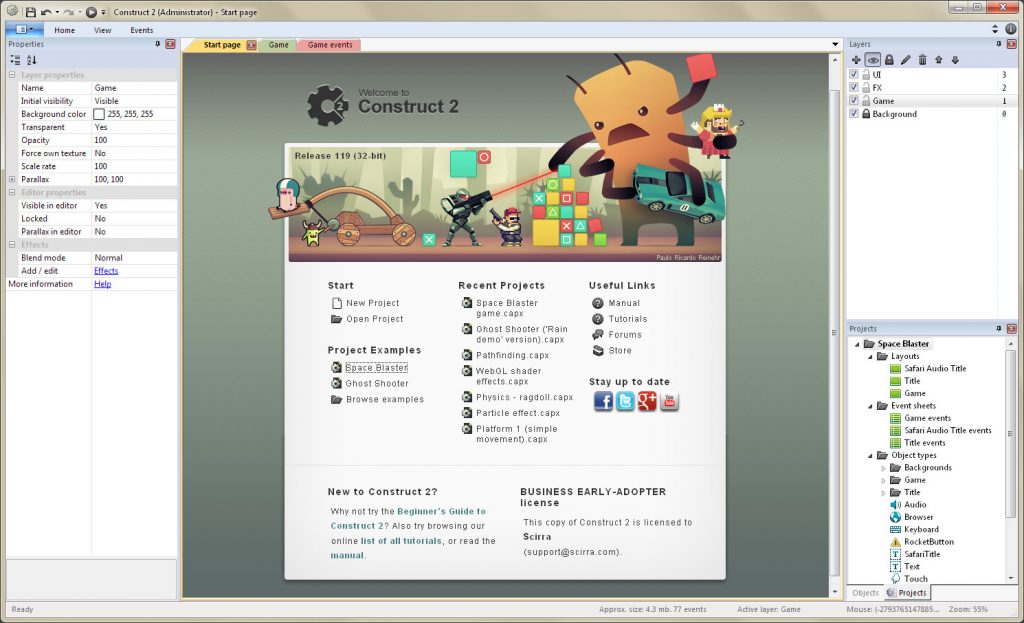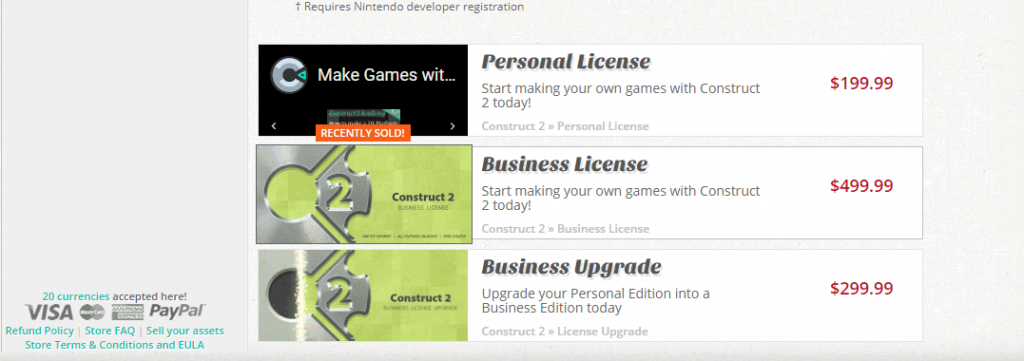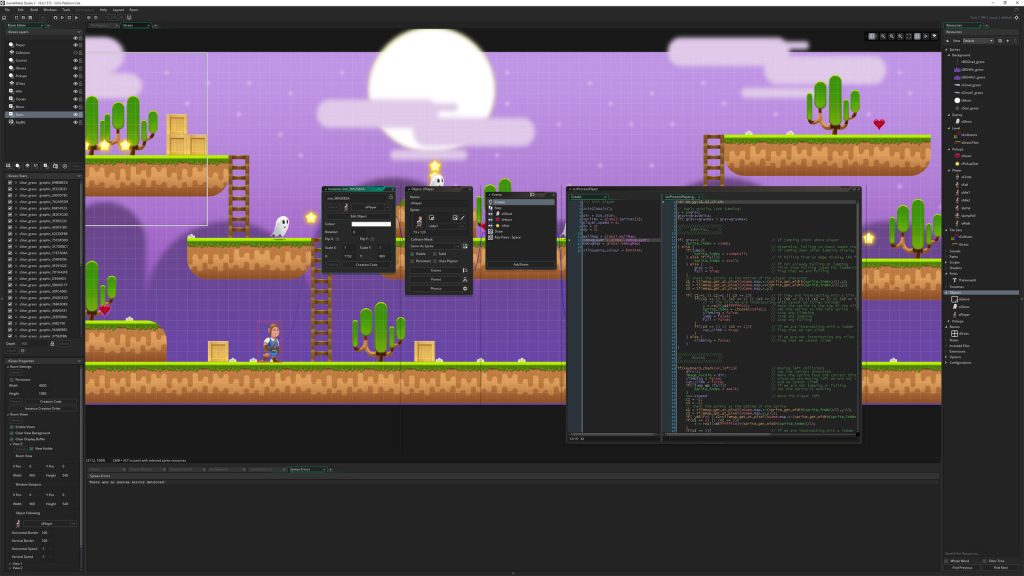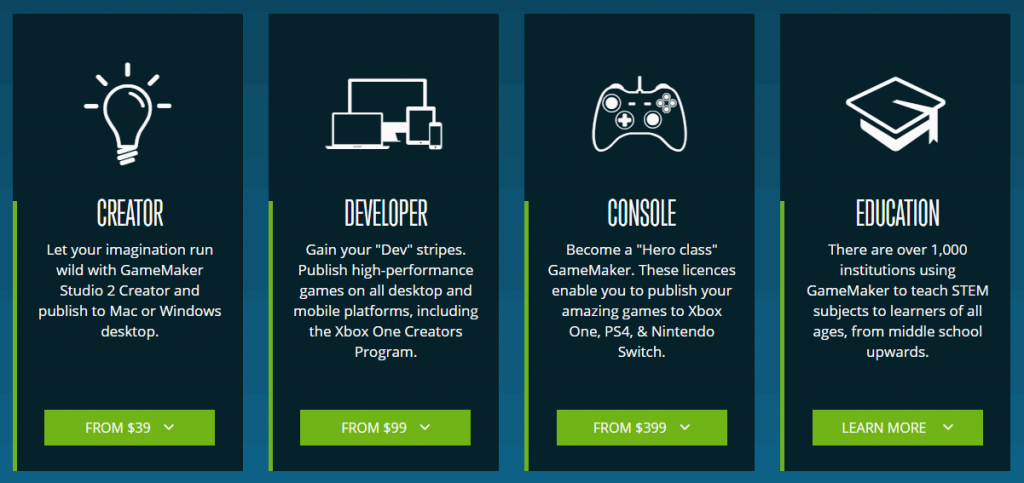This was true at a time in the past but now, there are such efficient tools available in the market that enable you to build outclass games and that too without learning to code. Now you might be wondering how can a game possibly work without programming. Well, the answer is quite simple yet fascinating. These modern tools enable you to design your games by simple drag and drop technique whereas the tool itself generates the code behind it and renders your game in a working condition. However, there are still a lot of technology geeks who always want to put their exceptional programming skills into whatever product they create. That is why they are not fond of such modern game making tools. Now you must be thinking of a place where you can find the best game making software of both types i.e. the one that demands coding and the one that does not so that people can choose them according to their own needs. Well, you do not need to worry about it anymore because we have prepared for you a list of 5 Best Game Making Software. Let us find out if we need to learn to program in order to use them or not. Stencyl is a very popular game making software which supports the Windows, Mac, Linux, iOS, and Android operating systems. The best thing about this software is that it is designed for both the coders and non-coders. It means that it supports both options i.e. either you can create your game through drag and drop or you can also code if you want to. Stencyl gives you the full liberty to customize and design the characters and objects in your game. You can also modify their behavior and appearance very conveniently. You can create 2D as well as 3D games by making use of this software. The Scene Designer feature of this software allows you to set up the environment of your game. Stencyl’s Design Once, Play Anywhere strategy attracts most of the customers because it provides them cross-compatibility. Moreover, this software also enables you to publish your games on the platforms such as Windows Store, Google Play, etc. hence converting your minute efforts into heavy monetary benefits. As far as the pricing of this software is concerned, then it offers us the following three plans:
Starter- This plan is free of cost.Indie- The price of this plan is $99 per year.Studio- This plan costs $199 per year.
GameSalad is another amazing game making software which is extensively used in designing games for the Windows, Mac, iOS, and Android platforms. It is also known as a Codeless Game Development Software which means that you can create your games simply through drag and drop. This software also gives you the liberty to view the games created by other developers as well as publish your own games on any other platform through it. The main target audience of this software are the Developers and the Educators of the field of Computer Science. The In-App Previewer feature of this software enables you to test your game before publishing it. The free-to-play model of GameSalad is there for those people who want to play their own games once they have developed them. A sufficient number of Online Tutorials are also available that guide you through the whole interface of GameSalad. Moreover, you can always seek its Online Technical Support whenever you get stuck somewhere while using this software. GameSalad offers us a free trial version whereas the details of the paid versions are given below:
Discounts- This version offers a 50% discount on GameSalad Pro for the students, educators and US Military.GameSalad Basic- This version costs $17 per month.GameSalad Pro- The price of this version is $25 per month.
Unity is a game making tool specially designed for people who are able to code. Unlike the game making software discussed above, Unity does not offer us a drag and drop option. We must know some programming language in order to build games with the help of this software. Despite this restriction, Unity is still considered as the strongest tool for game making. It allows you to create both the 2D as well as the 3D games very easily. Unity provides you with some of the most amazing tools for grasping the attention of the gamers within a few seconds. The Collaboration feature of this software enables multiple people or a whole team to work on a gaming project. In this way, you can enjoy a great teamwork experience. Unity provides such Graphics Tools for your game that make your game look more natural and exciting. This software also allows you to add Background Audios to your games in order to make them more engaging. The best feature of Unity is its Unity Assets Store which lets you sell all of the objects or assets that you create for your game such as characters, music, animations, etc. which in turn enables you to earn a great amount of money. As far as the pricing of this software is concerned, then it offers us the following three plans:
Unity Personal- This plan is designed for the Beginners and is absolutely free of cost.Unity Plus- This plan is designed for the Hobbyists and costs $25 per month.Unity Pro- This plan is designed for the Teams and the Freelancers and its price is $125 per month.
Construct 2 is a 2D game making software which facilitates the non-coders with its drag and drop interface. Unlike Unity, you cannot code even if you want to while using Construct 2. It just does not allow you to do that because it is solely designed for the people who cannot code. You can easily create games with the help of drag and drop technique but when it comes to enhancing the features of your game by adding visual and audio effects, then most people lack this capability. But they also do not need to worry because Scirra Store is there to provide them with ready-made animations, music, artworks, etc. All they have to do is to pay a certain amount for these assets and then they can conveniently use them. This software also provides you with some Sample Games that you can play and analyze in order to improve your game making skills. Once you have created a game, you can easily export it to Windows Store, HTML5, Chrome Web Store and Facebook. The Showcase page of Construct 2 allows you to view the games created by other developers so that you can get an idea about the work of others. There is a Tutorials page where you can learn how to use this software. Moreover, there is also an Online Forum provided by Construct 2 where you can report all of your queries and get them resolved instantly. Construct 2 offers us a free trial version whereas the details of the paid licenses are listed below:
Personal Licence- The personal license costs you $199.99 which is a one time cost.Business Licence- The business license is worth $499.99 which is also a one time cost.
Game Maker Studio is yet another code-free game making software that fully supports the drag and drop interface. This software allows you to create your game characters as well as set up the whole environment very naturally with the help of its Skinning feature. The Code Preview feature of Game Maker Studio allows you to view the code behind every drag and drop action that you take side by side. This enables you to learn to code very easily. With the Layers feature of this software, you can define the order in which your objects will appear in your game. Moreover, all the newer versions of Game Maker Studio have Backward Compatibility which means that a gaming project created in a previous version can easily be imported to a newer version. With the help of the Tile Brushes, you can conveniently create repetitive scenes within your game. The Animation Support of Game Maker Studio enables you to add motion to your still characters in order to make them look more fascinating. The Sound Mixer of this software enhances the audio effects of your game to the fullest. Moreover, this software also provides you full support for learning it very quickly by incorporating various Tutorials within it that you can watch any time. In this way, you will be able to have a grip on this game making tool within no time. Game Maker Studio offers us a free trial version whereas the paid versions are as follows:
Creator- The prices of the plans under this version start from $39 per year.Developer- The prices of the plans under this version start from $99 (one time cost).Console- The prices of the plans under this version start from $399.Education- The prices of the plans under this version start from $30 per year.
Rockstar was on the Verge of Making a Video Game With ECW in 2000The 5 Best Softwares for Making BeatsThe 5 Best Software You can Use to Monitor a Game’s FPS in WindowsMaking An Electronic Letter Box Circuit